Support
Account
Search Results for 'field not displaying'
topic
-
Solving
I can’t get userdata to show properly from a User Object select field
I’m creating a company directory page, where I’m querying all users on he site and displaying their info. Some info is generated from ACF on user profiles. My user loop works great. I’m able to retrieve field data for some of my fields, however, I cannot get the User object field (Manager) to display properly. within ACF, i have this field set to return the User ID. Ultimately I just want the display name of the “Manager”.
WHen trying to return the User Object, instead of the ID, it breaks the site.
Within my user query, I’m using the following:
$args = array('orderby' => 'display_name',); $users = get_users($args); foreach($users as $user){ $userID = 'user_'.$user->ID ; echo '<li>'; echo '<b style="font-size:14px;">' . $user->data->display_name . ' x' . $user->emp_office_ext . '</b><br/>'; echo '<em style="font-size:12px;white-space: nowrap; ">' . get_field('position',$userID) . '</em>'; if (!empty(the_field('manager',$userID))){ $managerID = get_field('manager',$userID); $managerData = get_userdata($managerID); $manager = $managerID->display_name; echo $manager; } echo '</li>'; } -
Unread
Best practises to get (modified) custom field data in Gutenberg?
In some cases, you can not use Gutenberg’s native Dynamic data fields or ACF’s own shortcode. Ie. if you have to format/manipulate the data before displaying it.
I am finding that there are many ways to get ACF data in Gutenberg. What are the pros and cons of these techniques? What is the recommended way?
1. Custom shortcode: create a shortcode for ACF data and use it with a Shortcode block. Seems to have some problems with the Query block.
2. Filter / render_block: Give Gutenberg block a custom class and switch it to ACF content with filter. This works with the Query loop.
3. Custom hook: Create a custom hook inside the Gutenberg block (requires a plugin/custom code).
4. Some other, smarter way.Thank you for any input or links to more info. I am a bit confused about what to use.
-
Solving
ACF fields with Blocksy Theme
Hi all, I’m using the ACF field to create and manage my custom post types
So far i have created an ACF with multiple groups and multiple fields inside those groups.
The ACF is displayed on a form on front-end and the posts are stored correctly under my custom Taxonomy.The issue I’m facing is while displaying the Single Post, where I cannot present any of the custom fields but only title/author/date.
I found a YT video [07:55] that demonstrates how to add a ACF Field using the Theme Editor
But for me the ACF Field is not present there! Is it because of my Theme – Blocksy, or could it be due to another reason?
-
Helping
Displaying all ACF field labels and values from a specified field-group on WooC
I’m trying to display the contents of a specific ACF field group in a tab on a WooCommerce single product page. Unfortunately I’m not getting any data displayed using the code below, although I do if I list each field manually. Not an elegant solution and not future-proof with potential changes to the number of fields in the group. Is it also possible to specify the field group by name rather than ID for portability to other sites? Also no field should be displayed if there is no value.
/*============================================================== * Create More Details tab ================================================================*/ if (class_exists('acf') && class_exists('WooCommerce')) { add_filter('woocommerce_product_tabs', function($tabs1) { global $post, $product; // Access to the current product or post $custom_tab_title = ''; $tabs1['rpl-' . sanitize_title($custom_tab_title)] = [ 'title' => 'More Details', 'callback' => 'rpl_custom_woocommerce_tabs', 'priority' => 10 ]; return $tabs1; }); function rpl_custom_woocommerce_tabs($key) { global $post; ?><h2><?php echo $tab1['title']; ?></h2><?php $specs_fields = get_specs_fields(); foreach ( $specs_fields as $name => $field ): $value = $field['value']; ?> <strong><?php echo $field['label']; ?>:</strong> <?php echo $value; ?> <?php endforeach; } function get_specs_fields() { global $post; $specs_group_id = 17; // Post ID of the specs field group. $specs_fields = array(); $fields = acf_get_fields( $specs_group_id ); foreach ( $fields as $field ) { $field_value = get_field( $field['name'] ); if ( $field_value && !empty( $field_value )) { echo $field['value']; $specs_fields[$field['name']] = $field; $specs_fields[$field['name']]['value'] = $field_value; } } } return $specs_fields; } -
Solved
using get_field_object but only if there are values
I’m trying to use a (long list) of fields that i want to display their value and their label.
If i wasn’t displaying their label I would do this:
$field1 = get_field('myfirstfield'); $field2 = get_field('mynextfield'); $field3 = get_field('mylastfield'); if ($field1) echo '<p>1st: '.$field1.'</p>'; if ($field2) echo '<p>2nd: '.$field2.'</p>'; if ($field3) echo '<p>3rd: '.$field3.'</p>';This works fine and only shows the data if the field has a value. However Now I’m trying to use a field label to so I tried this code:
$field1 = get_field_object('myfirstfield'); $field2 = get_field_object('mynextfield'); $field3 = get_field_object('mylastfield'); if ($field1) echo '<p>$field1['lablel']: '.$field1['value'].'</p>'; if ($field2) echo '<p>$field2['lablel']: '.$field2['value'].'</p>'; if ($field3) echo '<p>$field3['lablel']: '.$field3['value'].'</p>';However it outputs each paragraph regardless of data in the field. I know this is likely a very simple question but what am I doing wrong?
I thought of doing this:$field1 = get_field('myfirstfield'); if ($field1) { $field1 = get_field_object('myfirstfield'); echo '<p>$field1['lablel']: '.$field1['value'].'</p>'; }But this seems overly complex for some reason and would be hard to repeat for the 15 fields.
I looked at get_fields() so I could simplify this as well, but don’t want to show ALL fields from the page. it did seem to show that i could pull name from just fields instead of objects.
Is there a better way to make a for loop? (that would be just a sidenote to the question and icing on my cake) -
Solving
acf field hooking up with woocommerce hook
im trying to display acf field in woocommerce product-data -> general tab
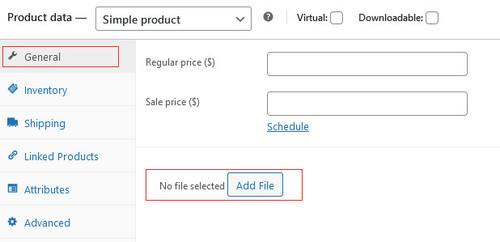
add_action('woocommerce_product_options_general_product_data', 'add_custom_file_upload'); function add_custom_file_upload() { if( function_exists('acf_add_local_field_group') ): acf_add_local_field_group(array ( 'key' => 'group_12uyy', 'title' => 'My Group 123', 'fields' => array ( array ( 'key' => 'field_1', 'label' => 'Sub Title light', 'name' => 'sub_title_light', 'type' => 'file', 'prefix' => '', 'instructions' => '', 'required' => 0, 'conditional_logic' => 0, 'wrapper' => array ( 'width' => '', 'class' => '', 'id' => '', ), 'default_value' => '', 'placeholder' => '', 'prepend' => '', 'append' => '', 'maxlength' => '', 'readonly' => 0, 'disabled' => 0, ) ), 'location' => array ( array ( array ( 'param' => 'post_type', 'operator' => '==', 'value' => 'product', ), ), ), 'menu_order' => 0, 'position' => 'normal', 'style' => 'default', 'label_placement' => 'top', 'instruction_placement' => 'label', 'hide_on_screen' => '', )); endif; }but when im trying to hookup acf field with woocommerce_product_options_general_product_data, its not displaying
-
Unread
get_field is null / trying to display a field on a post skin
Hi, im trying to displaying a field on a post widget on an elemenetor post skin.
On homepage it works, but when the widget is saved as a template on EA advanced tabs, it cant seem to pull the field value at all. Please view clublandkl.com and see the What’s hot section (which displays correctly) but the “upcoming parties” section doesnt have the date on the badge of the card.
Here is what I found out in my code:
public function render_badge() { $value = get_field( 'event_date_field', false ); $event_date_field = $this->get_instance_value( 'event_date_field' ); if ( ! empty( $event_date_field ) && function_exists( 'get_field' ) ) { $event_date = get_field( $event_date_field ); if ( ! empty( $event_date ) ) { ?> <div class="elementor-post__badge" style="z-index: 9999;"> <?php echo esc_html( $event_date ); ?> </div> <?php // Output the event_date value to the browser console echo '<script>console.log("' . $value . '");</script>'; } } }$value is null, but when going thru the condition $event_date_field shows the value on the badge.
My widget structure is Widget A (whats hot section) which the widget is directly on the homepage itself, Section Template with Widget B inside it (weekly parties) where the widget is in a template that is in another widget called Advance tabs by EA.
Im not good with PHP but i assume that the section template is messing up the $this instance.
But eitherways the $value is null.
I’ve tried every combination to directly pull the field value, but it only works thru the instance.
I think one way is to directly pull the field value correctly and populate $value without relying on the instance since the section template is probably “blocking” that or something.
do let me know if there are any solutions to this! I think its a pretty simple fix, but im not good at PHP at all.
Thank you in advance
-
Unread
ACF based on User Role is equal to Subscriber
Hi all,
I don’t have any experience in coding or programming so I apologise if this is a beginner mistake. I’m trying to display ACF data based on User Role is equal to Subscriber on WordPress pages, but tried two methods it does not display. [acf field="sampledata"] and directly elementor Pro feature by clicking on the dynamic tag.
I tried changing the rule from based on user role is equal to subscriber into page is equal to a specific page (which i wanted the data to be shown on that page), it works fine by displaying the ACF fields below the admin page section, and also displaying in the frontend but I wanted it to be based on user role instead of unique pages.
Tried to add both rules (user role and page) and the ACF fields will not show.
Any idea how can I display ACF data based on user role, while using short codes or elementor pro to display them on wordpress page? Any PHP codes that I need to add in which specific files etc? Any help would be much appreciated.
-
Solved
Frontend: Cloned fields not displaying
Hello, this one has been puzzling me but it’s maybe easy to fix. I have a cloned group on my homepage with some basic fields, the fields are saving but nothing displays on the frontend unless I enable the “Prefix Field Names” option. However, I have the exact same thing on a custom post type and everything works fine.
I want to keep the same PHP structure (image attached) to reuse this block on multiple pages, so prefixing the field name isn’t really an option. Any idea why? Thanks
Video explanation: https://www.loom.com/share/2095c0748a364f3192a4165de1bbcc8f
-
Solved
Select not displaying labels correctly
Hello! I’m making a planner with advanced custom fields, and once logged in, the admin users can add rows of a repeater group in a page from the frontend. I made this code but the select isn’t displaying the labels, only the values. Can somebody find the issue? I tried so many things already…
<?php // get the repeater field key and the post ID $repeater_key = 'tareas'; // replace with your field key $post_id = 19744; // replace with your specific post ID // get the existing rows of the repeater field for the specific post ID $existing_rows = get_field( $repeater_key, $post_id ); // get the options for the select field from another field within the same repeater group $select_options = array(); foreach( $existing_rows as $row ) { $select_option = $row['categoria']; $option_value = $select_option['value']; $option_label = $select_option['choices'][ $value ]; if( !empty( $select_option ) ) { $select_options[$select_option] = $select_option; } } // check if form has been submitted if( isset( $_POST['submit'] ) ) { // check if all fields have been filled in if( !empty( $_POST['titulo'] ) && !empty( $_POST['fecha'] ) && !empty( $_POST['categoria'] ) ) { // create a new row with the submitted data $new_row = array( 'titulo' => $_POST['titulo'], 'fecha' => $_POST['fecha'], // add additional sub fields as needed ); // add the select field to the new row $new_row['categoria'] = $_POST['categoria']; // add the new row to the existing rows $existing_rows[] = $new_row; // update the repeater field with the new rows for the specific post ID update_field( $repeater_key, $existing_rows, $post_id ); // redirect to the same page to prevent form resubmission wp_redirect( home_url('/planner') ); exit; } else { // display error message if not all fields have been filled in $error_message = "Para añadir esta tarea, todos los campos se tienen que rellenar completamente."; } } ?> <!-- display the form to add a new row --> <form method="POST"> <input type="text" name="titulo" placeholder="Título"> <input type="date" name="fecha" placeholder="dd-mm-yyyy"> <select name="categoria"> <?php foreach( $select_options as $option_value => $option_label ) : ?> <option value="<?php echo $option_value; ?>"><?php echo $option_label; ?></option> <?php endforeach; ?> </select> <!-- add additional sub fields as needed --> <input type="submit" name="submit" value="Añadir tarea"> </form>Thank you!
-
Solved
No preview image on image field in frontend
ACF plugin: Advanced Custom Fields 6.07
i have developed a wordpress-site on a local server. The task was to create an acf image field on a frontend page. This has worked like charme. (on the image version 1)
However on the live-Server, all of a sudden the preview image is not displaying
(on the image version 2)
I have no clue, what is going on.
I have the wordpress theme twenty-twenty with the twentig-plugin for more design. Deactivating the plugin however is not changing the issue.
Can you give me a hint, where i should look up to solve this one?

-
Solving
Displaying multiple Custom Post/Fields as part of paragraph
Hello,
In advance I apolgies for my lack of knowledge, I am super new to this (2 days!).
I downloaded the plug CPT and ACF, and both were wonderfully simple to use. I use elementor to help build my site, and create a custom post template I am really happy with, including lots of dynamic tags from ACF Fields.
The final part I wanted to do, was to write a block of text, that inputs ACF fields at the relevent point (Kind of like a Mail Merge for a letter, i.e. “This car <insert card name> is valued at approx <Insert Value>”). I assumed this would be simple, but sadly it is not, as elementor does not allow me to inset ACF custom fields into a text block (1 field per text block).
Looking around, I started trying to work out the ACF commands, i read about “the_field”, and made a snippet in WPCode Snippet for “<h2><?php the_field(‘name’); ?></h2>” took the shortcode and added it to my post template, sadly nothing happened.
I assume I have done something really stupid, but no idea what and was hoping someone could help!
-
Unread
How do you add ACF custom fields to Post Add/Edit screen?
Hello. My coding experience is somewhat limited, so kindly bear with me as I try to explain my scenario.
Note that I’m using the ACF Free version at the time of this post. It’s not clear whether I can achieve what I’m looking for with this version or whether an upgrade to Pro is needed. Kindly review the scenario and advise whether this can be achieved with the free version. If not, we’ll need to upgrade.
I have created a field group that collects the following:
format: PDF or YouTube video (select one or the other) as we occasionally embed these in our postsif format is a PDF, we’re asking for:
filesize: numberic field, with “MB” appended after
number of pages: numeric fielif format is a YouTube video, we’re asking for:
length: text area, limited to 8 chars for hh:mm:ssMy question is this:
The conditional logic is already built in, and the above-named fields are part of a field group called “post-media-data”, with location rules as follows:set rule to: Post Taxonomy if Category is equal to x OR … OR … etc.
I’m having trouble now figuring out:
how to add these field groups to the add new post/edit post edit screens and, subsequently, when displaying the post lists for a particular category. The intention is to allow users to see resources related to the content page (e.g., Learning about bafflegab, What is Gobbledygook, What you can do about Doublespeak):A list of related resources might looks like this:
-
– Q&A with an expert (YouTube vidwo; 43:14)
– Webinar presentation (YouTue video: 29:42)
– Frequently Asked Questions (PDF, 4MB, 8pages)
– Annual report—English (PDF, 3MB, 32 pages)
– Annual report—Gibberish (PDF, 2MB 36 pages)Each of these would link to the associated post with the corresponding media embedded in the conded as is the usual way with WordPress block editor.
Also, in which files would the PHP codes generated need to go?
I hope this is clear. I’d like contributors to have an easy method of entering this data when modifying the posts. As they may be staff or volunteers with very limited knowledge, I’d like the interface for Add/Edit post to be as intuitive as possible.
-
Solving
Issues with field display and output formats after importing or moving
Lately we’ve been having issues when importing field groups or moving fields. After importing, certain image fields change from outputting an image array to outputting the image ID, however the radio button is still selected on “Image Array”. To fix it we need to select another output option, save the field group, then change the output back to “Image Array” and save again.
The issue also happens sometimes with Repeater fields displaying as a table when they’re set to display as a Block and we have to do the same process to fix the output.
It’s not on all fields and does not happen all the time, but it’s happening often enough that it’s causing some headaches here.
-
Solving
Certain field groups do not appear on the edit page
100% certain that I have set up the logic for the field groups, but a certain specific field groups are not appearing on the edit page.
Is there another function that could be enabled in functions.php or elsewhere that could override the default ACF behavior for displaying in the admin edit area? Other field groups are displaying without any problems.
I am a site administrator.
There are only two main fields in the field group, a True/False and a repeater with 5 sub fields.
Using standard metabox, normal position, not using the WP REST API.
ACF Pro and Extended Version 5.12.2
WordPress 5.9 -
Helping
Repeater field not displaying on profile page
Hi,
I’m using acf_form() to display an edit form on user profile pages. All seems to work well except for the repeater fields. It displays the headings of the table, but the actual data is empty – clicking “Add row” (or “add venue” in the screenshot) doesn’t work or do anything either.
There are no errors in the console, and I can’t even see the data in the web page code – so it’s not just that it’s not displaying.
Screenshot and code below. Does anyone know what is the problem?

<?php $options = array( 'post_id' => 'user_'.$curauth->ID, 'field_groups' => array(287), 'form' => true, //'return' => add_query_arg( 'updated', 'true', get_permalink() ), 'html_before_fields' => '', 'html_after_fields' => '', 'submit_value' => 'Update' ); acf_form( $options ); ?>Thanks!
-
Solved
acf/load_field not displaying values
I’m using acf/load_field to load subfields of a group. It seems to be working fine to load all of the fields, but when I try to make a choice or change any value, nothing happens.
It’s actually saving my values to the database but not in the admin interface. I’m thinking that all of the fields are just getting reloaded on every page refresh with their default values for some reason. What do I do?
-
Solved
Get taxonomy custom field in WP_query
HI there, I have a custom colour picker field assigned to a taxonomy. The taxonomy is for a custom post type called ‘Callouts’. I’m displaying these callouts in a custom Gutenberg block on this page https://n-site.co.uk/ they are the coloured blocks in the carousel about half way down the page.
It all works great, apart from the fact that I’d like to be able to display these blocks by ‘menu_order’. But for some reason I can’t figure out this is not happening. It seems to be ordering them by something to do with the taxonomy terms.
Here’s the code I’m using in the Gutenberg block to display these callouts…
<?php $practiceareas = get_terms( array( 'taxonomy' => 'practice-area-callouts') ); foreach ( $practiceareas as $practicearea ) { $practice_query = new WP_Query( array( 'post_type' => 'callouts', // your custom post type 'posts_per_page' => -1, 'orderby' => 'menu_order', 'order' => 'ASC', 'tax_query' => array( array( 'taxonomy' => 'practice-area-callouts', 'terms' => $practicearea->term_id, ), ) ) ); ?> <?php if ( $practice_query->have_posts() ) : ?> <?php while ( $practice_query->have_posts() ) : $practice_query->the_post(); ?> <div class="callout h-100 p-4 position-relative" style="background-color:<?php echo $colour;?>;"> <h4 class="has-white-color"><?php the_title(); ?></h4> <?php the_content(); ?> <?php $link = get_field( 'link', get_the_ID() ); if( $link ): $link_url = $link['url']; $link_title = $link['title']; $link_target = $link['target'] ? $link['target'] : '_self'; ?> <small><a class="stretched-link" href="<?php echo esc_url( $link_url ); ?>" target="<?php echo esc_attr( $link_target ); ?>"><?php echo esc_html( $link_title ); ?> <i class="fa fa-angle-right ms-1" aria-hidden="true"></i></a></small> <?php endif; ?> </div> <?php endwhile; ?> <?php endif;?> <?php $practice_query = null; wp_reset_postdata(); } ?>Any help would be greatly appreciated!
-
Solving
Category Field Broken
Hello,
In my page templates I am using [category] to display the selected taxonomy for a given page in select headers. As of a few weeks ago, the queried category is no longer displaying on pages. For example, “Nathan’s Keybinds” is what’s displaying instead of “Nathan’s Warzone Keybinds”.
I’ve been troubleshooting what’s in my wheelhouse but I can’t figure out why it’s not working any longer. Here is the code that was working previously.
[acf field="player_name"]‘s [category] Keybinds
Is there a setting in the taxonomy that needs to be updated? Other fixes you may have in mind?
Appreciate your help.
-
Helping
Multiple Relationship Query Filters
Hi there, I’m using the exact example code found here: https://www.advancedcustomfields.com/resources/acf-fields-relationship-query/
It’s working perfectly but I noticed that it changed the filtering functionality for every instance where the relationship field type is used. My question, is there a way to register the children filter so that it can be used only in specific components?
For example: I have a “more news” component using the relationship field type on a news page that should be displaying all content to the user. Since adding this filter it now displays no results as it has no children.
-
Solved
Custom field setting of Relationship type not showing any values
I am trying to register a custom field setting of the ‘Relationship’ type in order to create more granular conditional logic for displaying/hiding fields. Specifically, I would like to select one or more pages on which to hide the field(s) in question. Here is the code I am registering the field with:
acf_render_field_setting( $field, array( 'label' => __('Hide on Pages', 'jdmn'), 'instructions' => __('Hide this field on the following pages.', 'jdmn'), 'name' => 'hide_on_pages', 'type' => 'relationship', 'post_type' => array( 0 => 'page', ), 'taxonomy' => '', 'filters' => '', ), true);While the new settings field shows up properly after registering it, it does not display any values/pages. Could anyone tell me what I’m doing wrong and/or point me towards a solution? In the meanwhile, I will try to dynamically populate the fields choices array and see if that works.
Thanks very much in advance.
-
Unread
Show ACF repeater images from Post on a Page e.g. home page
Hi,
I was hoping you could help me with displaying ACF repeater images from a Post to a Page e.g. homepage.
Goal: Create a Recent Posts cards carousel on homepage. Each individual Post has e.g. 3 images from an ACF image repeater field.
Steps I took:
I created an ACF repeater field group called News
I created a repeater called image
I created an image subfield called img
I added 3 images each to 2 sample posts
I’d like my Posts to have more than one image so am using an ACF image repeater instead of the single Featured Image in WP.
I tried the examples on https://www.advancedcustomfields.com/resources/repeater/ but they don’t return the image.
Not sure if you can pull images from a Post to the home page. Do I need to use get_field maybe?
Do you have an example of repeater content used in Posts being displayed in a Page e.g. home page
Thanks -
Solving
Displaying Submitted Fields
Hello! I’m sure this is easy, but I’m wondering where to start.
I would like to display the submitted data without having to click on a button to make the modal pop up. When I submit a form, the data will display just fine, but only show the title and a button to open the modal that displays all the submitted form data.
I would like to disable the modal pop-up and instead just display all the information in the list of submissions. There seems to be an option for this on the form, letting you change to modal or not, but I’m not seeing it for submission.
I attached a screenshot for better clarification. Hope this is an easy thing to do!
Appreciate the help in advance.
-
Solving
Issues with Field Group Editor
Since updating to ACF Pro v 6.0.2 / ACF Extended v0.8.8.9 I am having various admin UI type issues with ACF Field groups. An example, but by no means the only issue is outlined in this screenshot.
* Toggle buttons are not displaying their change of state (in this case enabling “Customize Toolbar” for a WYSIWYG field)
* None of the items on the toolbar are actually showing up to be toggled and the “+ Add Button” is incorrectly overlaid.
As you can see from the screenshot I literally only have my theme (Astra) and then ACF Pro and the two ACF Extended plugins enabled.
I am prepared to rollback if I absolutely have to here but I am really like the UI changes in general so really want to find the source of the issue
No onscreen errors, nothing in the DEBUG log, no errors in Chrome Developer Tools
I am also seeing:
* Issues with repeater fields – when I add the fields inside the repeater, they are picking up a field_id of “acfcloneindex” and then not display correctly on the front end.
* Updates not being saved correctly – what is up with the “Save Changes” and “Update” buttons – which are we supposed to be using ?

-
Solved
Displaying an ACF image field for a Tag taxonomy within a loop of posts
I have created an image field to be used with a tag by settings up the custom field to display in the backend if taxonomy = tag. I can add the image to the tag fine in the backend.
The tags are set up and associated with individual custom posts (itineraries). I want to be able to display the image within a loop of the custom posts showing on a single.php page for another custom post type.The loop code to display the list of itineraries is:
<?php
$loop = new WP_Query( $args );
while ( $loop->have_posts() ) : $loop->the_post();
etc. etc.
?>Within this loop I am using the following code to display all tags associated with each itinerary in the list
<?php
// display tags and links for each post //
$posttags = get_the_tags();
if ($posttags) {
echo”<ul class=’itinerary_tags’>”;
foreach($posttags as $tag) {
?><?php
}
?>This give me a list of tags and links fine. HOwever I want to be able to display the image associates with each tag. Could anyone please help with the code needed to do this. Thanks

