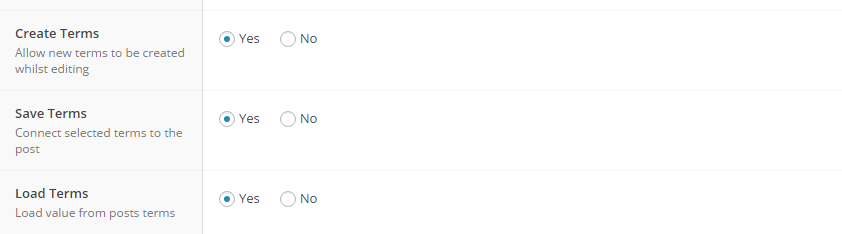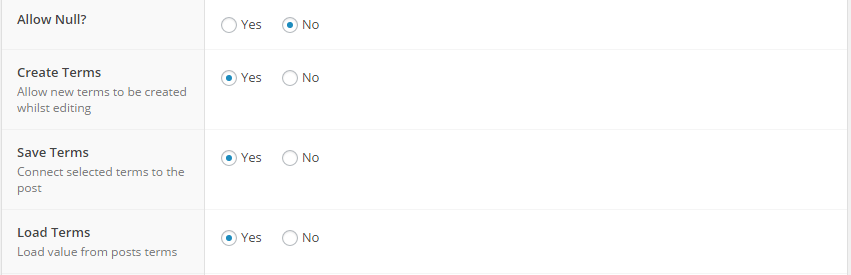Forum Replies Created
-

James
- in reply to: Out of memory when accessing page backend caused by small ACF repeater
- August 10, 2015 at 10:19 pm
Hi @bstn
This might be an issue with your server, have you been able to replicate the issue on a local instance of the site?
I would recommend you get in touch with your host to see if they have a quick fix for this.
-

Hi @nmoynihan
This issue might result from a theme conflict, I would recommend you switch to one of the stock WP themes and try upgrading your database again.
-

James
- in reply to: Gallery Field
- July 29, 2015 at 1:17 am
Hi @powerj
Thanks for the question.
The ACF community forum gives you a chance to post topics and get help from fellow developers and the ACF support team. It is also possible to talk to our friendly support team through email by opening a new support ticket.
Regarding your question, it is possible to define some location rules for your gallery field with the help of ACF. In your use case, you can set the field to only appear for User type == logged in and another rule for the field to appear when user == admin.
-

Hi @pipoulito
Thanks for the post.
It is now possible to synchronize the Taxonomy terms to the post using the save terms options in the field edit screen.
-

James
- in reply to: Any way to change default map view in Google Map field definitions
- July 29, 2015 at 12:52 am
Hi @theheat
Thanks for the post.
Currently this feature is not available in the plugin but I suppose you could hook into the Google map API and edit the Map Options object to turn on the Maptype control. This will be done through the following code:
mapTypeControl:trueYou can learn more about this here: http://www.w3schools.com/googleapi/google_maps_controls.asp
-

Hi @vinchoz
Thanks for the post.
I suppose you could use an if statement to check for the status of the true/false field and then display the posts of your query.
The if statement will look as follows:
<?php if(get_field(field_name)){ //your query } ?> -

James
- in reply to: doshortcode() on Message type
- July 29, 2015 at 12:10 am
Hi @dnavarrojr
Thanks for the post.
For ACF to render the shortcode markers, hooking into the acf/format_value is enough I am not sure why your shortcode is not being rendered.
How have you created you shortcode marker using the shortcode API?
Please refer to this codex when setting up your shortcodes: http://codex.wordpress.org/Shortcode_API
For ACF’s simple text values, the following syntax should be used:
[acf field="field_name" post_id="123"] -

James
- in reply to: Tip of change
- July 28, 2015 at 10:18 pm
Thanks for submitting this issue.
I believe this issue is fixed on the latest version. Let me know if you are still experiencing issues with attachment as a post type.
-

Thanks for the post.
I believe this amongst other updates have been made to the spanish language files in the latest version of ACF Pro.
If you are upto the task and want to create a new translation you can always refer to this topic and translate the plugin using tools such as Poedit.
-

Hi @shaojz2005
Thanks for the question.
At most times, these rich text plugins come as plugins and thus you can install them as plugins or themes by adding the include_once() code to your functions.php file.
You can then use this plugin as the default editor by turning off the appearance of the default editor through the screen options menu.
-

James
- in reply to: How to automatically add value at new field of old entries?
- July 27, 2015 at 10:17 pm
Hi @justrunlah
Thanks for the question.
Yes this is possible with the use of the ACF select field type. With this field, it makes it possible to select some choices which will populate the field, you also get to chose the default value which will be loaded when creating a new post / page.
I hope this information proves helpful.
-

James
- in reply to: How to update color picker
- July 27, 2015 at 10:01 pm
Hi @alekstrust
Thanks for the post.
This error can pop up when you have not declared your buttons properly, you will need to go through the following jQuery resource page and make some changes to your code.
I hope this information proves helpful.
-

James
- in reply to: AJAX button
- July 27, 2015 at 9:51 pm
Hi @dnavarrojr
Thanks for the question.
Kindly explain with more detail what you mean by an unattached button so that I can see how I may be of help.
-

James
- in reply to: Can't update plugin or fields
- July 24, 2015 at 12:02 am
Hi @gwenzez
Thanks for the question.
There is no limit to the number of custom fields that can be added to a field group or in your case the repeater. Your server might be terminating the save process before ACF completes its job, you will need to increase the max_vars PHP setting. You can make the following changes to your php.ini file:
max_input_vars = 3000 suhosin.get.max_vars = 3000 suhosin.post.max_vars = 3000 suhosin.request.max_vars = 3000The WSOD might also be as a result of a plugin conflict, please deactivate all other installed plugins and switch to one of the stock WP themes to check if the issue will still pop up.
To update the plugin you will need to log in as an admin.
-

James
- in reply to: CF7 Special Mail Tags
- July 23, 2015 at 11:54 pm
Hi @atermeer
Thanks for the additional info.
Please allow me to forward this info to the developer so that he can add support for the special mail tags in CF7.
-

James
- in reply to: CF7 Special Mail Tags
- July 23, 2015 at 12:05 am
Hi @atermeer
I am afraid this question is not specific to ACF and thus beyond the scope of this support forum.
Maybe you could get in touch with the guys over at Contact Form 7?
-

James
- in reply to: bbPress, BuddyPress support ?
- July 22, 2015 at 11:46 pm
Hi @stagger-lee
Thank you for the feature request.
The information has been passed on to the developer and support for bbPress should be added soon.
I would recommend you checkout the following plugin/theme that allows you to select one or more bbPress forums through a single field: https://github.com/stormuk/bbPress-ACF-field
-

HI @yellowhouse
Thank you for the question.
There is now an option to “Save terms” and “Load terms” to the selected post. I believe you can make use of this option in your implementation.
-

HI @steele
Thank you for the question.
ACF only allows you to make use of the predefined set of conditionals to choose where the fields will be displayed. If this is not an option you could have a look at the Woocommerce site for the right hook you can edit to make this happen.
-

Hi @sam,
Thank you for raising this issue.
I believe this is the intended behavior for the Relationship field to know where it is saving the data to. The title has to be part of the array.
-

James
- in reply to: link stuff
- July 22, 2015 at 9:20 pm
Hi @legenden,
Thank you for the question.
Yes this is possible through the use of the oEmbed field. This field makes it easy to embed videos, images, tweets, audio, and other content.
You can checkout the following resource page on this field type: link
-

James
- in reply to: Importing IPTC/EXIF into ACF
- July 16, 2015 at 1:23 am
Hi @metice
Thank you for the question.
Yes you will need another third party plugin to do this.
You can check out the WP All Import plugin that makes migration of data quick and efficient: http://www.wpallimport.com/
-

James
- in reply to: Users Groups
- July 16, 2015 at 1:19 am
Hi @saulojordao
The ACF plugin allows you to create custom fields and allows you to use the location rules to define which user types can view the fields.
As for the creation of posts using the acf_form() you can define the types of users who can view the forms and create posts.
-

Hi @kiraned
Thank you for the question.
I am not quite familiar with the “Yellow Project” theme but you can always make use of the ACF location rules to define the location where the created field group will appear on your WP backend.
It is also possible to create custom location rules and you can learn about this from the following tutorial: http://www.advancedcustomfields.com/resources/custom-location-rules/
-

Hi @roflman79
Unfortunately ACF does not yet support Distraction free mode. However you can make use of the “Full screen mode” that is available on the WYSIWYG toolbar.
Welcome
Welcome to the Advanced Custom Fields community forum.
Browse through ideas, snippets of code, questions and answers between fellow ACF users
Forums
Helping Others
Helping others is a great way to earn karma, gain badges and help ACF development!