Support
Account
Search Results for 'taxonomy'
topic
-
Unread
Multiple Taxonomies Support for the Taxonomy Field
Having the option to include multiple taxonomies in the Taxonomy Field would be helpful (instead of creating a separate field for each taxonomy).
-
Solved
Populating Choices for Taxonomy field type
Is it possible to populate choices for the Taxonomy field type?
My use case. There are 10 Terms in the taxonomy but I only want to show specific 3 terms.I have tried something like this
termId : termNameBut it does not seem to work. Any suggestions?
Thanksfunction my_acf_load_field_options( $field ) {
// Reset choices
$field[‘choices’] = array();// Define your options
$options = array(
’31’ => ‘Term A’,
’29’ => ‘Term B’,
’44’ => ‘Term C’
);// Add options to field choices
foreach( $options as $key => $value ) {
$field[‘choices’][$key] = $value;
}// Return the field
return $field;
}// Replace ‘company_nature_of_business_2’ with the actual name or key of your ACF field
add_filter(‘acf/load_field/name=taxonmoy_option’, ‘my_acf_load_field_options’); -
Helping
ACF Pro Checkbox Bug? Expects args[‘disabled’] to be an array but it’s 0.
I’m having issues adding checkbox fields with hard-coded choices (in admin).
Every time I add a checkbox and adding the choices in admin, I’m getting this error:
array_map(): Argument #2 ($array) must be of type array, int given
Checkboxes added using taxonomy field are fine.
In:
/advanced-custom-fields-pro/includes/fields/class-acf-field-checkbox.php:247This is the code:
$args[‘disabled’] = array_map( ‘esc_attr’, $args[‘disabled’] );($args[‘disabled’] is 0)
Here’s the field.:
{
“key”: “field_65e14ce0816cf”,
“label”: “Charts Reporting To”,
“name”: “charts_reporting_to”,
“aria-label”: “”,
“type”: “checkbox”,
“instructions”: “”,
“required”: 0,
“conditional_logic”: 0,
“wrapper”: {
“width”: “”,
“class”: “”,
“id”: “”
},
“disabled”: 0,
“relevanssi_exclude”: 0,
“choices”: {
“Country Aircheck”: “Country Aircheck”,
“Music Row”: “Music Row”,
“AMA”: “AMA”,
“Roots Music Report”: “Roots Music Report”,
“Bluegrass Unlimited Survey”: “Bluegrass Unlimited Survey”,
“Bluegrass Today Bluegrass”: “Bluegrass Today Bluegrass”,
“Bluegrass Today Grassicana”: “Bluegrass Today Grassicana”,
“Bluegrass Today Gospel”: “Bluegrass Today Gospel”,
“Singing News”: “Singing News”,
“Singing News Bluegrass”: “Singing News Bluegrass”
},
“default_value”: [],
“return_format”: “value”,
“allow_custom”: 1,
“save_custom”: 0,
“layout”: “vertical”,
“toggle”: 0,
“custom_choice_button_text”: “Add new choice”
},I noticed all ACF fields have disabled set to zero.
Any help is appreciated.
-
Unread
update_field on newly created taxonomy term
Hi. I am trying to set a field value on a custom taxonomy term, which may be newly created. Here’s my logic:
$client_term = get_term_by( 'name', $contact['name'], 'mp_client' ); if ( !$client_term ) { $client_term = wp_insert_term( $contact['name'], 'mp_client' ); } update_field( 'contact_id', $contact['id'], 'mp_client_' . $client_term->term_id );For some reason, update_field doesn’t save the value when the term is newly created by wp_insert_term. For existing terms, it works.
Why is that? I’ve tried saving using field_keys, but it makes no difference. -
Unread
Using “update_field” to update a group
Apologies if what I’m asking about is ACF 101. I’m kind of new when it comes to programmatically updating field values. My problem concerns a site that is using ACF Pro (version 6.3.3). I have a custom post type called “Projects” that is registered through theme code. I’ve created over 100 projects, each with their own featured image (using the built-in WP featured image field). Now, the client wants the ability to have multiple featured images, one for each “discipline” (a custom taxonomy I created for them). There are three disciplines, one of which is called “Architecture”. They want to show a different featured image for each project on the frontend, depending on which discipline term has been selected by the user. To that end, I have created a group called “discipline_imgs” with 3 image sub-fields. Each sub-field’s field name corresponds to a discipline term slug. For example, there’s an image sub-field labelled “Architecture” with the field name “architecture”. Each image sub-field is set to return the image ID.
They want to copy the current featured image in each project to the “architecture” image sub-field, and then they want the other sub-fields updated with different images. So, rather than going through all 115 projects and manually copying the featured image over, I decided to write a script to do it. The script is in the form of a theme page template. Here is the template code:
<?php/**
* Template Name: Copy Project Featured Image to Architecture Image
*/defined('ABSPATH') || die(1);
is_super_admin() || die(1);header('Content-Type: text/plain; charset=' . get_bloginfo('charset'));
query_posts(
[
'post_type' => 'project',
'posts_per_page' => -1,
],
);
$project_count = $project_updated_count = 0;
while (have_posts()) :
the_post();
++$project_count;
[
'architecture' => $architecture_img,
] = (array)get_field('discipline_imgs');
var_dump(compact('architecture_img'));if (0 < $architecture_img) :
continue;
endif;$featured_img = get_post_thumbnail_id();
var_dump(compact('featured_img'));if (!$featured_img) :
continue;
endif;$result = update_field(
'discipline_imgs',
['architecture' => $featured_img],
);if ($result) {
++$project_updated_count;
}
endwhile;echo sprintf(
'Updated %d of %d project(s).',
$project_updated_count,
$project_count,
) . "\n";
I created a page and set the template to this template. When I visit the page, it spits out a bunch of
var_dump()output, so that I know that each project has a value ofNULLfor the “architecture” sub-field and a non-zero value for the featured image, as it should be. Then at the end it says “Updated 0 of 115 project(s)”. So something is wrong with theupdate_field()lines and the projects aren’t getting updated. Thoughts? -
Helping
Saving dynamically populated group sub fields
I have a custom post type “Client”, and a custom taxonomy “Region”. I would like to set a different “logo weight” value for each client’s region, and store it in a region_weights array.
I created aregion_weightsACF field of type “Group”, into which i want to dynamically include the sub fields (1 per region attached to the client).define('REGION_WEIGHTS_FIELD_KEY', 'field_6668114add626'); add_filter('acf/prepare_field/key=' . REGION_WEIGHTS_FIELD_KEY, 'prepare_region_weights_field'); function prepare_region_weights_field($field) { global $post; // Only apply this to the 'region_weights' field group if ($field['_name'] !== 'region_weights' || $post->post_type !== 'client') { return $field; } // Get the regions associated with this client $regions = wp_get_post_terms($post->ID, 'region'); if (is_wp_error($regions) || empty($regions)) { return false; // No regions, no fields to display } $field_value = get_post_meta($post->ID, REGION_WEIGHTS_FIELD_KEY, true); // Generate a field for each region foreach ($regions as $region) { $field_name = 'field_region_weights_' . $region->term_id; $default_value = isset($field_value[$field_name]) ? $field_value[$field_name] : 0; $region_field = array( 'key' => $field_name, 'label' => $region->name . ' Logo Weight', 'name' => $field_name, // Use the correct field name 'type' => 'select', 'instructions' => 'How often should the ' . $region->name . ' logo appear?', 'required' => 0, 'conditional_logic' => 0, 'wrapper' => array( 'width' => '', 'class' => '', 'id' => '', ), 'choices' => array( 0 => 'Logo should not appear', 1 => 'Logo should appear once in a while', 2 => 'Logo should appear pretty often', 3 => 'Logo should appear most often', ), 'default_value' => $default_value, 'value' => $default_value, // Use the correctly formatted meta key for the value '_name' => 'region_weights', 'parent' => $field['key'], '_valid' => 1, ); $field['sub_fields'][] = $region_field; } // Replace the original field with the generated fields return $field; }That part works. What does not work is that i cannot save the fields. The update_field function I attached to the ‘acf/save_post’ action hook returns false and I fail to see why. Can you help ?
add_action('save_post', 'save_client_regionWeights'); function save_client_regionWeights($post_id) { // Check if we're saving a 'client' post type if (get_post_type($post_id) !== 'client') { return; } // Check user permissions if (!current_user_can('edit_post', $post_id)) { return; } // Check if it's an autosave if (defined('DOING_AUTOSAVE') && DOING_AUTOSAVE) { return; } // Check if ACF data is being saved if (!isset($_POST['acf'])) { return; } if (!isset($_POST['acf'][REGION_WEIGHTS_FIELD_KEY])) { return; } // Get the regions associated with this client $regions = wp_get_post_terms($post_id, 'region'); if (is_wp_error($regions) || empty($regions)) { // No regions, nothing to save return; } // Prepare an array to hold our region weights data $region_weights_data = array(); // Loop through each region and collect the weight data from $_POST foreach ($regions as $region) { $field_name = 'field_region_weights_' . $region->term_id; if (isset($_POST['acf'][REGION_WEIGHTS_FIELD_KEY][$field_name])) { // Add this region's weight to our data array $region_weights_data[$field_name] = $_POST['acf'][REGION_WEIGHTS_FIELD_KEY][$field_name]; } else { // If no weight was set, default to 0 $region_weights_data[$field_name] = 0; } } // Update the region weights data update_field(REGION_WEIGHTS_FIELD_KEY, $region_weights_data, $post_id); }If I print the content of $_POST[‘acf’] I get sensible data:
Array ( [field_646f1e398ee52] => Client Something [field_63c684c9f2e59] => 95926 [field_63c93f5d38405] => 95921 [field_65cde112bc88c] => 2 [field_6668114add626] => Array ( [field_region_weights_315] => 2 ) )What am I doing wrong ?
-
Unread
Display Taxonomy Names on the Front-end via Checkbox
I have been searching for a fix for this and have not found any solutions that have worked for me. It has to be something simple I am missing.
I have created a new Field Group > Field Type > Taxonomy with the multi checkbox appearance. Taxonomy is selected, Save Terms is selected and Load Terms is selected. I am using Term ID for the value.
I am using this snippet below, attached to a query, I got from this site to pull the values of the selected checkboxes on the front-end:
<?php $terms = get_field('app_sort_new'); if( $terms ): ?> <ul> <?php foreach( $terms as $term ): ?> <li> <h2><?php echo esc_html( $term->name ); ?></h2> <p><?php echo esc_html( $term->description ); ?></p> <a>">View all '<?php echo esc_html( $term->name ); ?>' posts</a> </li> <?php endforeach; ?> </ul> <?php endif; ?>The only taxonomy property that is being returned is the link with
<?php echo esc_url( get_term_link( $term ) ); ?>I have tried
$term->slug;and that does not work either.What could I be missing here? No other name, description, slug anything is returned other than the link. Any help is greatly appreciated.
I assume this needs to go into a Front-end issue but I apologize if this is in the wrong spot. My first post here.
-
Unread
URL with Taxonomy & Custom Field
Hi everyone, I created a custom post type called “library” and for a taxonomy, called “Bible Portion”. And inside the portion I added a custom field called “week” where I want to mark that this is the portion for this current week.
Now I would like to provide a post view where always the posts of the current week are shown, and all I have to do is to update the category with its custom field.
I already created a page where the category is filtered correctly.
https://www.my-domain.com/author/?bible-portion
Now my question is how can I filter the bible portion that has the custom field “week” filled with “yes”?
Your help is much appreciated
Yonatan
-
Unread
Is it possible to set up a User taxonomy using ACF Pro?
Hi, I have a use case that requires us to attach an organisation to every WP user and it makes most sense (?) to add an Organisation taxonomy to the the User.
I’ve searched the documentation but didn’t see anything like this and the forum has one thread, started back in 2015 with the latest response in 2017.
So the question, is does ACF Pro have this functionality, and if not does anyone know of a way to achieve this?
Any help is greatly appreciated.
C.
-
Unread
Flexible content on taxonomy page
Hi,
I am currently working on a woocommerce website and I have an issue on this :
<?php // Check value exists. if( have_rows('contenu_flexible', $current_category->taxonomy.'_'.$current_category->term_id) ): echo "ok"; // Loop through rows. while ( have_rows('contenu_flexible', $current_category->taxonomy.'_'.$current_category->term_id) ) : the_row(); ?>but I can’t even display the “ok”. And if I do a var dump avec the acf field it shows an array : array(11) {
[0]=>
string(28) “texte_pleine_largeur_de_page”So I do have data in this field I don’t know how i can manage to display everything I want
Thank you !
-
Unread
Fetch my taxonomy terms into elementor dynmaic content
HI,
I have a taxonomy called ‘campuses’ that I want to loop through for various items on my site when i got to my field (text, heading, button) i don’t see the option to select the taxonomy to input the field. is there a way to get that taxonomy to populate the text field?
-
Helping
Best way of linking: Post types or taxonomies
Hello dear ACF community,
I am a relatively new user of ACF but I bought the Pro version straight away. A really great product!
I would like to ask you for your opinion. What do you think is the best way for my use case?
I have various products that I have created as post types.
– Product A
– Product B
– Product C
….The products have different manufacturers. I would now like to assign a manufacturer to each product. I have also created the manufacturers as post-types because I want to save information for each manufacturer.
Now I can assign a manufacturer post to each product post via the field: Post Object.
Does this make sense or should I rather create a taxonomy with the name Manufacturer and specify it? Or should I simply do both?
I look forward to your opinion!
-
Helping
Category Archive Title Editing
Hi, for my custom taxonomy that operates as a category, I want to remove the taxonomy from the archive title. For instance, the category taxonomy is ‘Neighborhood’, and one of the neighborhoods is ‘Lonsdale’
Currently archive H1 shows: Neighborhood: Lonsdale
What I want for H1 is: LonsdaleAny suggestions on how to edit this is greatly appreciated!
Thanks. Example page is https://local.group/neighborhoods/north-vancouver/
-
Unread
How to show product tags on a Woo product?
Hi, I’m a total noobie so please bear with me. I’m still trying to wrap my head around how this works. My general problem is how the code implementation works. I can’t find any documentation on how that part actually works. It seems as if it’s expected that we already know how that part…
Anyways. To my case:
I want to sell magazines with WooCommerce and the Avada theme. Each magazine will be posted as a product and show the info “Articles: Tag 1, Tag 2” etc. I want to use ACF to pull the product tag names. I’ve tried setting this up with Field Group and Taxonomy in ACF, and “ACF text”-block in the template pulling the name from the field name. But when I do this the page becomes blank. Do I need to put some PHP codes in the functions file? (or anywhere else?) -
Unread
Conditional field based on taxonomy
I have a custom post type (defined in a JSON file) that includes a taxonomy field, and I want another field to show conditionally based on the taxonomy selected, but it doesn’t seem to work.
“conditional_logic”: [
[
{
“field”: “taxonomy_field_key”,
“operator”: “==”,
“value”: “10”
}
]
]It doesn’t matter whether I put the ID as a string or a numeric value, or the actual taxonomy name, i.e. “banking”. The conditional field will never show. Is there a way to do this in the JSON without using something like a filter in functions.php?
-
Unread
User Meta Field not updating Taxonomy in Post
Hi, I have a Make New Post Form where a Email Address, Telephone Number and Post Categories fields are entered.
All fields then displayed on the post but also in User Profile as meta_fields. The user can then update fields which then update the post from there. The only field I can not get to update from the User profile is the Category selection which is the Taxonomy.
acf_form_head(); // Hook into ACF form submission add_action('acf/save_post', 'save_acf_form_data_to_user_meta', 20); function save_acf_form_data_to_user_meta($post_id) { // Check if this is the submission of the ACF form if (isset($_POST['acf'])) { // Get the submitted field values $field1_value = isset($_POST['acf']['field_662a232270ab5']) ? $_POST['acf']['field_662a232270ab5'] : ''; $field2_value = isset($_POST['acf']['field_662a225d70ab4']) ? $_POST['acf']['field_662a225d70ab4'] : ''; $field3_value = isset($_POST['acf']['field_663b690beecac']) ? $_POST['acf']['field_663b690beecac'] : ''; // Get the post author ID $post_author_id = get_post_field('post_author', $post_id); // Update user meta for both fields if (!empty($field1_value)) { update_user_meta($post_author_id, 'email-1', $field1_value); } if (!empty($field2_value)) { update_user_meta($post_author_id, 'phone-1', $field2_value); } if (!empty($field3_value)) { update_user_meta($post_author_id, 'business_categories_new', $field3_value); } } } // Hook into the user profile update action add_action('profile_update', 'update_post_meta_from_user_meta'); function update_post_meta_from_user_meta($user_id) { // Get the user meta field values $user_meta_field_value_1 = get_user_meta($user_id, 'email-1', true); $user_meta_field_value_2 = get_user_meta($user_id, 'phone-1', true); $user_meta_field_value_3 = get_user_meta($user_id, 'business_categories_new', true); // Check if the user meta field values are not empty if (!empty($user_meta_field_value_1)) { // Get the post associated with the user $args = array( 'post_type' => 'listing', 'author' => $user_id, // Filter posts by author (user) 'post_status' => 'publish', // Change if necessary 'numberposts' => 1 // Only retrieve one post ); $posts = get_posts($args); // Check if a post is found if (!empty($posts)) { // Update the post custom meta fields with the user meta field values update_post_meta($posts[0]->ID, 'email-1', $user_meta_field_value_1); update_post_meta($posts[0]->ID, 'phone-1', $user_meta_field_value_2); update_post_meta($posts[0]->ID, 'business_categories_new', $user_meta_field_value_3); } } }Any help much appreciated.
-
Unread
Front-end Taxonomy Editor
What I want is to be able to create a front-end update and edit form for a taxonomy. Autonomously creating a new label by matching the information entered in the form with ACF. But i couldn’t understand the progress.
I have created a field group named “noveldetay” (novel details), novel post type, tur (genre) and seri (serie) taxonomy. Adding noveldetay to seri taxonomy. I’m adding the Novelozet group to the seri taxonomy. In this way, I do not need to specify the details for each post. But I also need to allow website users to share their own novels like Wattpad, Webnovel etc.
While sharing, I will only allow them to add the series terms they have added themselves. Creating terms was easy, I was able to learn it from scratch and succeed, but I cannot manage to organize the field group.
It’s localhost test:
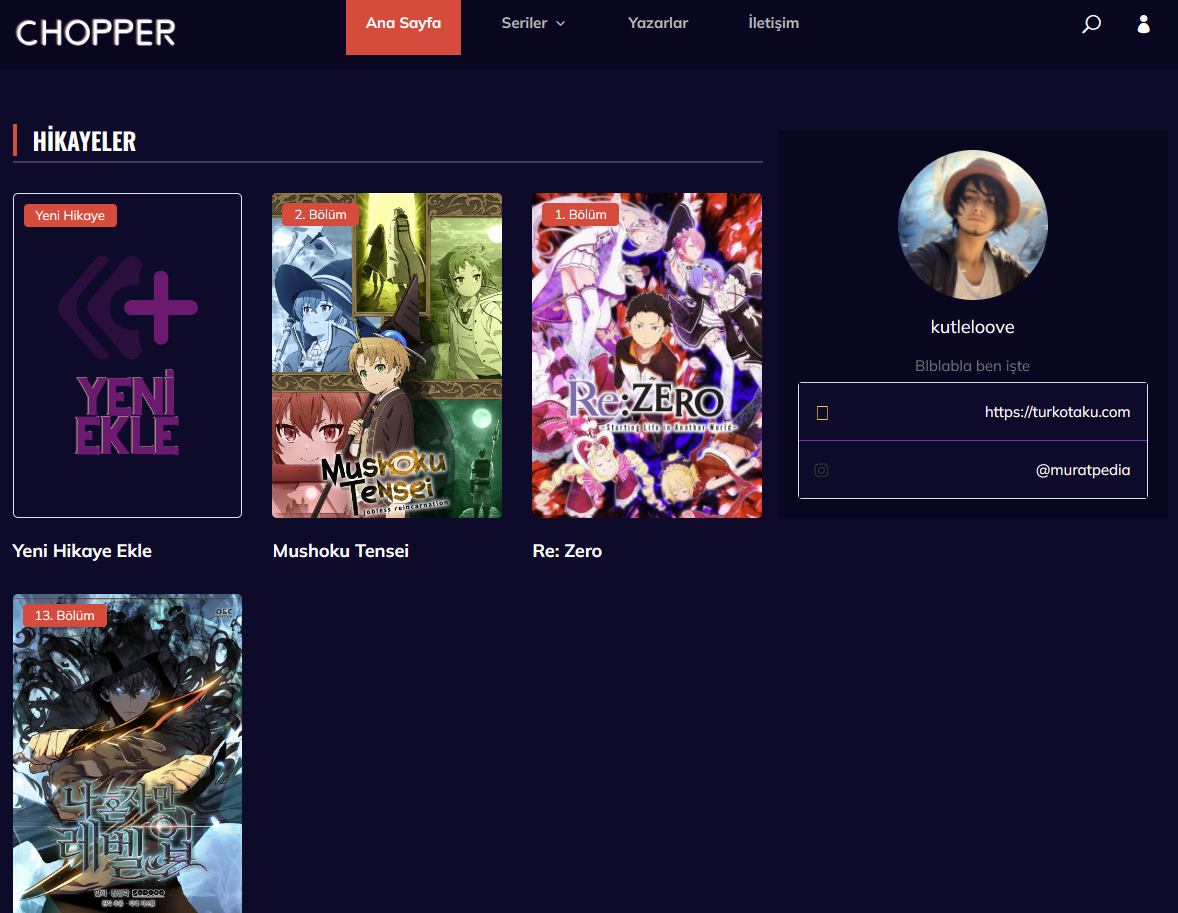
-
Solving
filter field taxonomy
Hi, I’m trying to add a simple category filter to add to an ACF field. I would need to filter the search results, restricting it to only two specific categories for selection. I use this code in functions.php
thanks
add_filter('acf/fields/taxonomy/query/name={$cat_f}', 'my_acf_fields_taxonomy_query', 10, 3); // function my_acf_fields_taxonomy_query( $args, $field, $post_id ) { // Show 2 terms per AJAX call. $args['name'] = 'cat1, cat2'; return $args; } -
Unread
Automatic check when new terms added to the post
Hi. I’m using this Taxonomy Terms and connected it to the custom post where the Tags (as terms) and the Document Folder (activating the terms to front-end) are both selections to User Profile. Is there a simple hook that aside from the Toggle All, it will automatically “check” the checkbox when adding new terms from the custom post?
in my screenshot here, as you can see i have my term “test broadway 2” in my screenshot 1, but in my screenshot folders list, it is unchecked. since we have 500 users in our admin, we will manually check that field each of the user (referring to screenshot Folders List – User Profile) and it is so hassle.
-
Unread
Add ACF field in ajax_add_term pop-up
Here’s the translation and correction:
As requested by user @Zek, I’m trying to find a way to display custom fields of a taxonomy in the pop-up that opens when creating a new term from the post edit screen.
Zek suggests a solution that overrides the ‘ajax_add_term’ function within the file advanced-custom-fields-pro/includes/fields/class-acf-field-taxonomy.php line 856.
Is there an alternative solution to avoid touching the plugin code and work from my theme’s function?Original Topic:
https://support.advancedcustomfields.com/forums/topic/add-field-to-add_term-lightbox-in-taxonomy-field/I’ve attached a screenshot of the pop-up for clarity.
-
Solved
Trading Cards, taxonomy/hierarchy Help

The image is basically what I’m trying to achieve with ACF & Elementor. The hierarchy and putting this together has been giving me trouble for the past 4 days now so I’m posting this for help.
My Logic right now: The Star system is the “top or highest” level for a custom post (Card)
Example 1) Footwear>Sandals>Laces
Example 2) Computer Hardware>Computer Parts>Motherboard>*Options: FormFactor | Chipset | Memory Slot | PCI | Brand | RAID| etc….Are Footwear & Computer Hardware(Parent Category) The same as the 3,4,5 stars logic?
1) Is The Star system 3,4,5 a Taxonomy, Post type or Field group. Or categories of WP normal post?
2) Is the Element Type (Fire) a Taxonomy or Field Group?
3) Is ATK & DEF a Field Group?
4) Can every stat on that card have its own archive page or be filterable, Eg. highest attack 4 star card?(not a big deal if not)I’m basically trying to create an archive page that looks like the image above. It displays all Ratings 3,4,5 as the screen shot. Assigning the glow and styling are elementor things i can do with css or theme builder which aren’t an issue.
-
Solved
Taxonomies are not saved via the frontend. But it works in the backend. Why?
I would like to use this function to activate my taxonomies via a true/false field. And it works perfectly in the backend.
function update_post_taxonomy( $post_id ) { $myfield = get_field('my_field_name'); if( $myfield ) { wp_set_object_terms($post_id, 'myterm', 'mytaxonomy', true); } else if ( empty( $myfield ) ) { wp_remove_object_terms( $post_id, 'myterm', 'mytaxonomy', true ); } } add_action( 'acf/save_post', 'update_post_taxonomy', 10 );But unfortunately not in the frontend via
acf_form().
Could someone help me here? Thanks! -
Unread
Taxonomy Select Change ID
HI,
I have developed a block that allows the display of posts from a CPT, one of the options i have is to filter these results by a custom taxonomy. The issue is that when the content of the page containing this block is exported from staging to go on to production it loses the link to the choice of custom taxonomy as the IDs are different in the two environments, so is there anyway to store the slug of the taxonomy and do some kind of reverse lookup when it is used on other environments to find and replace the current ID with the new one?The code generated currently by the block is:
<!-- wp:acf/icns {"name":"acf/icns","data":{"colour":"bg-dark-blue","cattowerselect":"1112","numberofposts":"14","icns":"test"},"mode":"auto"} /-->cattowerselect”:”1112″ is the ID of the chosen taxonomy which is different on the production site.
Many thanks
Steve
-
Unread
Update multiple values in relationship field not possible
Hello,
I am using Advanced Custom Fields PRO Version 6.2.7Recently I have noticed that when I want to update a relationship field with multiple values, the whole ARRAY is not saved, but only the first value of the ARRAY.
I have used this code as a test:
update_field('menu', array(123,456), $post_id);This is the output with var_dump:
int(123)These are my settings for the relationship field:
{
"key": "field_60c789afded44",
"label": "menu",
"name": "menu",
"aria-label": "",
"type": "relationship",
"instructions": "",
"required": 1,
"conditional_logic": 0,
"wrapper": {
"width": "",
"class": "",
"id": ""
},
"wpml_cf_preferences": 1,
"post_type": [
"product"
],
"taxonomy": [
"product_cat:new"
],
"filters": [
"search",
"taxonomy"
],
"elements": "",
"min": "",
"max": "",
"return_format": "id",
"bidirectional_target": []
}, -
Unread
about displaying list of childrens in taxonomy field
i am able to dispplay all the parents like this
//category manipulation for material and thickness at feaure page
function feature_hide_child_taxonomies($args, $field){
if (‘feature_product_select_material’ === $field[‘_name’]) {
$args[‘parent’] = 0;
}
return $args;
}
add_filter(‘acf/fields/taxonomy/query’, ‘feature_hide_child_taxonomies’, 10, 2);
now I want all childrens only but I am unable. please view my other code
function feature_show_parent_taxonomies($args, $field, $post_id){
$parent_id = get_field(‘feature_product_radio_size’,$post_id )[‘feature_product_select_material’];if (‘feature_product_select_thickness’ === $field[‘_name’]) {
}
return $args;
}add_filter(‘acf/fields/taxonomy/query’, ‘feature_show_parent_taxonomies’, 10, 2);
