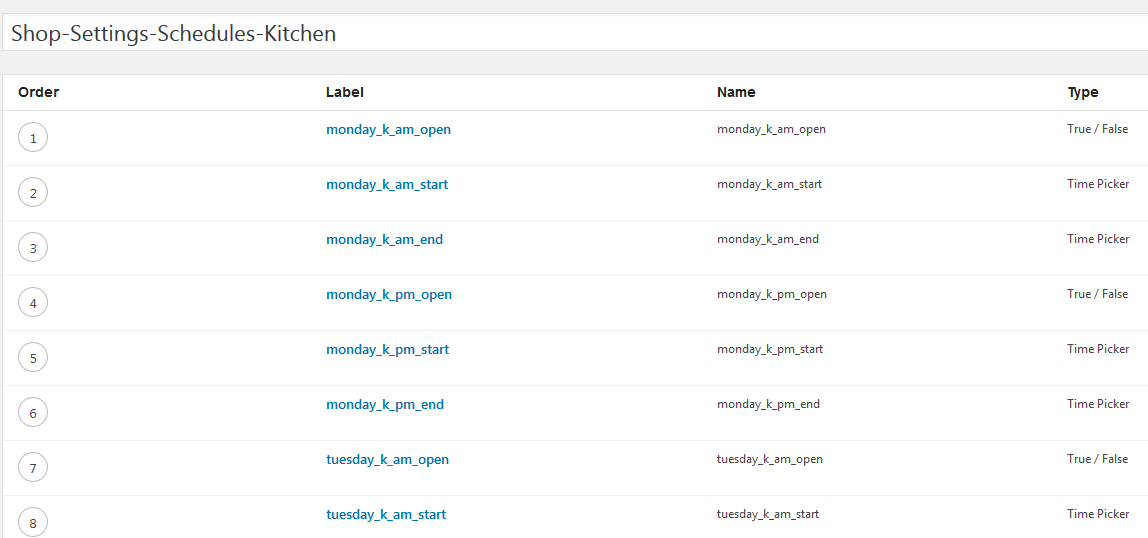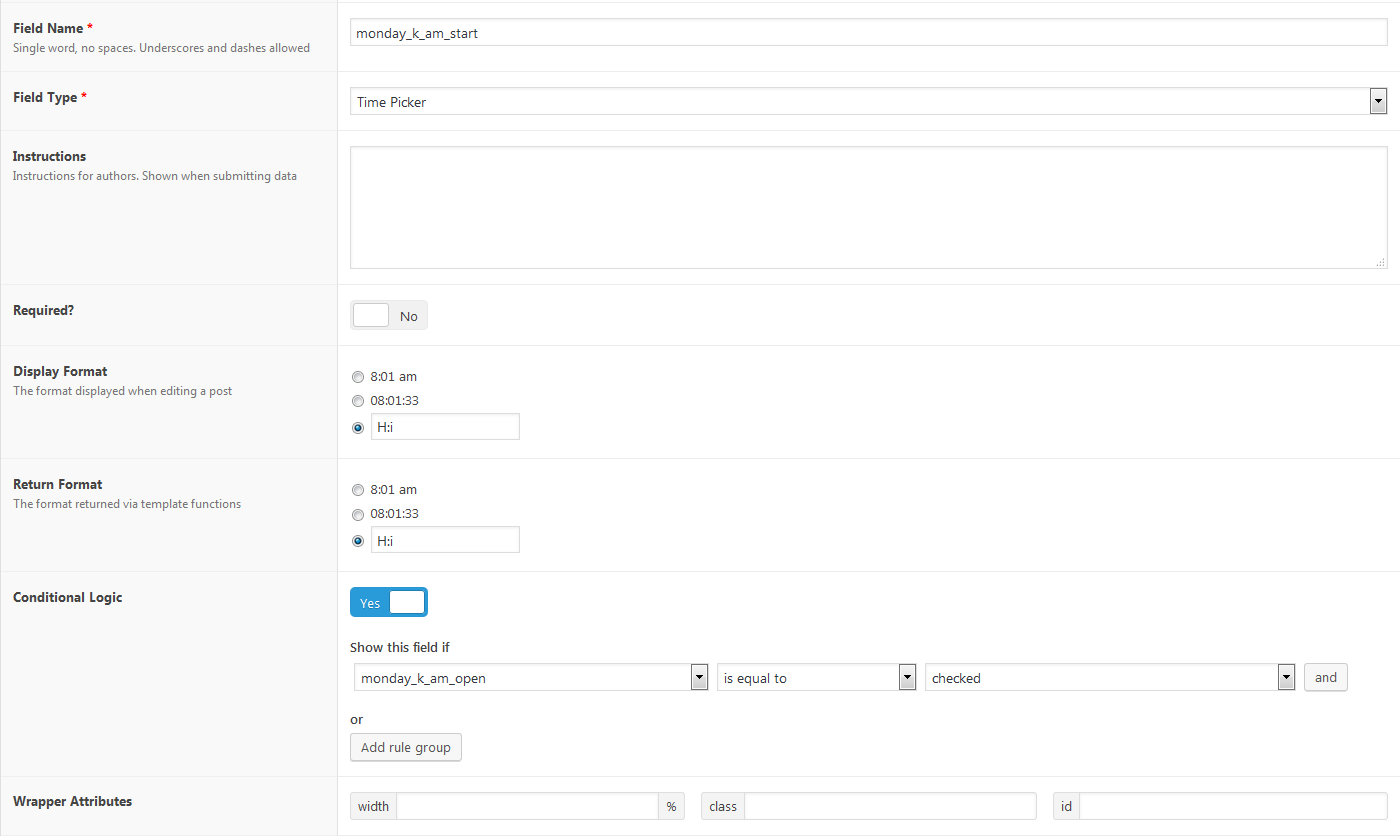Forum Replies Created
-
mbo
- in reply to: Conditional logic
- March 13, 2017 at 11:14 pm
ok, that’s it, I was calling it to late. thank you.
adding this will load the js for all pages of my website, correct ?
Should this could create side effect ?I display my fields in a table, each row having 5 fields :
checkbox1 field1.1 field1.2 field1.3 field1.4
checkbox2 field2.1 field2.2 field2.3 field2.4
etc…my conditional logic is: when check box 2 is unchecked then hide field 2.2, it’s working but the other fields are not aligned anymore
checkbox1 field1.1 field1.2 field1.3 field1.4
checkbox2 field2.1 field2.3 field2.4
etc …do you have an idea on how to avoid that ?
thanks.
-
mbo
- in reply to: Conditional logic
- March 13, 2017 at 8:33 pm
Hi John,
acf_form_head() is present, and all fields are sucessfully saved in the database.
Tried to switch to another theme without success and deactivated the plugins.Can I see in the source code of the page if te JS script is present or not ?
I am using ACF with WC Vendors and my problem is to make the conditional logic to work on the WC Vendors Pro Dashboard.
https://www.wcvendors.com/help/topic/howto-add-acf-fields-to-frontend-shop-edit/Maybe acf_form_head() is called too late ?
thanks,
Marc -
mbo
- in reply to: Conditional logic
- March 11, 2017 at 9:02 pm
Hi John,
no both fields are visible on my page, but when I check/uncheck nothing happens ?
Can I add some custom code to hide / unhide the field ?
Regards,
Marc
-
-
mbo
- in reply to: field choices
- March 11, 2017 at 12:55 am
Hi John,
Thank you. I’ve tried the code in acf/load_field but, I receive an error message : Invalid argument supplied for foreach()
foreach ($field['choices'] as $value => $label) { $field['choices'][$value] = WPGlobus_Core::text_filter($label, WPGlobus::Config()->language ); }any idea ?
-
-
-
mbo
- in reply to: Time Picker Args
- December 14, 2016 at 5:24 pm
-
-
yeah ! it’s working much better now 😉
will open my eyes next time
thanks !
-
mbo
- in reply to: javascript maxdate
- December 6, 2016 at 9:13 pm
fantastic ! The new release fixed the issue !
It’s working as expected. Fast and Great support! 🙂
thanks again.
-
-
Hi James,
Got it !
From backend : Custom Fields
Location, Rules, Show this field group if “Current user” is equal “Viewing front end” !solved my problem…
cheers
-
Hi James,
Thank you for your answer.
I’ve already tried both syntax :
'post_id' => 'user_' . get_current_user_id()
and
'post_id' => WCVendors_Pro_Vendor_Controller::get_vendor_store_id( get_current_user_id() )but none is working, the fields are not shown.
If I set ‘form’ => true, then the update button is displayed.What else can I do ?
Thank you for your help.
Marc -
mbo
- in reply to: javascript maxdate
- December 5, 2016 at 3:17 am
Hi John,
ok I understand better. I’m not totally crazy not being able to make this stuff work 🙂Would it help to enable WP debugging ?
What do you think,
Cheers,
Marc -
mbo
- in reply to: javascript maxdate
- December 5, 2016 at 2:28 am
Hi John,
Thank you very much for your time and help, much appreciated.
var maxdate = ’12/12/2016′;
args.maxDate =maxdate ;does not work neither….
As you can imagine, this function is very important for me. Can I imagine any workaround or overrinding until this bug is fixed ?
Thank you.
Marc
-
mbo
- in reply to: javascript maxdate
- December 3, 2016 at 1:03 am
Hi John,
Thank you for your help.
I’ve tried :var maxdate = new Date(2016,12,9); args.maxDate =maxdate ;all days except today and past days are disabled.
any other idea ?
-
Hi James,
Thank you for the info.
cheers,
-
Hi James,
Thank you very much, I understand better now. I’m a newbie with ACF.
In ACF backend, my fields groupe (delivery date + delivery time) have the post id 730.works fine with
acf_form(array('form' => false,'fields_group' => 730));This first step jumps me to another question :
how can I configure the date picker ?For example :
– past dates are not allowed
– max 10 days ahead
– some days are not choosable (because shop is closed).
…Thank you for helping,
Cheers,
Marc
Regards,
-
Hi James,
any tip is always welcome thank you.
I’ve found this ressources as well, but I thaught I could use ACF to display my fields and store the correct values.Cheers,
marc
Welcome
Welcome to the Advanced Custom Fields community forum.
Browse through ideas, snippets of code, questions and answers between fellow ACF users
Forums
Helping Others
Helping others is a great way to earn karma, gain badges and help ACF development!