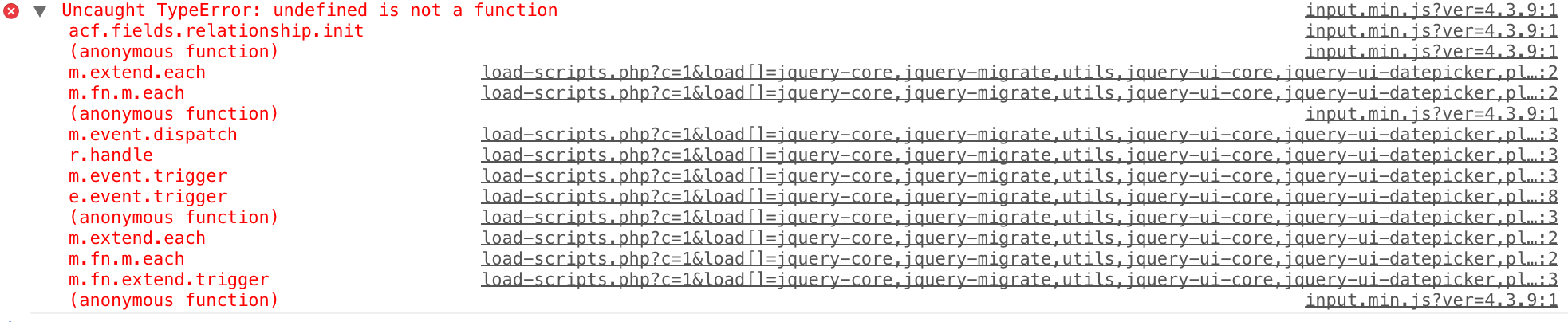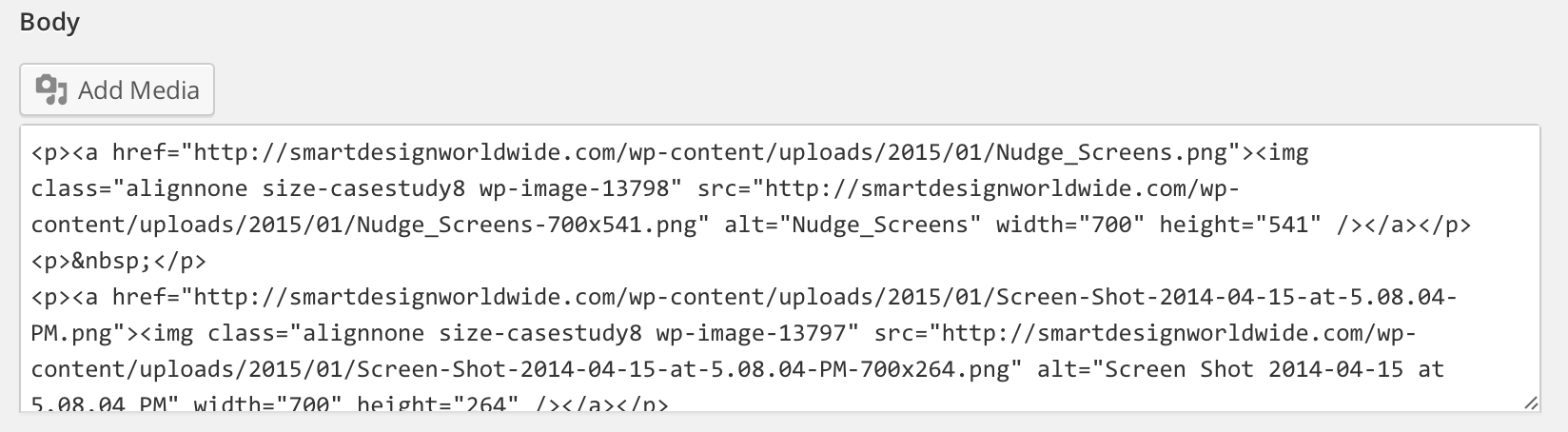Forum Replies Created
-
Thanks John! I knew that, but your message sparked me to look from another angle!
I had this:
$value = array(array('ID' => '253'), array('ID' => '170'));But, it should be this:
$value = array('253', '170');Used this full function:
//IMAGES field function load_team_summary_images( $value, $post_id, $field ){ global $allUpdatesImages; $value = $allUpdatesImages; return $value; } add_filter('acf/load_value/key=field_564900d0c98d1', 'load_team_summary_images', 10, 3);Works perfectly. I am attaching the images (from a Gallery field) to the post, so I used
get_attached_media('image', $oUpdateID);with the post ID to get all the IDs of the attached media. -
Could there be a conflict with the WP Rocket caching plugin? I completely deactivated it, and now the field is showing.
-
Yes, believe me, this is mystifying me too. I have the debug turned on, because I know of one page that shows a warning when it’s on. (it’s gone when debug is false)
I searched my entire config file, and there is only one instance of wp_debug.
Any advice? My only plan is to attempt to upgrade to Pro again, and hope all the fields don’t duplicate themselves this time. (last time I tried to upgrade to Pro, every field was duplicated in the Admin)
I’m happy to give you access to the admin, if you want to see for yourself?
-
I have it set to “true.” Those screen shots are all I can see when I inspect the element and view the console.
It’s sporadic. It was showing the true rich text editor early this evening. But now it is not showing up again. It’s very on/off throughout the day.
Update:
I have confirmed with my host that nothing has changed on their end recently. I have seen hosts change security settings which cause files/ajax not to run properly. My site is working fine, for now. One user said that the edit post page in the Admin looked wrong at first (WYSIWYG showing only code view and no toolbars, and the relationship field spinner only showing), but after 20 seconds then it loaded something and looked fine.Would an upgrade to version 5 maybe fix this?
-
Thanks. After turning debug on, I see this in the browser console. I’m not sure I see a connection between what is happening, and what those errors are.
I attached another image showing how the WYSIWYG field is displaying now.
-
Will this fix also work for ACF version 4.3.9?
My WYSIWYG fields are only showing the code view of the field, and not showing the toolbars or normal text editor.
I also get this error in the console:
Uncaught TypeError: undefined is not a function
input.min.js?ver=4.3.9:1 -
I’ve searched the forum here for the answer to this, but so far no one has shared an example.
Could someone please share an example?
Is it possible to search other ACF fields when typing in your query for a relationship field?
-
robnero
- in reply to: How do you create post_title from another field(s) in ACF Pro?
- October 3, 2014 at 1:10 am
Yes, “field_1” is only a placeholder. It should be the long “field_5419e384411cb” field names.
Even with the long names, still no luck in any way?
-
robnero
- in reply to: How do you create post_title from another field(s) in ACF Pro?
- October 2, 2014 at 8:13 am
@Lagom-Jim does it work like this:
acf_form( array('post_id' => 'new_post', 'new_post' => array( 'post_title' => $_POST['acf']['field_2'], 'post_content' => 'Temp Contents', 'post_type' => 'members', 'post_status' => 'publish' ), 'submit_value' => 'Submit', 'field_groups' => array( 17 ), 'return' => get_the_permalink() ) );All on the form page, with no
pre_save_postfunction? -
robnero
- in reply to: How do you create post_title from another field(s) in ACF Pro?
- October 1, 2014 at 1:10 pm
Ahh… or
$_POST['acf']['field_1']for version 5:http://www.advancedcustomfields.com/resources/upgrading-v4-v5/
-
I’m afraid I already backed out the upgrade and edits. I’m almost sure there were not duplicate field groups. The fields were replicated at least 4-6 times too. I remember seeing many duplicate images on screen, when there should have only been one, and not seeing many field groups. My first thought was to delete the field groups, but I don’t think there were duplicates, if my memory is right.
-
I am having the same issue.
I activated the Pro plugin, then deactivated the previous plugin with all the add-ons, then I updated my database. Now I have duplicate fields on all edit screens. I’m not using the JSON folder.
Any luck on fixing?
-
robnero
- in reply to: How do you create post_title from another field(s) in ACF Pro?
- August 3, 2014 at 1:02 pm
I am also having issues with the ‘post_title’ attribute when creating a new post. It isn’t working at all for me, when using all the documentation I see online.
None of these work:
'post_title' => $_POST['fields']['field_53dd8f9f80dad'], // NO 'post_title' => $_POST['acf']['field_53dd8f9f80dad'], // NO 'post_title' => $_POST['field_53dd8f9f80dad'], // NO 'post_title' => $_POST['acf-field_53dd8f9f80dad'], // NO -
robnero
- in reply to: oEmbed for WYSIWYG
- August 4, 2013 at 10:21 am
@elliot Sorry to bother you on this one. The only fix I have is to use the iframe embed code, and paste it into the html view of the wysiwyg. I don’t have any other plugins running on the field. Tried all the other tricks you listed. Any chance of chatting offline?
-
robnero
- in reply to: oEmbed for WYSIWYG
- July 30, 2013 at 4:49 pm
@elliot I edited the database entry to remove the html paragraph tags, and then they showed up again.
Still broken here though:
http://awards.ixda.org/blog/2013/a-work-of-design-inviting-us-to-consider-new-ways-of-working-the-ixda-future-voice-award-and-its-first-recipient/ -
robnero
- in reply to: Nothing Shows UP (Urgent)
- July 30, 2013 at 2:55 pm
I explained offline. This is closed.
-
robnero
- in reply to: Nothing Shows UP (Urgent)
- July 30, 2013 at 2:13 pm
@wdoutjah Are you developing your own theme? Or changing the php code of your found/bought theme. The ACF and it’s add-ons assume that you are doing one of those. Adding fields in the plugin does not magically make them appear in the post. You have to go into the php template and reference each field you add with a the_field(‘field_name’) or get_field(‘field_name’).
Are you familiar with php or html programming? I’m confused on how you are using the ACF plugin.
-
robnero
- in reply to: Nothing Shows UP (Urgent)
- July 30, 2013 at 3:21 am
@wdoutjah I’m afraid that isn’t enough to help you. I’d need to know what you put in your php template file. Activating that plugin is not enough to just have extra fields show up magically. You need to reference the repeater subfields separately in the php too.
-
robnero
- in reply to: Nothing Shows UP (Urgent)
- July 29, 2013 at 4:15 pm
@wdoutjah What is your code for displaying the repeated fields?
-
robnero
- in reply to: oEmbed for WYSIWYG
- July 29, 2013 at 4:05 pm
In case this helps, I took a look at the database values of each of those links…
Working link:
- Has an “_oembed_…” entry in the postmeta table for each video in the post.
- The main “content” ACF field does not include any paragraph html tags, it just has line returns in the table entry.
Not working link:
- Does not have any “_oembed_…” entries.
- Has all the paragraph html tags, along with other html tags too.
Curious.
-
robnero
- in reply to: oEmbed for WYSIWYG
- July 29, 2013 at 1:57 pm
Great! I’m stuck in a bind trying to fix this, since it’s a live site!
Not working:
http://awards.ixda.org/blog/2013/what-is-the-state-of-interaction-design-today/Working:
http://awards.ixda.org/blog/2013/announcing-the-winners-of-the-2013-interaction-awards/ -
robnero
- in reply to: oEmbed for WYSIWYG
- July 29, 2013 at 11:56 am
I am having the same issue: links to youtube videos are not showing up as embedded videos, they only show as the link.
I am using ACF 4.1.8.1 and WP 3.5.2. I’m showing the content by applying the the_content filter on the get_field.
It’s strange, some videos are showing up, but if I go in and resave the post, then the videos do not show up anymore.
Welcome
Welcome to the Advanced Custom Fields community forum.
Browse through ideas, snippets of code, questions and answers between fellow ACF users
Forums
Helping Others
Helping others is a great way to earn karma, gain badges and help ACF development!