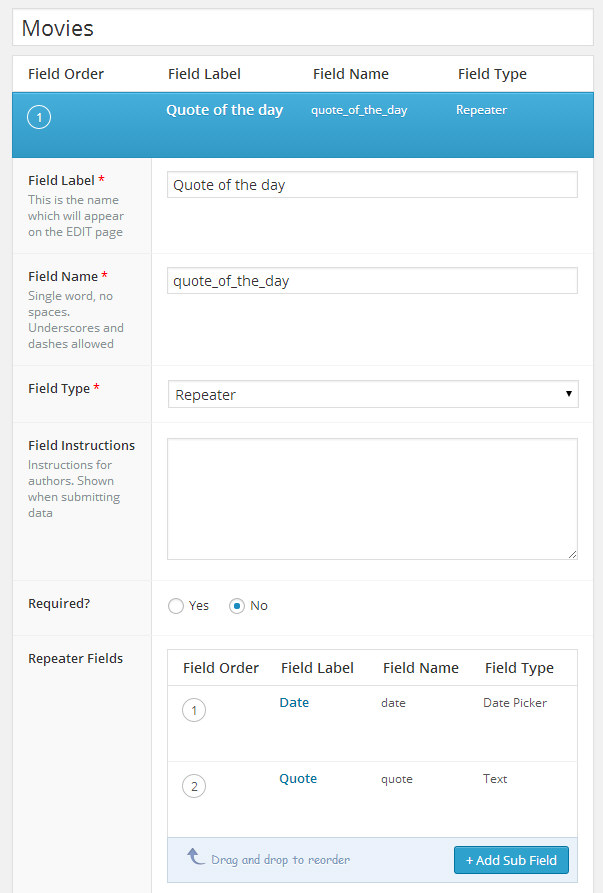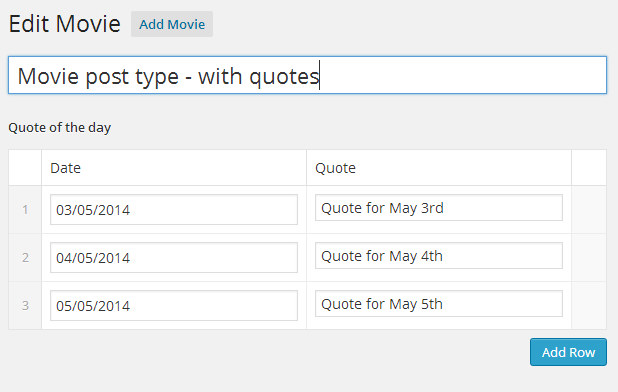Forum Replies Created
-
enorog
- in reply to: Loop issue with checkbox
- May 8, 2014 at 7:18 pm
And I think this simpler example would also work (replace the name of the custom field for featured in both examples):
$args = array ( 'post_type' => 'nieuws', 'posts_per_page' => 1, 'orderby' => 'date', 'order' => 'DESC', 'meta_key' => 'custom_field_featured', 'meta_value' => 1, 'meta_compare' => '=' );Veel succes 😉
-
enorog
- in reply to: Loop issue with checkbox
- May 8, 2014 at 7:15 pm
Ok, so you want to only display the latest featured post, right?
You need to specify everything in the WP_Query – there’s no need for additional checking, if you only want one post. Use the meta_query, like this:
$args = array ( 'post_type' => 'nieuws', 'posts_per_page' => 1, 'orderby' => 'date', 'order' => 'DESC', 'meta_query' => array( array( 'key' => 'published', 'compare' => '=', 'value' => 1 ) ), );You can find more examples of such queries here: http://www.advancedcustomfields.com/resources/how-to/how-to-query-posts-filtered-by-custom-field-values/
-
enorog
- in reply to: Anchor links referring to itself
- May 8, 2014 at 6:08 pm
Well, either set the field “web_address” to “required” or check for existence of the field first before creating the paragraph with the link.
<?php if (get_field('web_address')) { ?> // your code <?php } ?>And I don’t think the link is to the page URL when not filled out in the backend, it’s probably just empty. Try this:
echo get_field('web_address')And you should get nothing for an empty field.
-
enorog
- in reply to: Loop issue with checkbox
- May 8, 2014 at 6:00 pm
Hi,
in your example you’re checking the whole array of “featured”. Well, you’re already in the loop, so you’re already just working with a single post – and that post can either have the “featured” field on or off.
If you have the ‘featured’ field as a boolean (true/false), you can just edit your IF line to this:
<?php if(get_field('featured')) { ?>And if you’re setting this field to something custom, just check it against that value:
<?php if(get_field('featured') == 'custom_value') { ?>… ad as far as getting only one post (last) – fix your query, you can set “posts_per_page” to -1 to include all of the featured posts.
-
Yes.
You can include the (free) Advanced Custom Fields plugin within a free or premium theme/plugin.
You can include your (premium) purchased Add-ons within a premium theme/plugin as long as it is made clear in the copyright / information that the Add-ons are not to be used or distributed outside of the premium theme/plugin.
You must remove the update script from each Add-on to prevent distribution of updates. Instructions are included in the Add-on readme.txt file
You can not include (premium) purchased Add-ons within a free theme/plugin.
More info here.
-
enorog
- in reply to: Pagination on Gallery Items
- May 6, 2014 at 6:05 am
Well, create a page with a url like this
site.com/articles/article_with_gallery/page1
You assign the ACF gallery to “article_with_gallery” and you grab the last part of the URL (“page1”), substring the “page” away and you get the current position for the gallery (=show first image on this page).
Then you just display the first image from the gallery (it’s a simple array). For the next page, the next gallery image.
The navigation (previous/next gallery image) simply takes you to the next/previous page in the URL.
-
enorog
- in reply to: ACF Date Picker (date output)
- May 6, 2014 at 12:48 am
Well, you probably changed the default display of the date in ACF field settings. The php function strtotime cannot work with french dates.
Go to ACF field settings for date_picker and set it to YYYYMMDD
-
enorog
- in reply to: ACF Date Picker (date output)
- May 6, 2014 at 12:14 am
You’re not using the correct piece of code. If you want to use date_i18n, you have to set the language of your WordPress to English. This is a WP specific function.
To use the setlocale method, use this code inside the loop (the setlocale on top is OK):
// FIRST, SET THE WAY YOU WANT TO FORMAT DATE // DETAILS HERE - https://php.net/strftime $dateformatstring = "%A le %d %B, %Y"; // THEN, CONVERT THE FIELD FROM ACF TO UNIX TIMESTAMP $unixtimestamp = strtotime(get_field('data_picker')); // NOW ECHO THE ENGLISH DATE USING PHP'S strftime echo strftime($dateformatstring, $unixtimestamp); -
enorog
- in reply to: ACF Date Picker (date output)
- May 5, 2014 at 11:34 pm
Ha 🙂 I thought you were trying to get it in french the whole time…
No big deal, just change the “setlocale” line of code to this:
setlocale(LC_ALL, array('en_GB.UTF8','en_GB','english'));This sets up everything for UK english. If you want USA english:
setlocale(LC_ALL, array('en_US.UTF8','en_US','english'));You can specify the values either in an array (like i did here) or as a sequence of string (as shown above with the french example).
-
enorog
- in reply to: ACF Date Picker (date output)
- May 5, 2014 at 10:58 pm
And what is the current output of your code? What do you see in the browser?
-
enorog
- in reply to: ACF Date Picker (date output)
- May 5, 2014 at 5:48 pm
Try this with the first (PHP) solution (replace the setlocale line):
setlocale (LC_ALL, 'fr-FR.utf8','fra');There’s a bunch of locale codes … the top one works, but here’s a big discussion on this topic: Zut alors! Mon dieu! 🙂
-
enorog
- in reply to: Sort/filter repeater by date
- May 5, 2014 at 4:28 am
You could setup your repeater field with a date and text field (see attached image). Then under the selected page / post type, just fill the repeater rows with dates (using date picker) and corresponding dates.
Then on the page (I’m using a custom post type “Movies” in this example – and a template “single-movie.php”) just put this PHP code to get “quote of the day”:
<?php // GET TODAY'S DATE IN THE SAME FORMAT AS YOUR DATE SUB-FIELD $today = date('Ymd'); // 20140503 // CHECK IF REPEATER HAS ROWS if( have_rows('quote_of_the_day') ): // LOOP TROUGH REPEATER ROWS while ( have_rows('quote_of_the_day') ) : the_row(); // IF THE REPEATER SUB-FIELD MATCHES TODAY'S DATE, SHOW QUOTE SUB FIELD if (get_sub_field('date') == $today) { the_sub_field('quote'); } endwhile; endif; ?> -
enorog
- in reply to: ACF Date Picker (date output)
- May 5, 2014 at 2:37 am
And if you have your blog set to french, you can just do these steps in the loop:
// FIRST, SET THE WAY YOU WANT TO FORMAT DATE // DETAILS HERE - http://php.net/manual/en/function.date.php $dateformatstring = "l d F, Y"; // THEN, CONVERT THE FIELD FROM ACF TO UNIX TIMESTAMP $unixtimestamp = strtotime(get_field('data_picker')); // NOW ECHO THE FRENCH DATE USING A WORDPRESS FUNCTION echo date_i18n($dateformatstring, $unixtimestamp); -
enorog
- in reply to: ACF Date Picker (date output)
- May 5, 2014 at 2:34 am
Ok, so let’s say ‘data_picker’ is your date field name in ACF. Set the locale before you go into the loop:
<?php setlocale(LC_ALL, 'fr_FR'); ?>Then inside the loop do these steps:
// FIRST, SET THE WAY YOU WANT TO FORMAT DATE // DETAILS HERE - https://php.net/strftime $dateformatstring = "%A le %d %B, %Y"; // THEN, CONVERT THE FIELD FROM ACF TO UNIX TIMESTAMP $unixtimestamp = strtotime(get_field('data_picker')); // NOW ECHO THE FRENCH DATE USING PHP'S strftime echo strftime($dateformatstring, $unixtimestamp); -
Hi,
you can just create a dropdown field with the hour values and then use PHP to format it properly for display or calculations.
If you want minute-specific time, use a number field.
-
enorog
- in reply to: Filter category list
- May 5, 2014 at 1:48 am
Hi,
I’m not sure what you’re asking/doing, but I think you should use the proper WordPress way to set this up.
Create a custom post type (Movies), then create a custom taxonomy (Genres), connect the taxonomy to the custom post type. You can use the CPT UI plugin for this, this Movies&Genres is literally the suggested example when you create your first CPT & Taxonomy.
Once you have this connected, you will automatically get “checkboxes” under your Movies posts and you can set your genres per movie.
When you want to loop trough a Genre, just use a WP_Query that filters by custom taxonomy. Here’s an example of that code:
$args = array( 'post_type' => 'movies', 'tax_query' => array( array( 'taxonomy' => 'genres', 'field' => 'slug', //can be set to ID 'terms' => 'action' //if field is ID you can reference by cat/term number ) ) ); $query = new WP_Query( $args ); -
enorog
- in reply to: Combine Two PHP Scripts
- May 5, 2014 at 1:41 am
Hi,
it’s simple, just create the variable first (to keep it clean) and then use it instead of the field name, like this:
$username = 'John'; // get this yourself $dynamic_field_name = 'adwords_cost_for_' . $username; echo the_field($dynamic_field_name, 'option'); -
There is nothing to activate – just start using it, it will work. The activation codes are a remainder from V3 if I remember correctly. It’s working fine without activation anyway.
ACF v5 will have an activation code though.
-
enorog
- in reply to: Order by date loop problem
- May 5, 2014 at 1:30 am
If you want to only display posts from a certain category id (or array of category ids), it’s just one extra line in the WP_Query arguments, like this:
$query = new WP_Query( 'cat=2,6,17,38' );If you don’t want to use ID’s, you can do this:
$query = new WP_Query('category_name=staff');You can of course combine this with the sorting by date from above – this is just one of the arguments.
-
enorog
- in reply to: Order by date loop problem
- May 5, 2014 at 1:24 am
You could use WP_Query for your basic loop (sorted by custom field ‘start_date’) like this:
$args = array( 'post_type' => 'your_custom_post_type', 'posts_per_page' => -1, 'meta_key' => 'start_date', 'orderby' => 'meta_value_num', 'order' => 'DESC' ); $wp_query = new WP_Query( $args ); while( $wp_query->have_posts() ) { $wp_query->the_post(); // now use get_field() for custom fields } -
enorog
- in reply to: Format date/time
- May 5, 2014 at 1:16 am
Hi,
This is how you should use date_i18n with ACF:
$dateformatstring = "l d F, Y"; $unixtimestamp = strtotime(get_field('date_picker')); echo date_i18n($dateformatstring, $unixtimestamp);This depends on your blogs language setting. If you want to manually specify the locale in PHP, ignoring WordPress, you can do it like this:
setlocale(LC_ALL, 'fr_FR'); echo strftime("%A le %d %B, %Y"); //with day of the week = mercredi le 18 septembre, 2013 -
enorog
- in reply to: Multiple flexsliders on site
- May 5, 2014 at 1:06 am
You need to be more specific. If the sliders are always a different size, you could add another ACF field for width and height and then use that field to set width and height in the template file.
For example:
<div class="flexcontainer"> <div id="first-slider" class="flexslider" style:"width:<?php echo get_field("slider_width") ?>"> <ul class="slides"> ... </ul> </div> </div>If you have control over the javascript settings, just include the flexslider configuration inside the page (in a script tag) and again use ACF field for dimensions
There is also a strict javascript approach (when you don’t know the dimensions of images inside the slider).
var evenSliderHeight = function(slideContainer, slideItem) { var slider_height = 0; var $slider_slide = $(slideContainer).find(slideItem); $slider_slide.each(function() { var __height = $(this).outerHeight(true); if ( slider_height < __height ) { slider_height = __height; } }); $slider_slide.css('min-height', slider_height); }; evenSliderHeight('.flexslider-container', '.slide'); -
enorog
- in reply to: Repeater not working in IF
- May 5, 2014 at 12:54 am
You don’t need “the_row()” on the first line. The correct code would be:
<?php if(have_rows('activity_links')): ?> <h3>Links</h3> <ul> <?php while(have_rows('activity_links')): the_row(); ?> <li><a href="<?php echo the_sub_field('link_url'); ?>"><?php echo the_sub_field('name_for_link'); ?></a></li> <?php endwhile; ?> </ul> <?php endif; ?> -
enorog
- in reply to: ACF Date Picker (date output)
- May 5, 2014 at 12:46 am
Aha, sure, just use the WordPress function for formatting dates in different languages.
$dateformatstring = "l d F, Y"; $unixtimestamp = strtotime(get_field('date_picker')); echo date_i18n($dateformatstring, $unixtimestamp);This is dependent on your blog language setting. More info here: http://codex.wordpress.org/Function_Reference/date_i18n
If you can’t set blog language to french, you can also do it with PHP only.
setlocale(LC_ALL, 'fr_FR'); echo strftime("%A %e %B %Y");Another example with day of week and month (french):
setlocale(LC_ALL, 'fr_FR'); echo strftime("%A le %d %B, %Y"); //with day of the week = mercredi le 18 septembre, 2013 -
Now it’s just a matter of php-array trickery to generate this query from array.
// GET RECIPES THAT HAVE A RELATIONSHIP TO PRODUCTS ON THE CURRENT PAGE - dynamically $recipes_dynamic_meta_query = array( 'post_type' => 'recipes', 'meta_query' => array( 'relation' => 'OR' ) ); foreach($product_ids as $product_id) { array_push($recipes_dynamic_meta_query['meta_query'], array( 'key' => 'products_under_recipes', 'value' => '"' . $product_id . '"', 'compare' => 'LIKE' )); }Run this string trough get_posts and you’re set!
$recipes_manual = get_posts($recipes_dynamic_meta_query);
Welcome
Welcome to the Advanced Custom Fields community forum.
Browse through ideas, snippets of code, questions and answers between fellow ACF users
Forums
Helping Others
Helping others is a great way to earn karma, gain badges and help ACF development!