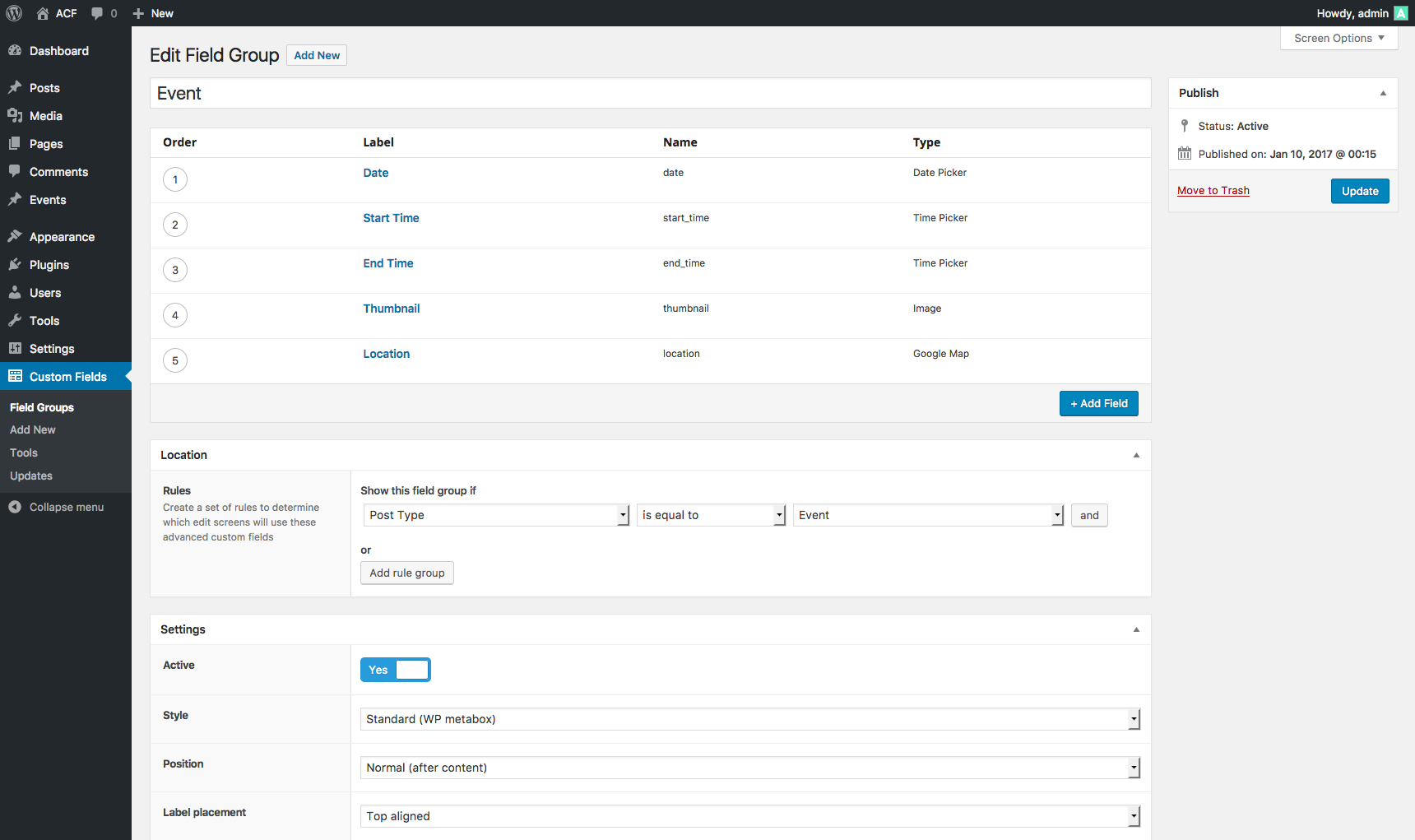Home › Forums › Backend Issues (wp-admin) › ACF Fields not displaying in WP Admin
ACF Fields not displaying in WP Admin
-
Hi team,
Recently my ACF fields meta box is not displaying under the ACF group. I have tried toggling the checkbox for “Fields” under the display options, you can see a slight expansion, but the meta box doesn’t show.
I have already tried to disable all the plugins and changing the theme, to no avail. I have Version 5.11.4.
Any advise would be helpfu.
Please see screehsot -

Field groups will not appear were you have indicated. That is the field group editor in ACF. The location rules are set for your Workshop CPT. Click on Workshops => Add New
-
Hi John.
Sorry I should clarify, I don’t want to edit the workshop content, I wish to add another field to the Workshop. See the top meta box from my attached file…
-
Sorry see screenshot attached for last thread ^^
-

I understand now.
I have seen topics with the same issue here. I cannot find them and I do not remember what was done to correct the problem.
-

I see the locations of the boxes have been moved, so my first question is are you 100% sure that they have not been moved and they’re located somewhere else on the field group edit page?
I’m still looking for topics for this as well. I’m sure there was a fix if we can find it.
-

Someone here resolved the issue by deleting the ACF plugin and reinstalling. https://support.advancedcustomfields.com/forums/topic/field-disappears-on-edit-screen/
-

-

-
Yeah man thanks this one fixed the issue:
You made my day! Thanks!
You must be logged in to reply to this topic.
Welcome
Welcome to the Advanced Custom Fields community forum.
Browse through ideas, snippets of code, questions and answers between fellow ACF users
Forums
Helping Others
Helping others is a great way to earn karma, gain badges and help ACF development!