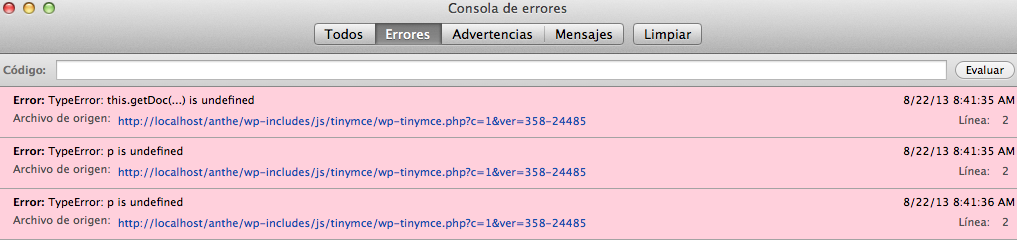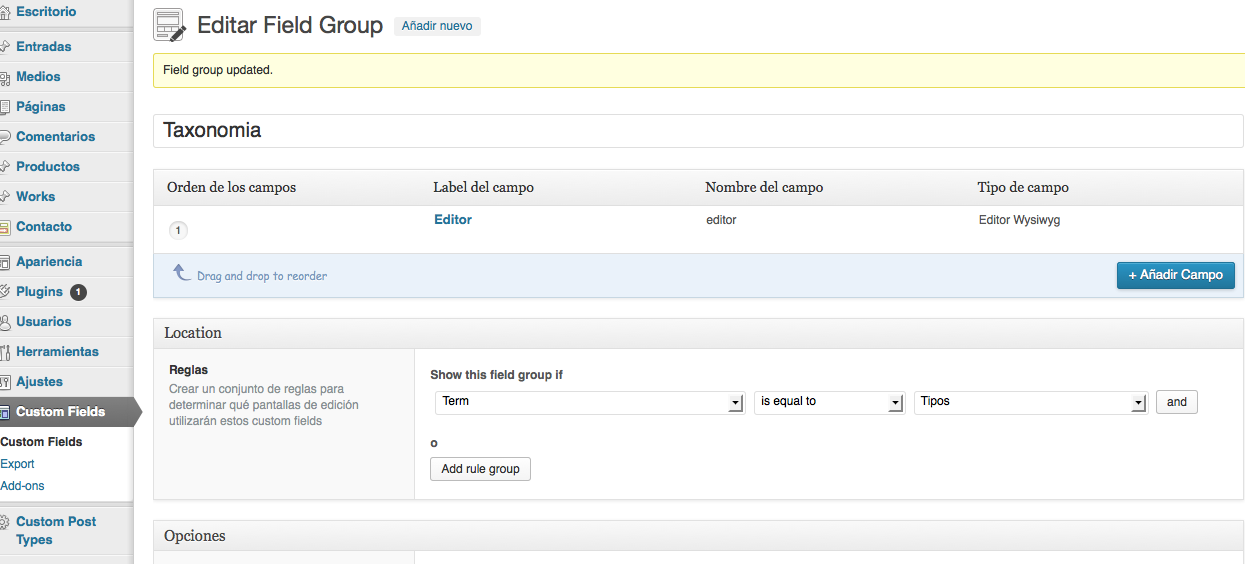Search Results for 'taxonomy'
reply
-
In reply to No visible Editor Wysiwyg -> taxonomy in wp 3.6
- August 22, 2013 at 4:46 pm
Hello,
Hope that helps.
In a custom post works well, but in a taxonomy editor is not displayed.
Thanks again -

In reply to No visible Editor Wysiwyg -> taxonomy in wp 3.6
- August 22, 2013 at 2:35 pm
2 things:
1. Can you attach a screenshot of the issue?
2. Have you checked your console log for JS errors? -

In reply to Can i use WP_User_Query combined with taxonomy created with ACF?
- August 22, 2013 at 12:33 pm
Hi @retypejonas
The save / load option will not only save the postmeta data, but will create connections from the post to the taxnomy term. This is to replicate the functionality of a taxonomy checkbox, like the post category metabox.
This however will not with with a user, only a post.
Nice work on the LIKE SQL, yes, this will be the only option for now and I’ll look into why the ID’s are saving as strings.
Thanks
E -
In reply to Can i use WP_User_Query combined with taxonomy created with ACF?
- August 21, 2013 at 4:57 pm
What does ” ‘Save / Load value to post’ ” do?
I looked trough the user_meta database table and noted that the serialized array that stores term id’s wraps each ID in ” and “.
So”meta_compare, LIKE, “term-id” did the trick for now. Hopefully it will not break in the future? 😉
-

In reply to Article Relationship
- August 21, 2013 at 2:40 pm
Hi @homax
It is possible, because ACF can save postmeta or the connection from post to term.
All you need to do is use the native WP_Query class to do any querying you wish.
There are plenty of docs on this site as to how to query custom field values.
How to query for taxonomy data? This is not ACF territory, that is why I recommend google.
Please remember ACF is only a UI interface for the native WP functionality. You are not restricted to the ACF API at all!
Thanks
E -

In reply to Can i use WP_User_Query combined with taxonomy created with ACF?
- August 21, 2013 at 2:12 pm
Hi @retypejonas
I don’t believe you can use WP_User_Query for this as it is not native to add term meta to a user.
Have you selected the ‘Save / Load value to post’ option for your taxonomy field?
Perhaps you could perform a meta query instead?
-

In reply to Not working in tag.php page
- August 20, 2013 at 2:27 pm
Hi @kikedomingo
Perhaps you could start with teh docuemtnation. This clearly states you need to construct a $post_id parameter:
http://www.advancedcustomfields.com/resources/how-to/how-to-get-values-from-a-taxonomy-term/Thanks
E -

In reply to relation filter with category in wpml
- August 20, 2013 at 2:22 pm
Hi @gongl
Thanks for the bug report.
Perhaps each language has it’s of taxonomy terms (different term_id). This would cause ACF to not work…
Is there some sort of WPML function called ‘get_translated_term_ID’ or something like that?
If so, ACF could use this function to load int he ‘current language’ term_id.
I see no issue with adding this to the core.
Thanks
E -

In reply to Category Page Advanced Custom Fields
- August 20, 2013 at 1:05 pm
Hi @Dmitriy
You can add ACF fields to a taxonomy. Perhaps you could start by reading the docs?
http://www.advancedcustomfields.com/resources/how-to/how-to-get-values-from-a-taxonomy-term/
P.S.
In the future, please use a descriptive title and keywords. -
In reply to Taxonomy-checkboxes
- August 20, 2013 at 2:13 am
totally fixed it appears. Thx so much for the quick fix!
-
In reply to Taxonomy-checkboxes
- August 20, 2013 at 12:55 am
fantastic! thx I’ll check this out this morning and post back.
thx!
-
In reply to Child and Parent Theme calling acf.php error
- August 19, 2013 at 12:59 pm
Nah, still not working. Same issue still exists. Advanced fields for my taxonomy not showing up.
Even if I pull out the call to the custom post type and taxonomy file and place all that code inside the child theme functions.php it doesn’t work.
This is really frustrating because it works both ways, just not at the same time.
Theme developer is on vacation too, and not offering support for some time.
I’m not sure what I need to be calling or if I need to include acf.php in a different way.
-

In reply to Taxonomy-checkboxes
- August 19, 2013 at 12:40 pm
Hi @TimTee
ACF v4.2.2 is out and will fix your issue
Thanks
E -

In reply to Relationship Field with Custom Taxonomy Filter
- August 18, 2013 at 11:04 pm
I think that if all of these are implemented it’d be important that you’d have to option to enable or disable them..
I feel like this is on the verge of becoming one of those monsters where most people wont ever use the features added and just find it annoying
-
In reply to Relationship Field with Custom Taxonomy Filter
- August 18, 2013 at 12:28 pm
I would like to add that a pending/published filter would be awesome as well. Like if you have a CPT for News, you could filter them by status, or author as well! This could be huge!!
-
In reply to Taxonomy-checkboxes
- August 16, 2013 at 10:10 pm
Thanks for your reply. So I’m not nuts 😉 is it a few days for sure? Just asking as I have a deadline for middle of next week and I kinda promised this feature. I can use the multi select fields for now as it works, but it’s really kludgy in comparison. When a fix comes in a few days I can switch it. Just don’t want to do it live because this affects all the content on the front page if possible.
thx! -

In reply to Taxonomy-checkboxes
- August 16, 2013 at 2:42 pm
Hi @TimTee
Yes, this is a current bug which will be fixed in the next version of ACF.
Very sorry about the issue but you can expect a fix within the next few days,
Thanks
E -

In reply to Display taxonomy value
- August 16, 2013 at 2:41 pm
Hi @DesignSolu
I’m not exactly sure what is and isn’t working for you.
Have you attempted to debug the issue? As in, print out the variables to see where the code works and where it doesn’t?
Cheers
E -
In reply to Taxonomy-checkboxes
- August 16, 2013 at 11:49 am
To add, after googling this I see taxonomy is an add-on? I didn’t add an add-on for this, and can’t find much documentation on this.
edit: tested this with a clean WP install, just a new ACF plugin and latest options plugin. This works fine if on a page template, but on the options page, checking a checkbox causes any custom fields on the options page to disappear.
-

In reply to Display fields on single posts of custom taxonomy term
- August 15, 2013 at 2:39 pm
Hi @AMEEKER
Sounds like the issue is not to do with ACF, but more of a general WP question.
I would advise you to ask this question on stack overflow and please debug your function by dumping out the returned data of these if statement functions.
Thanks
E -

-
In reply to Latest Update 4.2.0 Taxonomy field not working correctly.
- August 15, 2013 at 3:43 am
Updating now.
Thanks Big E! Keep up the great work.
-
In reply to Checkbox Issues :(
- August 13, 2013 at 2:56 pm
-

In reply to Taxonomy load value creating new term
- August 12, 2013 at 12:17 pm
Hey guys,
This has been fixed in 4.2.1
Thanks
E -

In reply to Relationship – Add categories / taxonomies to list
- August 12, 2013 at 12:06 pm
Hi @RichB
Thanks for the screenshot.
Adding a select for the taxonomy is on the to-do and you can expect to see it soon.
ACF contains a filter which you can use to modify the WP_Query args and filter the posts. You can read more here:
http://www.advancedcustomfields.com/resources/tutorials/customize-the-relationship-field-list-query/
Welcome
Welcome to the Advanced Custom Fields community forum.
Browse through ideas, snippets of code, questions and answers between fellow ACF users
Forums
Helping Others
Helping others is a great way to earn karma, gain badges and help ACF development!