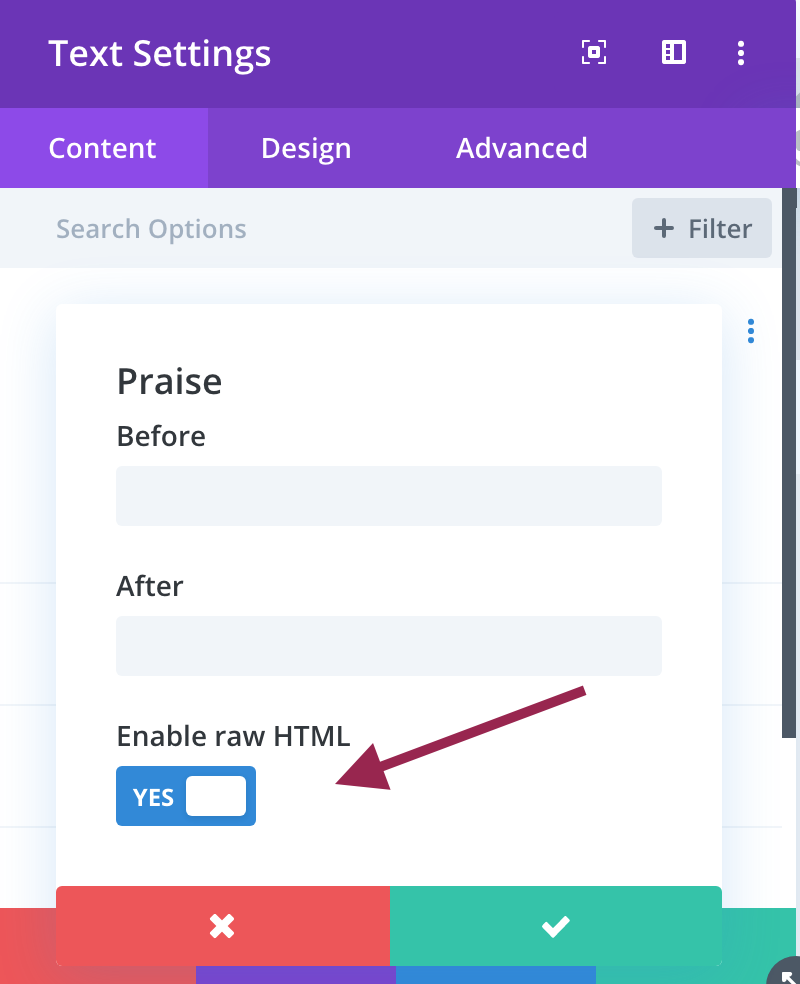Forum Replies Created
-
Glad to be of help Davoud!
😌 -
I discovered that I need to check the field entitled “Enable Raw HTML”. It seems counter-intuitive, because what I want is no HTML!
It worked and now I can display WYSIWYG fields. 🙂 -
Hi there
Thanks very much for your response. I’m sorry I was a bit vague in my description. It turns out that the plugin in which I am adding the shortcode is to blame. I was experimenting with something called Media Grid, and the author has just informed me that it is impossible to display shortcode within the overlays as I had hoped.
When I tested the shortcode method in a regular post, it worked as described in your documentation. As long as there is a valid field entry for that post!
Thanks again! -
I’ve contacted Elegant Themes – they have logged this as a bug and will try to find a solution. No estimated date. In the meantime they suggest using a plain text area field.
-
I found some others with this problem, but no solution that works for me.
https://wordpress.org/support/topic/html-tags-are-displayed/ -
Yes, thanks for responding – I’ve tried both ways and I”m placing plain text, not HTML.
-
toniolivier
- in reply to: Convert Regular Custom Fields To Advanced Custom Fields?
- February 29, 2020 at 12:54 am
I beg your pardon – I just saw that the original fields had the first letter capitalized. I assumed that the fields were all lower case in the DB.
I changed them and it worked perfectly! Thanks for posting this solution.
Happy face! -
toniolivier
- in reply to: Convert Regular Custom Fields To Advanced Custom Fields?
- February 29, 2020 at 12:46 am
Hi there
I hope you can help me: ACF does not pick up the field names automatically.
I’ve created ACF fields with identical names to my core wp fields. They are all text fields. I have set the field group to “product”, as they are all WooCommerce products.
However, even if I save the posts, the ACF fields do not update. I’m using version 5.8.7.
Any advice?
-
This is exactly my issue! I need to do this once-off and don’t want to pay that much. I realise that it would take as many hours and therefore possibly more cost to do manually, depending on the number of products.
You can’t easily copy the data manually per product from the regular WP custom fields to ACF, because when you activate ACF, the original fields become invisible. (At least, this was my experience) .
I wonder if there are any people out there with the license who would offer this service, as they are allowed to use it on as many sites as they like. Maybe that would be a compromise price-wise?
Welcome
Welcome to the Advanced Custom Fields community forum.
Browse through ideas, snippets of code, questions and answers between fellow ACF users
Forums
Helping Others
Helping others is a great way to earn karma, gain badges and help ACF development!