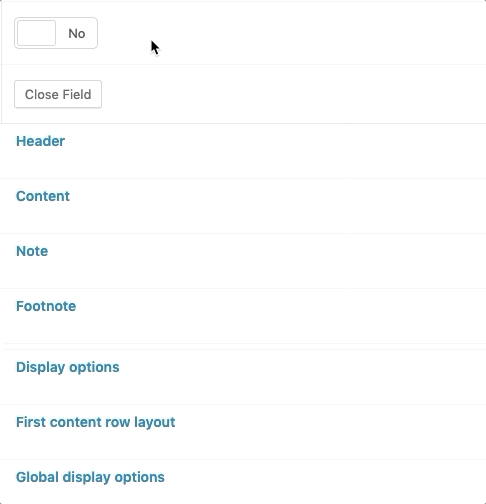Forum Replies Created
-
Thanks for the reply @hube2! I’ll definitely submit my ideas as you suggest.
WRT conditional fields, I agree that would be an issue but I put forward that conditional logic management is also something that needs to be rethought.
Take a huge flexible content layout setup like mine. Opening up the field selector box presents you with a list of dozens of fields, without any indication as to which layout they sit under.

Even if you’re just looking to reference a field in the current layout, you have to scroll past dozens of other ones to find the one you want.
My solution to this would be to have two dropdowns – the first to select the layout you want to look in, then the second to select the field/s you want from that layout (something like the current relationship field UI could work too). This would solve the complexity issues, and should be compatible with an implementation of flexible layouts like what I’ve suggested above!
-
Hi @hube2, thanks for the reply! I’ll look into using clone fields while definitely submitting my idea as you suggested.
It did occur to me that conditional logic would be effected, though honestly, in layout setups like mine conditional logic is difficult to manage anyway – it’s difficult to find the field you want even if you’re looking for fields in the same layout.
Based on that (see the attached gif) I’d suggest the current state of the conditional logic UX may need to be rethought. Perhaps something like a two-column chooser UI where you first choose the layout you want to use, and then it shows you the fields within that layout.
-
ohnojono
- in reply to: Flexible Content Fields with local json save out of order
- May 9, 2019 at 9:47 am
Thanks John! Hope you hear back from Elliot soon!
-
ohnojono
- in reply to: Flexible Content Fields with local json save out of order
- May 6, 2019 at 11:49 am
YES. I was beginning to think I was losing it. Glad to know it’s not just me!
It gets extra messy on my set up too – most of my ~24 flexible layouts use tabs – so if the first field (usually a tab) gets moved to the end, the tabs get all messed up too.
-
ohnojono
- in reply to: format_value is inconsistent (or I just don't get it…)
- April 4, 2019 at 11:31 am
I’ve figured it out.
I’m building my theme using Timber and I didn’t realise that simply calling a field value by using
{{ post.preview_text }}doesn’t apply preprocessing (or filters apparently) to the value. Instead you need to call{{ post.meta('preview_text') }}. -
ohnojono
- in reply to: format_value is inconsistent (or I just don't get it…)
- April 4, 2019 at 10:41 am
TL;DR: I’m using the
format_valuefilter to adjust some field values before they’re displayed, but the filter does not seem to be applied to all fields and I don’t understand why. -
OK, so while I was troubleshooting another issue, I disabled, deleted and then re-installed ACF Pro and then rebooted my server. Seems to have cleared up this issue. Guessing something was cached somewhere?
-
OK, so while I was troubleshooting another issue, I disabled, deleted and then re-installed ACF Pro and then rebooted my server. Seems to have cleared up this issue. Guessing something was cached somewhere?
Welcome
Welcome to the Advanced Custom Fields community forum.
Browse through ideas, snippets of code, questions and answers between fellow ACF users
Forums
Helping Others
Helping others is a great way to earn karma, gain badges and help ACF development!