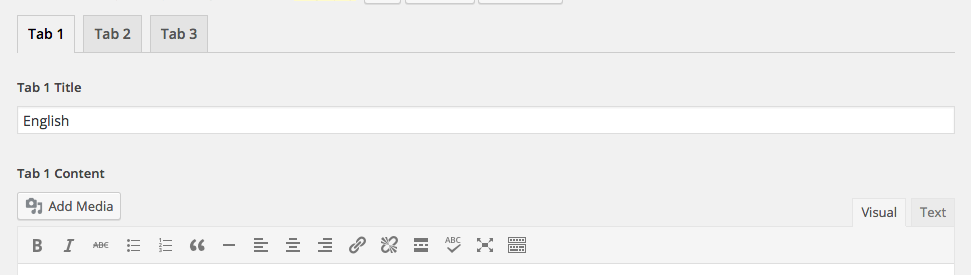Forum Replies Created
-
Thanks, John. I tried that but it didn’t seem to affect the Ajax validation, only the fields appearance. The JS solution is working well though so I’m going to run with that having now added in a check to see if the targeted for is being validated and ‘passing’ it if so:
acf.add_filter('validation_complete', function( json ){ var match = false, val = "acf[field_123xyz]"; $.each( json.errors, function( index, value ){ if( value.input == val ) match = true; } ) return match ? { valid: 1 } : json; }); -
Thanks, John. Sadly this solution didn’t work for me. My best guess is it’s because
wp_doing_ajax()returns true both on the front end-submit and in the block editor.I’ve got around it though by using ACF JS and just returning
return { valid: 1 };JSON response for all forms and just loading that script in WP Admin.acf.add_filter('validation_complete', function( json, $form ){ // return return { valid: 1 }; }); -
Thanks, John. In hindsight, using the post object field wasn’t really necessary for this particular issue. I simplified it by switching to using the select field and populating it with the load_field filter.
-
Boom. Thanks, John. I arrived at the same method after testing changing about every other value in the $_POSTed array but still wasn’t sure if I was missing something. Thanks a lot for getting back to me.
-
Nugerama
- in reply to: Custom User Admin Page
- June 10, 2022 at 6:36 am
Hi, ReHo20. Thanks for those pointers. After posting this question I found that I could pass a
post_id, or more specifically a **user id** to theacf_add_options_sub_page()function which enabled me to effectively have an options page which works for editing user meta. The steps I used were:– Sending the user to admin.php?page=crm-client&user=2 via a custom table of users on my plugin landing page in admin
– Creating an options page with
acf_add_options_sub_page()withpost_idset to$_GETthe user_id from the URL– I set the
positionto 99 and then hid that menu item with CSS so that my client wouldn’t find themselves on the Client Settings page without an id in the URL, i.e.: they can only get to it via the user tableAnd it works like a charm! This was always a more desirable solution than hacking the default WP user page in admin as it gives me much more control and means that we still have that more detailed user options page at our disposal.
Thanks again for taking the time to share your solution.
-
This was really useful. Thanks John and Vayu. Readers watch out for a small typo in John’s original answer on line 12 where it says
prepeare_fieldwhich should, of course beprepare_field.It had me stumped for a short while.
-
Sweet, thanks for clarifying, John. That’s what I’m using. There’s a typo in your solution above (for the benefit of anyone finding and hoping this) in the form of an extra closing parentheses. Should be…
if( ! is_admin() && did_action( 'acf/submit_form' ) == 0 ) { acf_form_head(); } -
Thank you, John. I’ve used your code and the duplication is no longer happening. However, I think that on this occasion the solution was to prevent it loading twice in the front and admin as described in this post: https://support.advancedcustomfields.com/forums/topic/acf_form-always-creates-two-posts/#post-53099
Thanks again
-
Posting my workaround here in case it’s of use to anyone stumbling across this issue. First I use
acf/load_fieldto move the instructions to a new item in the array and empty the instructions item, checking first to see if this is a child of my repeater field. Then I filter the output of all fields usingacf/render_fieldto see if there’s an ‘instructions_below’ item in the array and output it after the input.add_filter( 'acf/load_field', 'tweak_repeater_instructions' ); function tweak_repeater_instructions( $field ) { if( 'group_123xyz' !== $field['parent'] ) return $field; $field['instructions_below'] = $field['instructions']; $field['instructions'] = ''; return $field; } add_filter( 'acf/render_field', 'position_repeater_instructions' ); function position_repeater_instructions( $field ) { if( ! isset( $field['instructions_below'] ) ) return; echo '<p class="description">'.$field['instructions_below'].'</p>'; } -
+1 from me. Thank you.
-
Nugerama
- in reply to: Custom block working in back-end, but not in front-end
- April 14, 2021 at 5:05 am
Thanks, @rootid – this turned out to totally be my problem too. I was echoing the content straight from the $post object like
$post->post_content. What fixed it was switching toecho apply_filters( 'the_content', $post->post_content );.The slightly misleading thing I found was that other blocks were appearing in
post_content, just not my ACF custom blocks – I guess because of the order in which they are added – this hindered my diagnosis of the issue though, which I had assumed was a problem with myrender_templatepath as the blocks were appearing correctly in the block editor. -
With a nudge in the right direction from ACF support, I was able to achieve exactly what I wanted, namely removing some controls from my acf_form front-end Google Map inputs, via the ‘new’ JavaScript API’s
google_map_argsfilter found at https://www.advancedcustomfields.com/resources/javascript-api/#filters-google_map_argsacf.add_filter('google_map_args', function( args, field ){ args[ 'mapTypeControl' ] = false; args[ 'streetViewControl' ] = false; args[ 'fullscreenControl' ] = false; return args; }) -
Thanks for the quick reply, John. Actually, I solved my problem. The
$post_idvar was ‘new_post’ but my filter was being fired after the post had been created and was thus returning the created post ID. I changed the priority to 1 and everything fell into place.I’m using the
pre_save_postfilter because I need to get the values from my fields in order to structure the new post (including meta and tax) and I don’t believe that I could do that with thenew_postargument – unless I’ve missed something. -
Hi, John. I think this might be the root of a problem that I’m experiencing with my pre_save_post filter. If I comment out the
if( $post_id != 'new_post' ) { return $post_id; }bit then it works. Your comment above suggests that I should change it to new
new_{$custom_post_type}, my post type is ‘role’ but$post_id != 'new_role'doesn’t do the trick. What am I missing?NB the documentation says
$post_id != 'new'but that doesn’t work either.Thanks
-
Thanks again for your help on this, John. I didn’t get it working in the end and instead reverted to using WooCommerce hooks to append fields to the registration form.
I’ve not ruled out revisiting your proposed solution at a later date though as I’m using an ACF form on the user’s account page and would ideally like to be using the same one on the register form, rather than maintaining two sets of fields. If I do eventually get it to work I’ll update this thread with my results.
-
This reply has been marked as private.
-
Nugerama
- in reply to: acf_form with acf-json
- July 17, 2018 at 1:05 am
Never mind. This totally works with the key/slug and pulls the form directly from the json. I was using a shortcode which was wrapping my slug in intval() thus returning 0.
-
Nugerama
- in reply to: acf_form with acf-json
- July 17, 2018 at 12:35 am
I’m also coming against this same issue. I’ve tried passing the group ‘slug’ (group_5b44c8acacd2c) instead of the post ID but that doesn’t seem to work. Is there any way to call an acf_form without syncing the fields on my live site?
-
Hi everyone. I’ve just worked in a solution for this issue thanks to a reply from James on a different question. I’ve created a set of custom fields on an options page where my user can create a custom header/footer to appear before/after a post type and had manually created a list of post types for them to choose from. This wasn’t great as the list would include assumed and potentially unused post types (like ‘product’) and not include post types added by plugins beyond my control.
I now hijack that select field and populate it with only active (and ‘public) post types with the following function:
function acf_load_post_type_choices( $field ) {
$field[‘choices’] = array();
$choices = get_post_types( array(‘public’ => true) );if( is_array($choices) ) {
foreach( $choices as $choice ) {
$field[‘choices’][ $choice ] = $choice;
}
}
return $field;}
add_filter(‘acf/load_field/name=post_types’, ‘acf_load_post_type_choices’);Hope someone finds that useful.
-
+1 for this feature.
-
Nugerama
- in reply to: Tabbed Repeater
- May 6, 2015 at 10:59 pm
Bump!
I’ve just implemented a page layup on a site today where the user enters the page content in three different languages that then also appear in tabs on the live site. It would be really cool to be able to click a little ‘+’ tab at the end to add a new language.
Tabbed repeaters or repeating tabs would be awesome.
Welcome
Welcome to the Advanced Custom Fields community forum.
Browse through ideas, snippets of code, questions and answers between fellow ACF users
Forums
Helping Others
Helping others is a great way to earn karma, gain badges and help ACF development!