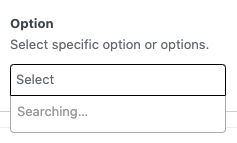Forum Replies Created
-
motocom
- in reply to: Select2 results not showing using js/api select2_ajax_results filter
- June 20, 2021 at 4:15 am
I spotted an issue with my original javascript, I was returning to early at the end of my script, so my ajax request would of have not completed by the time this end return was hit.
So I’ve fixed this issue using this code below…
// select2 ajax results filter acf.add_filter('select2_ajax_results', function( json, params, instance ){ // if field id is packaging options select (second select field) if(instance.data.field.data.key === 'field_60cd1751993d1') { // get the current post id value of the previous select field let post_id = instance.data.field.$el.prev('.acf-field-select').find('SELECT').val(); // if we got post id else false if(post_id) { post_id = parseInt(post_id); } else { post_id = false; } // jquery ajax call $.ajax({ cache: false, timeout: 30000, url: ajaxurl, type: 'GET', data: { action: 'get_packaging_options', post_id: post_id }, dataType: 'json', success: function (response) { // add our array to json results array json.results = response.data; } }).then(function () { // log our updated json console.log(json); // return updated json return json; }); } else { // log our default json console.log(json); // return default json return json; } });So now when I click on my second select2 field, this is the updated json console log…
{ limit: 0, more: false, results: Array(6) 0: {id: "60cd5553b7a86", text: "Green"} 1: {id: "60cd5565b7a87", text: "Orange"} 2: {id: "60cd556db7a88", text: "Yellow"} 3: {id: "60cd5575b7a89", text: "Blue"} 4: {id: "60cd5586b7a8a", text: "Cyan"} 5: {id: "60cd558cb7a8b", text: "Red"} length: 6 }Log looks good, but instead of the the select2 dropdown saying No Results Found, it now says Searching…
But still my results are not loading?
-
motocom
- in reply to:
- June 1, 2021 at 10:02 pm
I am using
add_filter('acf/load_field/name=supplier', [ $this, 'load_supplier_choices' ]);to render my select field choices.See function below.
/** * @param $field * @return array */ public function load_provision_choices( $field ) { // global post global $post; var_dump($post); // return return $field; }However when I use
Use AJAX to lazy load choices?, the AJAX response for myvar_dump($post)returns null.How can I get the current
$postobject` when lazy loading choices?Thanks
-
motocom
- in reply to: Field Groups Not Showing
- April 3, 2020 at 2:34 am
I just had exactly the same issue. Thank god I saw this or I would of spent ages trying to figure it out.
I had to rename my post type
ordertopurchase_orderand that fixed problem.So weird.
I wasn’t using Custom Post Type UI plugin, I just had my post type hard coded with this…
<?php class Types { /** * Types constructor. * @param null|int $id The Player ID to load */ public function __construct ($id = null) { if(is_null($id)) { // on initial theme load, run various actions add_action('init', array ($this, 'action_init')); } } /** * Method to run on WordPress initialisation * * @uses init action * @see https://codex.wordpress.org/Plugin_API/Action_Reference/init */ public function action_init () { // register our post type $this->register_post_types(); } /** * Returns an array of order labels available * to the labels post type * * @param null|string $key The specific label to load * @return array|string Array of labels or single * if key is defined */ public static function order_labels ($key = null) { // create our array of labels $aLabels = array ( 'name' => 'Orders', 'singular_name' => 'Order', 'add_new' => 'Add order', 'add_new_item' => 'Add new order', 'edit_item' => 'Edit order', 'new_item' => 'Create order', 'view_item' => 'View order', 'search_items' => 'Search orders', 'not_found' => 'No orders found', 'not_found_in_trash' => 'No orders found in trash', 'parent_item_colon' => 'Parent order:', 'all_items' => 'All orders', 'archives' => 'Order archives', 'insert_into_item' => 'Insert within order', 'uploaded_to_this_item' => 'Uploaded to order', ); // check if we are returning a single label if(!is_null($key) && array_key_exists($key, $aLabels)) { return $aLabels[$key]; } // by default return all labels return $aLabels; } /** * Registers post types * @return void */ protected function register_post_types () { // register our field post type product register_post_type('order', array ( // define our post type labels 'label' => self::order_labels('singular_name'), 'labels' => self::order_labels(), // make post type public queryable 'public' => true, // setup UI preferences 'show_ui' => true, 'show_in_nav_menus' => true, 'show_in_menu' => true, 'show_in_admin_bar' => false, // set our menu position and icon 'menu_position' => 50, 'menu_icon' => 'dashicons-list-view', // determine our capabilities & support 'capability_type' => 'post', 'supports' => array ( 'title', 'author', 'editor' ), // archiving and linking 'has_archive' => false, 'rewrite' => array ( 'slug' => 'order', 'with_front' => false, 'feeds' => false, 'pages' => false, 'ep_mask' => EP_PERMALINK, ), )); } } new Types(); -
Thanks, I’ve just submitted a ticket.
-
Thanks for the quick response. What I’ve done as a temporary fix is bind onto the
acf/render_fieldaction and targeted a message input type inside an ACF meta box… seems to do the job quite nicely 🙂Great plugin all in all, we wouldn’t be anywhere without it! It’s the only plugin we always use.
-
Just run into this issue… Would be great to see a fix rather than a workaround!
-
Perfect, does the job and also makes the attachment_fields_to_save hook redundant – thanks!
Welcome
Welcome to the Advanced Custom Fields community forum.
Browse through ideas, snippets of code, questions and answers between fellow ACF users
Forums
Helping Others
Helping others is a great way to earn karma, gain badges and help ACF development!