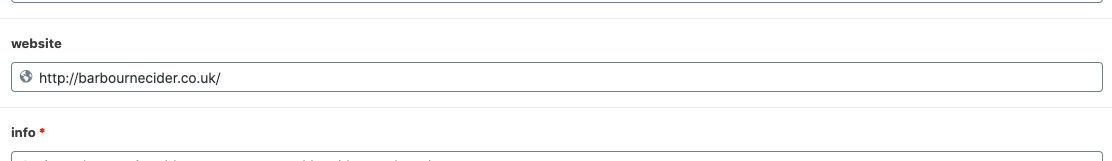Forum Replies Created
-
I am using elementor but i was using the ACF shortcode like you use it in wordpress so elementor isnt a problem.
Im new to ACF, so i was trying to understand how to create a clickable link. Looking at the field types in ACF, URL looks like the one you use for someone to fill in a url and then on the front end it appears for someone to click on.
But looking at your answer on the post i linked, it seems otherwise, plus your answer saying…“Just a little off topic, but I don’t use URL fields much. I basically always use a text field. URL fields are too limiting. I want to allow users to enter any valid href value, so I use a text field and then add custom validation to to it.”
So reading the original post and then your reply to it, sounds like you use a text field with some custom code to allow users to fill in a url in the backend for it to display on the frontend of the website and allow visitors to click it, am i right in thinking this?
-
I came across this problem which is similar to what i want to do and you talk about using a text field with custom validation. So do your text fields contain a url that a user puts in, which the url is displayed on website frontend and is also clickable/linkable to the relevant url?
How do i achieve that?
-
Ok, so what is the “URL” field type used for in ACF? Should i be using something else?
Is there a shortcode already setup to do what i am trying to achieve?
-
In ACF I have a field with “url” as the type.
Which then appears in the custom post for the user to put in a url.Then on the page, which is built with elementor, I am using ACF shortcode to display the url as I couldn’t do it via the normal way in elementor.
I was told to put the shortcode in an <a href but it didn’t work or only half works.a href=”<?= website(‘my_link’) ?>”>[acf field="website"]
I am guessing the “my link” bit would be the url but I don’t want to manually put that in each time. So at which point I got stuck.
I would like the url to display as it does and then link to the site.
-
managed to sort the comma, but how do you get the URL to display or link correctly?
https://www.cider.ordesign.me/member/barbourne-cider/
Welcome
Welcome to the Advanced Custom Fields community forum.
Browse through ideas, snippets of code, questions and answers between fellow ACF users
Forums
Helping Others
Helping others is a great way to earn karma, gain badges and help ACF development!