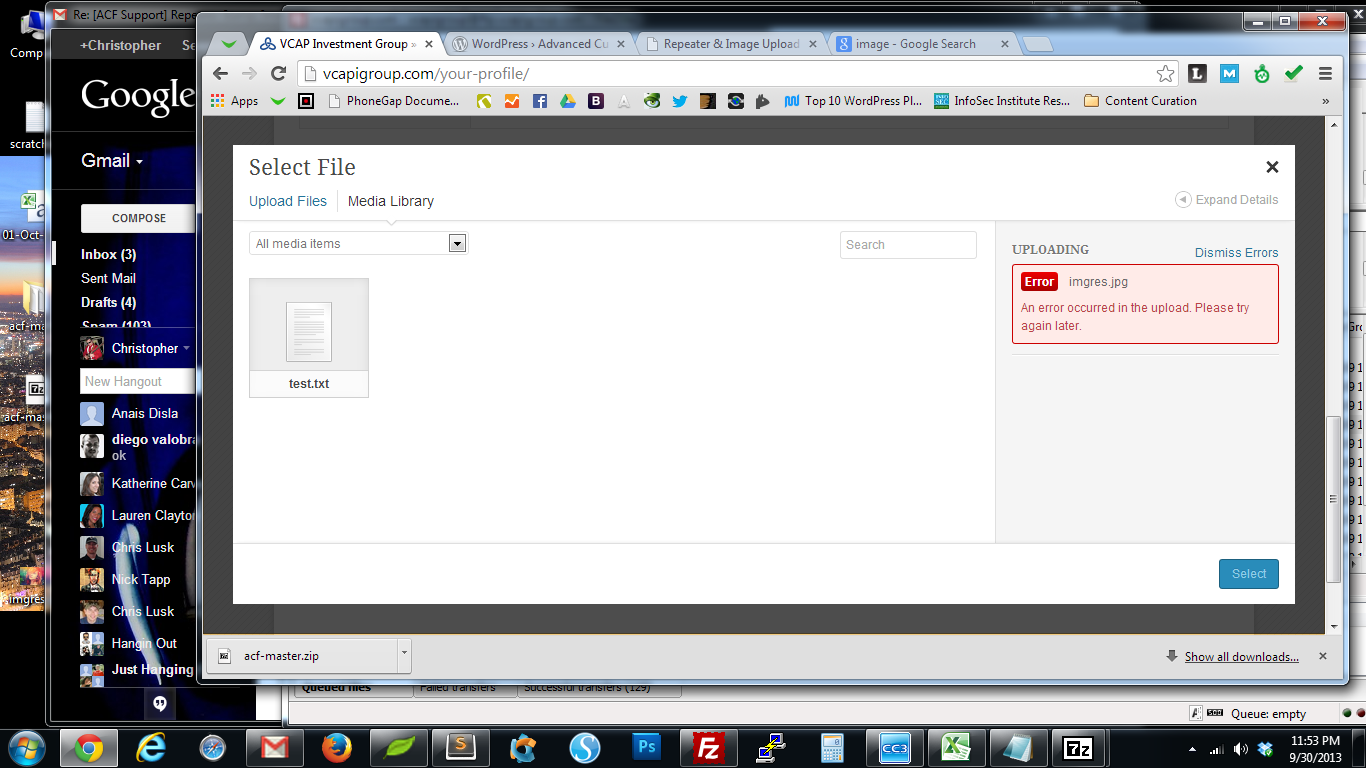Forum Replies Created
-
Edit. The above query should use a LEFT JOIN towards the end.
SELECT wp_shzat400yd_data_questions.*, wp_shzat400yd_posts.post_content, wp_shzat400yd_posts.post_title, wp_shzat400yd_postmeta.post_id AS section_id, wp_shzat400yd_postmeta.meta_value, wp_shzat400yd_postmeta.meta_key FROM wp_shzat400yd_data_questions INNER JOIN wp_shzat400yd_posts ON wp_shzat400yd_data_questions.question_id = wp_shzat400yd_posts.ID LEFT JOIN wp_shzat400yd_postmeta ON wp_shzat400yd_posts.ID LIKE CONCAT('%', wp_shzat400yd_postmeta.meta_value, '%') WHERE wp_shzat400yd_postmeta.meta_key = 'questions'; -
Interesting. What kind of JSON editor do you use?
-
I’m experiencing this error too. For me it occurs when loading a front facing profile page.
It seems like the problem is definitely the load order. I have a developed a theme that moves jquery into the footer (more specifically into the wp_footer action) and being that the script executes inline, it causes the error.
Maybe a dynamically generated script included in the bottom of the pages would solve this problem.
-
chriscarvache
- in reply to: Multiple relationship fields outside of main loop
- May 16, 2014 at 9:56 pm
Not 100% sure but, being the get_field() is a global function you MIGHT have to specifically target the post your are getting the related fields from…
Maybe doing something like the following would work
global $post; $post_id = $post->ID; $posts = get_field( "related_posts", $post->ID );I’m assuming your above code displays the relationship data properly. Please post the code that is NOT working.
-
This exists already…
https://github.com/Jeradin/acf-website-field
It could use a bit of tweaking… like better standardized output and the ability to add a class and maybe caption to the link but, using the “output as array” option can solve your problem in the short term…
In fact I just might just fork this and make a URL field.
-
chriscarvache
- in reply to: Provide Boilerplate / Sample Code Based on Field Groups
- May 16, 2014 at 9:45 pm
Something like that KIND of exists… You might have to do a bit of work yourself but if you use a coding editor like Sublime Text 2, there are code snippets specifically for ACF.
All in all, you should ALWAYS be using code snippets so that you can standardize your coding style and speed up your workflow.
The guy who created Sublime Text 2 actually wrote a library for this:
https://sublime.wbond.net/packages/ACF%20Snippets
Not bad but not perfect!
-
Just tried the new v4.3.0 from github. This unfortunately didn’t solve this. If its all the same to you, here’s a blow by blow of what’s happening.
- Users are Subscribers
- Subscribers have additional capabilities: upload_files & unfiltered_upload
- Every upload fails on the front end
See attached screenshot. Thanks in advance for helping!
-
Thanks so much. Any way I can help you with this?
-
On further investigation, this issue does NOT have to do with the Theme My Login plugin.
My code for the template is below. Could there be something wrong with it?
<?php /** * Template Name: Profile Downloads * ============================================== * This template is responsible for managing the * each user's downloads. Let's see how this goes * * @author carvache * @date 8/30/2014 */ // Preprocessing Logic if ( !is_user_logged_in() ) exit('You must login to see this page'); acf_form_head(); get_header(); ?> <div class="content-wrapper"> <div class="page-wrapper"> <div class="gdl-page-float-left"> <div class="gdl-page-item"> <div class="sixteen columns mt 30"> <h1 class="gdl-page-title gdl-divider gdl-title title-color"><?php the_title() ?></h1> <?php acf_form(array( 'post_id' => 'user_' . get_current_user_id(), 'field_groups' => array(600), // the ID of the field group 'updated_message' => '', // default updated message. Can be false to show no message 'form' => true )); ?> </div> </div> </div> </div> </div> <?php get_footer(); -
I’ve tried every capability, checked the console log and there are no errors and nothing that stands out of the ordinary. The only thing I can think of is that there is SOME conflict with the ‘Theme My Login’ plugin. ACF doesn’t natively integrate with the plugin and I have to use the ACF front end form function to correctly display the form and some action hooks to save the data. This will work when the user role is admin or editor but none other.
Welcome
Welcome to the Advanced Custom Fields community forum.
Browse through ideas, snippets of code, questions and answers between fellow ACF users
Forums
Helping Others
Helping others is a great way to earn karma, gain badges and help ACF development!