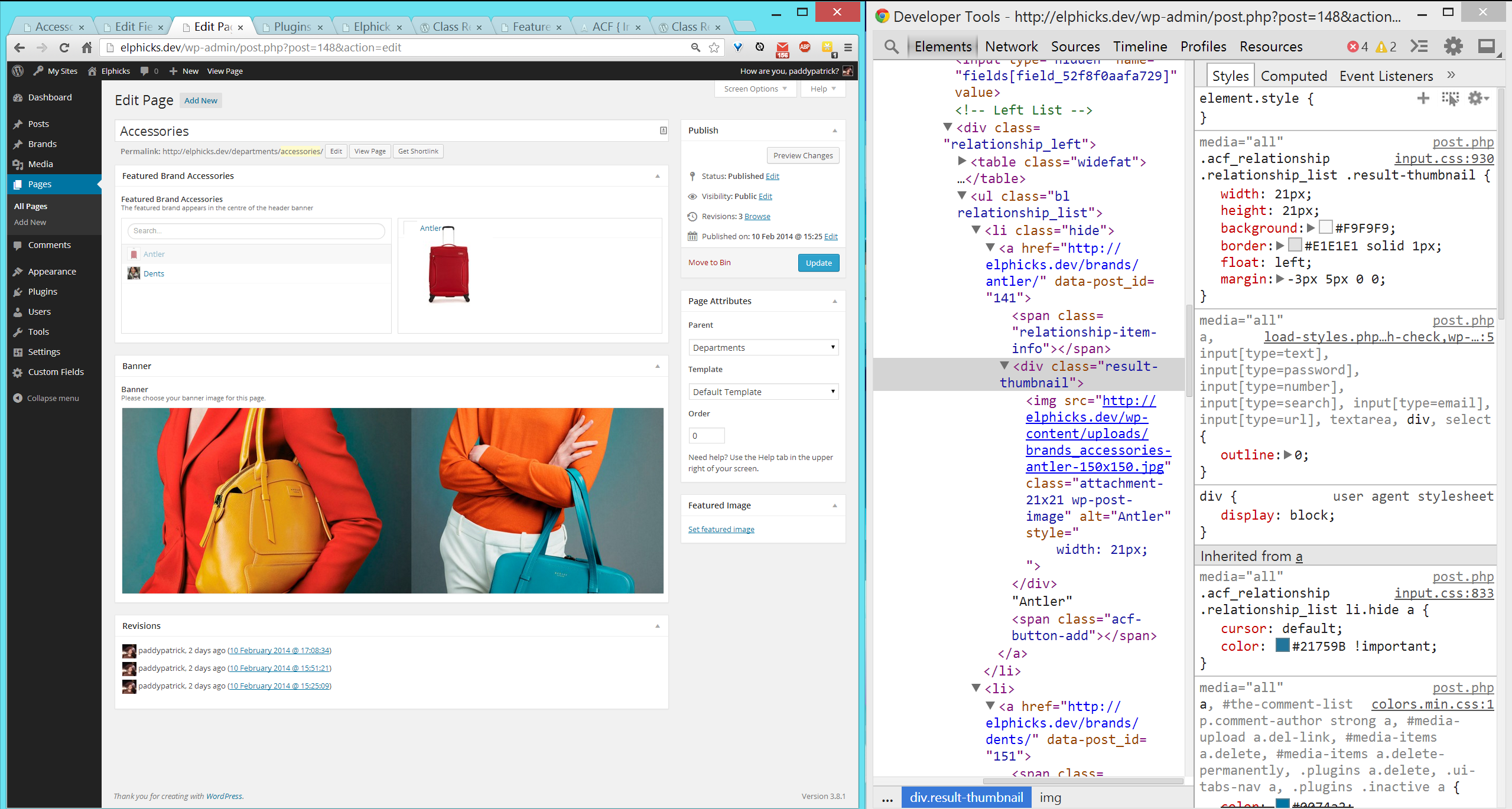Forum Replies Created
-
-
Yeah I did too but I couldn’t work out how to do it from the information given. Now you’ve given some example code and explained it a bit better I’m sure it will be fine. Thanks again for sharing, I always try to do the same.
-
Hi Florian,
Thanks very much for sharing your code. I’ll give that a try today.
To ACF: I think its quite bad support that after 13 months and almost 10 other users (some of whom are paid subscribers) there has been no official reply to this topic.
-
+1 this feature would be really handy.
-
I had a reply from Michael De Wildt a while ago but I haven’t had time to try and fix this.
Now that there are 3 people asking I might send another support request.
-
So I have done some checking and when I convert the field to a text field, the values are shown like this:
52.402227;-1.44104
so the format is Latitude;Longitude.
I checked and with the Google Maps field option, the data is stored like this:
a:3:{s:7:”address”;s:7:”CV3 2TX”;s:3:”lat”;s:10:”52.4022271″;s:3:”lng”;s:17:”-1.44103999999993″;}
I have post codes for all of the locations, so is there a way of running a converter like script that will format the lat;long values in a way that makes them readable by the new Google Maps field?
Thanks
Thanks
-
prefacestudios
- in reply to: Featured Image in Relationship Field is messy
- February 14, 2014 at 11:25 pm
Maybe that is best. So will that be included in the next update?
-
prefacestudios
- in reply to: Featured Image in Relationship Field is messy
- February 13, 2014 at 6:00 am
Hi Elliot,
When I inspect the element there are no styles active on the image, when I manually add a width:21px the image displays OK.
I don’t have many plugins installed on this project, only Advanced Custom Fields, A custom post type plugin I created, which just registers a post type and taxonomy, WordPress Importer, WordPress MU Domain Mapping and WP Migrate DB Pro. None of these should interfere with your ACF styling, right?
Actually I think I know the issue, the width set in this style: .acf_relationship .relationship_list .result-thumbnail is only applying to the div, not the img tag inside of it. See attached screenshot.
Cheers
Welcome
Welcome to the Advanced Custom Fields community forum.
Browse through ideas, snippets of code, questions and answers between fellow ACF users
Forums
Helping Others
Helping others is a great way to earn karma, gain badges and help ACF development!