Forum Replies Created
-
Yes that would be great. For the time being i guess i will add my own custom meta boxes and try to save the code ‘as-is. This is all running in the background (hidden) and the user won’t take note.
-
Anything new on this Issue? I have the same problem as ryanburnette. I developed a Javascript Content Editor which saves the content in an JSON Object but all the data is invalid (not parseable) if the slahes (escaped quotes) got stripped.
At the moment i commented out the line too but the problem is i use this in a theme with ACF equipped so if a user has it’s own ACF Plugin installed i have a problem since he will have strip slashes active.
Any Ideas? I guess best would be to leave a note that the theme will only work with the pre equipped ACF but iam highly unsatisfied with this solution. 🙁
Any Ideas would be great, thanks Michael
-
Edit: It appears that after adding content only the flexible layout that contains a repeater field is saving all the clones again and again with each subfield.
if i just add a normal flexible layout field the clones only gets saved one time on startup, after then i just saves the fields that are created.
So the problem might be the repeater field inside an flexible content layout and it would be nice if NO clone gets saved ever.
-
Hi elliot,
thanks for your feedback, anything new?
The problem at the moment is that whenever you add a flexible layout ACF saves the values of all layouts in the flexible content field. That means if i just add a image (1 custom field in the layout ‘image’), the other ~30 fields (p, hr, video, audio, embed) from the layout clones gets saved too.
That means just 3 little images, ~90 fields get saved.
It’s getting really fast, really big.
Thanks again for your feedback, hope that there is an solution.
edit*: If you want to i can provide an login if you cant reproduce it.
-
Michael1981
- in reply to: On every Post Update there is a new meta_id and post_id in the DB
- January 29, 2014 at 12:11 pm
Hey elliot,
hope everything is good. 🙂
Solved it by remove the standard custom fields from wordpress, looks like they doubled the values by saving them seperatly.
// remove non ACF custom fields function remove_custom_meta_boxes() { remove_meta_box('postcustom','post','normal'); remove_meta_box('postcustom','page','normal'); } add_action('admin_menu','remove_custom_meta_boxes');Thanks for all your work elliot, most valueable plugin ever. 🙂
-
Michael1981
- in reply to: On every Post Update there is a new meta_id and post_id in the DB
- January 27, 2014 at 6:38 am
Hi Elliot,
thanks for your feedback. 🙂
I just discovered this testing my own field but i can reproduce it on a fresh wordpress 3.8 install with the ACF version from the wordpress repository. (with the standard theme, and nothing from my own fields / code, just everything out of the box, no other plugins).
Tomorrow i will test i online (iam working locally at the moment, Zend Apache) and if i can reproduce it there i will inform you.
Thanks again,
Michael -
Michael1981
- in reply to: On every Post Update there is a new meta_id and post_id in the DB
- January 25, 2014 at 3:34 am
Someone got an idea on this issue, are others got the same?
-
Michael1981
- in reply to: On every Post Update there is a new meta_id and post_id in the DB
- January 24, 2014 at 3:37 am
Tested this on a fresh wordpress with ACF from wordpress.org, it’s the same there. 🙁 I hope this is only a bug.
Thanks
-
Michael1981
- in reply to: Post Object with Flexible Conent in Flexible Content
- January 21, 2014 at 8:39 am
Nevermind, everything works as expected. I placed an funtion inside the while this causes the error.
Greets,
Mike -
Michael1981
- in reply to: Flexible Content › Repeater Field › Flexible Content Bug
- January 15, 2014 at 10:17 am
Hi elliot,
thanks a lot for your help. 🙂
At the moment i deleted the first Layout of the Flexible Content (first level) and added a fresh new one at the end of the first Flexible Content Field and now it works great. Maybe something got wrong as i duplicated some old layout and moved it to the top of the first level flexible content field and then extend it with the repeater and flexible content in the repeater.
ps: Looking forward to v5. 🙂 Any dates yet? Would be interesting since iam almost done with my first theme but if its not that far away i would wait.
Thanks again,
Michael -
Michael1981
- in reply to: Flexible Content › Repeater Field › Flexible Content Bug
- January 14, 2014 at 10:07 am
hi elliot 🙂
I screenshotted it. After i create a layout field (the one with the red outline) and hit save, the field is empty after the update and is ordered in the wrong flexible content field. (not the one it was created in).
Hope its clearer now. 🙂
ps: plese view at 100%.
Thanks for the help elliot. 🙂
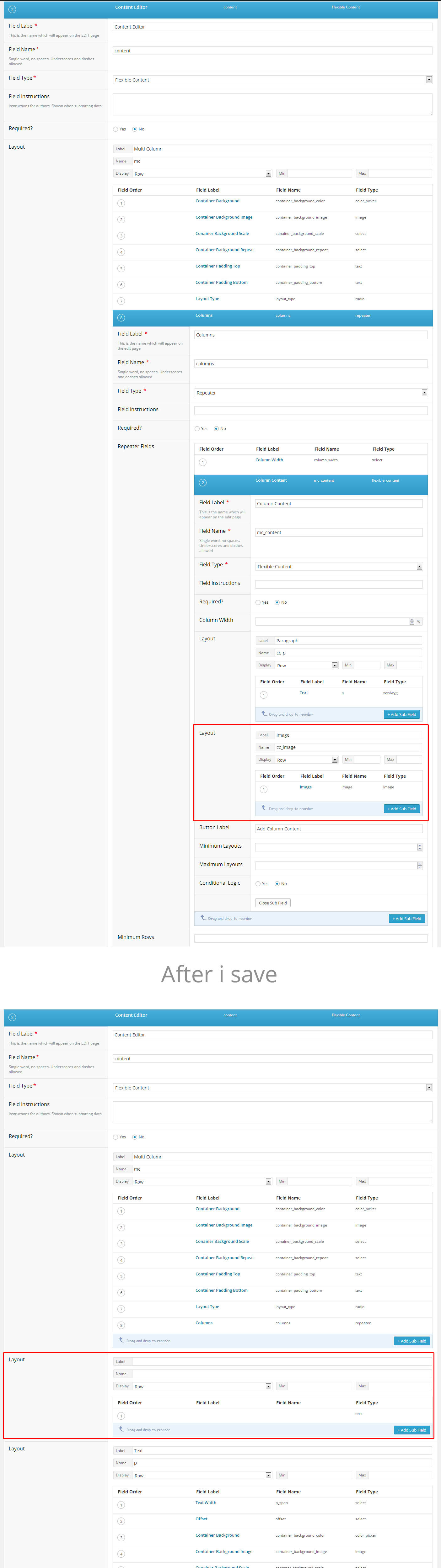
-
Michael1981
- in reply to: Insert Fieldgroups in Tabs from other Fieldgroups
- December 17, 2013 at 11:24 am
Hi elliot,
i thought you will punch me for this solution but if you think its simple and effective i will gladly stay with it, since it works great! 🙂 I think the only little downside is if the connection is slow you see the whole thing before it gots wrapped together but that affects the normal tabs too so its not a big deal.
Thanks man!
Michael
-
Michael1981
- in reply to: Post Object Field doesn't work within a Function
- September 24, 2013 at 9:12 pm
Hey Guys, thanks a lot the version with the global $post works just fine! Thanks!
Cheers,
mike
Welcome
Welcome to the Advanced Custom Fields community forum.
Browse through ideas, snippets of code, questions and answers between fellow ACF users
Forums
Helping Others
Helping others is a great way to earn karma, gain badges and help ACF development!
