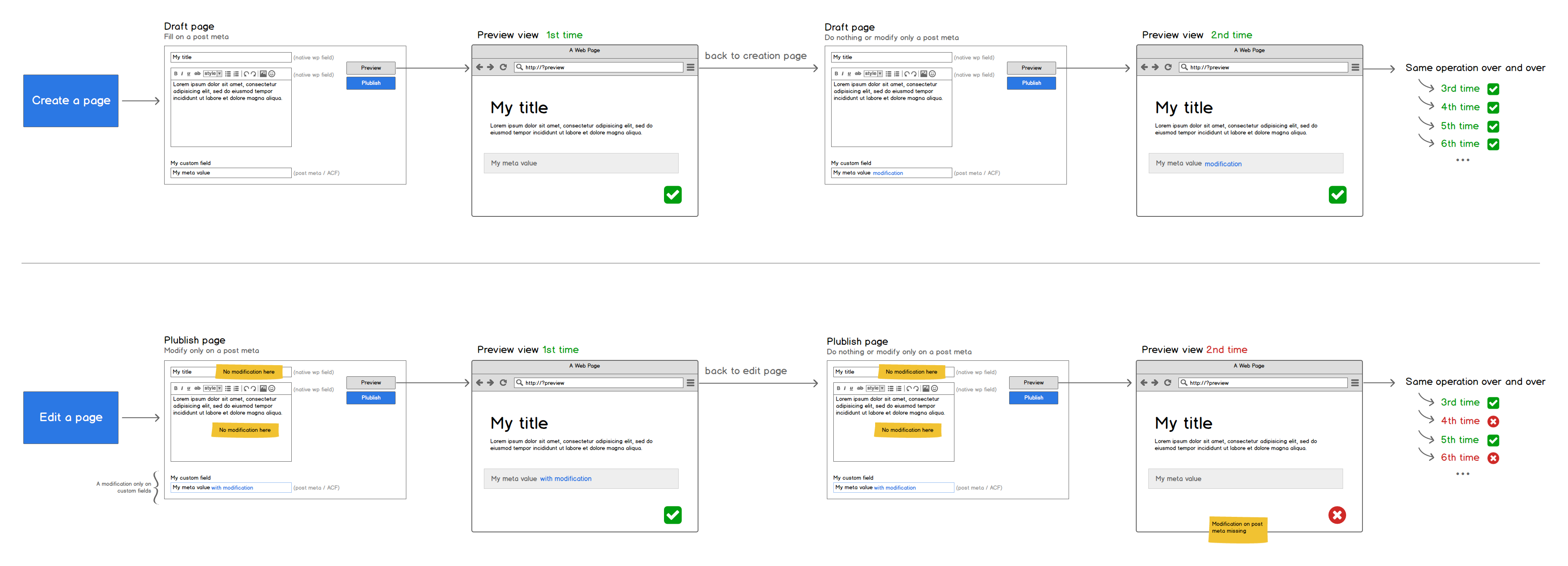Forum Replies Created
-
Ivan D.
- in reply to: Preview solution !
- May 22, 2018 at 5:41 pm
Thanks @lmarqs ^^
By the way, if you create a Custom Post Type, it needs to support Revisions in order to make the preview work with Custom Fields 😉 (this is not the default)
-
Ivan D.
- in reply to: Preview solution !
- May 14, 2018 at 11:25 pm
I can’t edit my initial post so, there is the update 😉
UPDATE MAY 2018
Like @wiredimpact said, this workaround is not needed anymore.
But you still can experience problems with Customs Fields and Preview in WordPress.Guess what? 99% of the time the problem came from that WP Revisions are disabled!
The solution? Make sure that WP Revisions are enabled.
Go to your wp-config.php and before this lines
/** Sets up WordPress vars and included files. */ require_once(ABSPATH . 'wp-settings.php');Insert this code “define( ‘WP_POST_REVISIONS’, 3 );” like this
define( 'WP_POST_REVISIONS', 3 ); // Enabled 3 revisions, you need at least 1 for Customs Fields Preview /** Sets up WordPress vars and included files. */ require_once(ABSPATH . 'wp-settings.php');Also WP Engine disable WP Revisions by default, ask the support to enable them back for your website 😉
Hope this helps 😉
-
Ivan D.
- in reply to: Error adding field map
- December 3, 2013 at 9:50 pm
Hi @websul and @elliot,
I’ve the same type of issue here.
I put a jQuery Map in a flexible and this error appears in the console :
TypeError: google.maps.places is undefined
(and of course lot of js stuff doesn’t work with this error like tinymce).
@elliot, if you need more info, feel free to ask.ACF Version 4.3.2
-
Ivan D.
- in reply to: Preview solution !
- September 24, 2013 at 4:54 pm
Hi @elliot
It’s a WordPress bug, not an ACF bug 😉 (same problem with all post meta)
I can make a video with for exemple Yoast SEO -> same problem.
Our code fix that bug.Have a nice day.
-
Ivan D.
- in reply to: Preview solution !
- September 21, 2013 at 10:49 pm
Hi @elliot.
I’ve made a little video on a blank install 😉
-
Ivan D.
- in reply to: Preview solution !
- September 19, 2013 at 7:35 pm
@elliot
I’ve download the latest code on github and delete our code : the problem is back :/
But with your latest and our code it works pretty well 😉 -
Ivan D.
- in reply to: Preview solution !
- September 19, 2013 at 5:16 am
@elliot
A little image to explain the problem without our solution 😉 -
Ivan D.
- in reply to: Preview solution !
- September 19, 2013 at 4:29 am
@elliot
Because the probleme appears only if you don’t modify any native fields like content, title…If you create a new post/page/post-type (a draf) the probleme doesn’t appear (because the title is different than the saved title I think).
But if you edit a post/page/post-type without changing the title or the content or other native wp fields, the first time you click on the preview button all works fine.
But the second time you hit the preview button, the modification disappear and the save post/page/post-type is shown. And the next time preview works again and next time save post is shown… (yes it’s strange ><‘)So on edit post/page/post-type without native wp fields modifications (title, content…) , once on two the preview doesn’t works and the “preview” show the saved post/page/post-type.
By the way our solution works with all post meta (not only ACF), like Yoast SEO plugin.
I’m french, so sorry if my english is a little broken :/
-
Ivan D.
- in reply to: Preview solution !
- September 19, 2013 at 4:06 am
Hi @elliot,
It works without our solution and you can’t reproduce the problem ?
Or you have the problem but our solution doesn’t solve it ? -
-
I’ve found the problem !
It’s because I’ve choose “High” for the position.
Now I’ve choose “Normal” and the fields are back.If you can change this in the plugin it will be good for other people who have the same problem 😉
PS : your plugins are awesome
PS2 : look at this if you don’t already have : http://make.wordpress.org/ui/2013/08/08/proposal-improving-the-content-editing-experience/
Welcome
Welcome to the Advanced Custom Fields community forum.
Browse through ideas, snippets of code, questions and answers between fellow ACF users
Forums
Helping Others
Helping others is a great way to earn karma, gain badges and help ACF development!