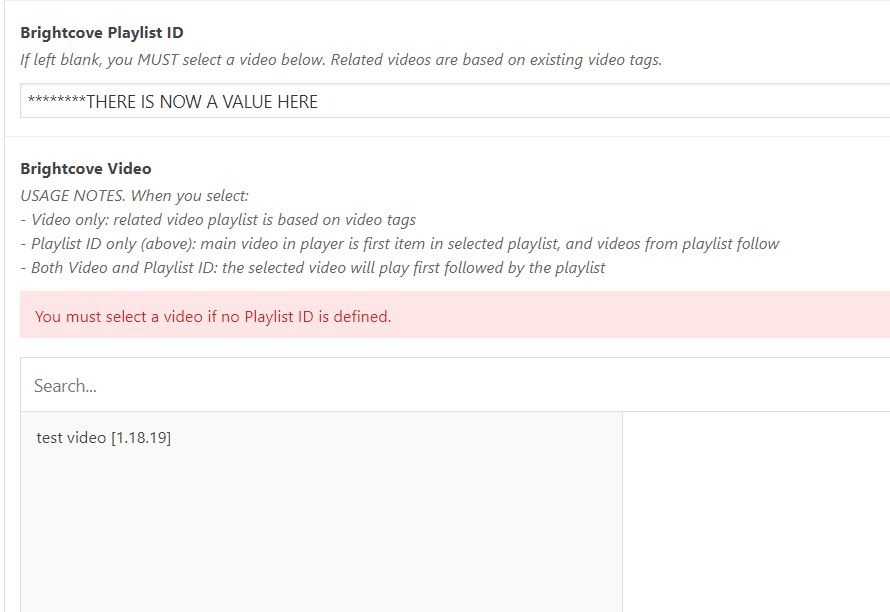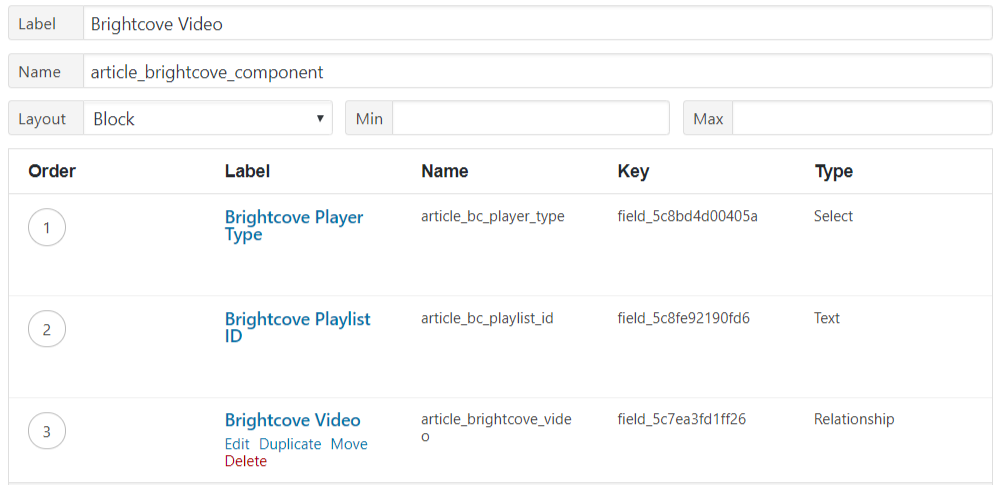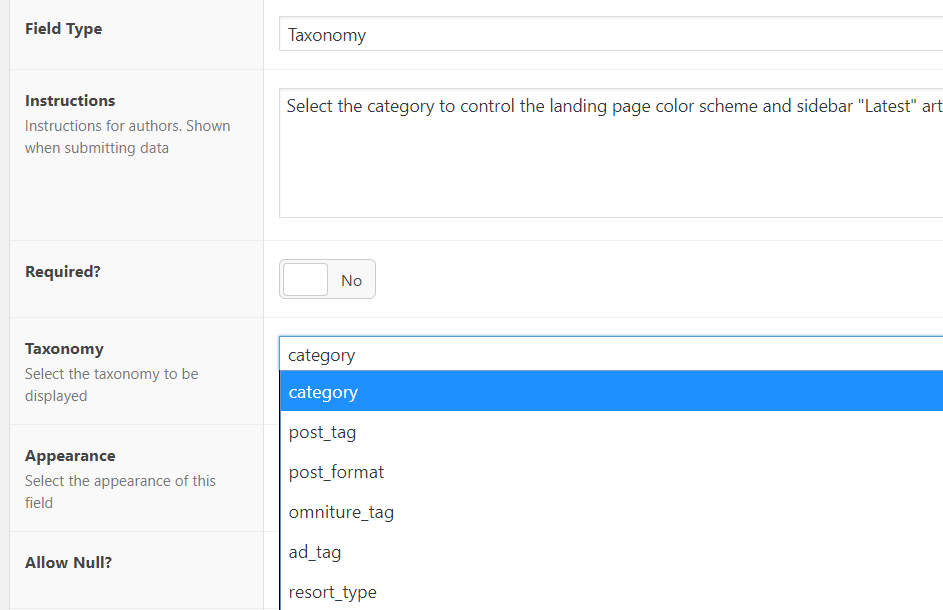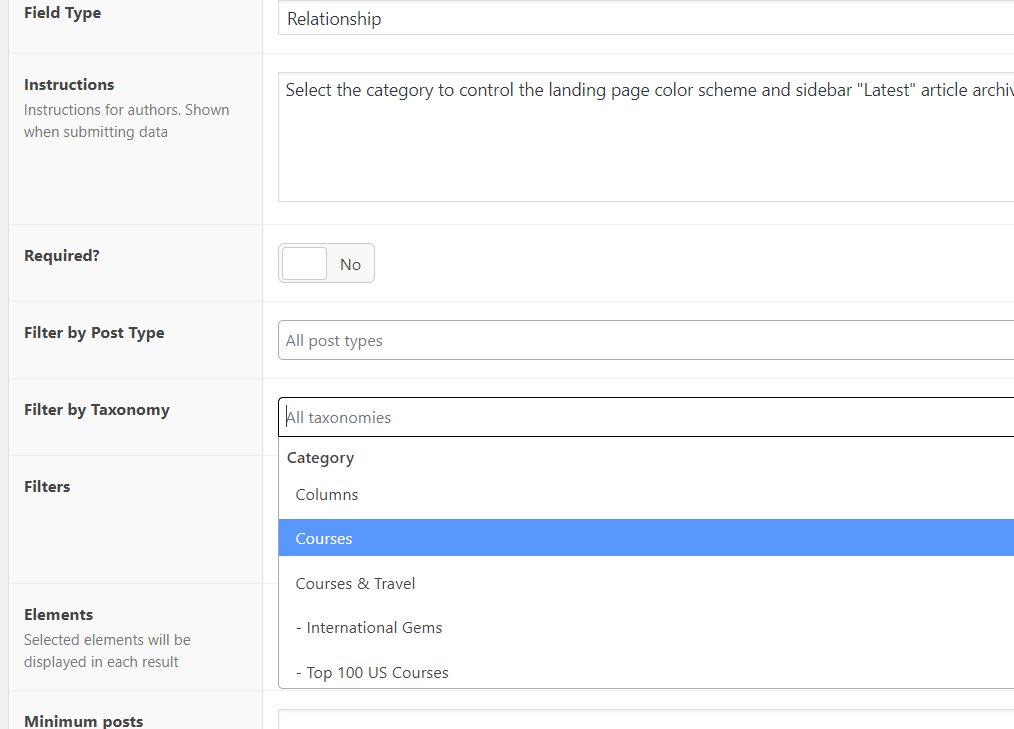Forum Replies Created
-
fw-jl
- in reply to: Show only categories in the relationship field taxonomy filter
- May 4, 2019 at 10:52 pm
Hi rhcarlosweb, unfortunately there wasn’t a solution to this. I did get an official response from ACF confirming this, but I can’t seem to find it.
Since the client had a limited number of categories, I just selected each one of them in the “Filter by Taxonomy” field. Definitely not ideal, but it works for now.
-
fw-jl
- in reply to: Validation of a field based on the value of another field
- March 23, 2019 at 7:49 am
Thanks again for helping out, John. I built a workaround by adding various radio buttons to the UX. Not ideal but it gets the job done.
-
fw-jl
- in reply to: Validation of a field based on the value of another field
- March 23, 2019 at 12:59 am
Sadly the same result. FYI, I have the code at the bottom of my functions.php file.
-
fw-jl
- in reply to: Validation of a field based on the value of another field
- March 23, 2019 at 12:49 am
John, thank you so much for the quick response! They are similar but not the same.
field_5c7ea3fd1ff26
field_5c8fe92190fd6 -
fw-jl
- in reply to: Validation of a field based on the value of another field
- March 23, 2019 at 12:23 am
I am trying to do simple validation on a text field. If no value, then require a different field. It is not working for me; it’s choking and preventing form submission whether or not there is a value in the text field. Any thoughts on what I’m missing?
// conditionally require video field IF playlist ID field is blank add_filter('acf/validate_value/key=field_5c7ea3fd1ff26', 'acf_validate_video', 10, 4); function acf_validate_video( $valid, $value, $field, $input ) { // bail early if value is already invalid if( !$valid ) { return $valid; } //$playlistID = 'test'; $playlistID = $_POST['acf']['field_5c8fe92190fd6']; if ( $playlistID == '' ) { if (!$value) { $valid = __('You must select a video if no Playlist ID is defined.'); } } return $valid; } -
fw-jl
- in reply to: Show only categories in the relationship field taxonomy filter
- January 18, 2019 at 7:22 am
more context:
With the relationship field, I can only choose the categories one by one, rather than just choose “categories,” as you can with a Taxonomy custom field. So, as categories change, I’d have to adjust each relationship field, and there are MANY.
Taxonomy custom field = filter by taxonomy TYPE
Relationship custom field = filter by taxonomy TERM
Need the relationship custom field to filter by ALL categories (and ONLY categories, not tags) without selecting each one manually.
-
fw-jl
- in reply to: Query only against post_title in acf/fields/post_object/query
- July 17, 2018 at 2:02 am
Apologies if this is a duplicate reply. The system hasn’t accepted previous submits.
__I instead chose to run the __search_by_title_only function only when a user is logged in, which satisfies my requirement.
Here’s the exact code I used:
function __search_by_title_only( $search, $wp_query )
{
global $wpdb;$q = $wp_query->query_vars;
$n = ! empty( $q[‘exact’] ) ? ” : ‘%’;
$search =
$searchand = ”;
foreach ( (array) $q[‘search_terms’] as $term ) {
$term = esc_sql( like_escape( $term ) );
$search .= “{$searchand}($wpdb->posts.post_title LIKE ‘{$n}{$term}{$n}’)”;
$searchand = ‘ AND ‘;
}
if ( ! empty( $search ) ) {
$search = ” AND ({$search}) “;
}
return $search;}
// call this function ONLY if user is logged in (e.g. admin, editor)
if ( is_user_logged_in() ) {
add_filter(‘posts_search’, ‘__search_by_title_only’, 500, 2);
}FYI:
I omitted the “&” from the 2nd parameter because it was throwing errors sitewide: “Parameter 2 to __search_by_title_only( ) expected to be a reference”Produced errors:
function __search_by_title_only( $search, &$wp_query )Working:
function __search_by_title_only( $search, $wp_query ) -
fw-jl
- in reply to: Query only against post_title in acf/fields/post_object/query
- July 13, 2018 at 11:38 am
Hi John, thanks for your reply. I misspoke. It’s not searching meta but rather post_content, and I ONLY want it to search post_title.
Can I alter the query to only apply to ACF cases (acf/fields/post_object/query)? I certainly don’t want to alter it sitewide.
Welcome
Welcome to the Advanced Custom Fields community forum.
Browse through ideas, snippets of code, questions and answers between fellow ACF users
Forums
Helping Others
Helping others is a great way to earn karma, gain badges and help ACF development!