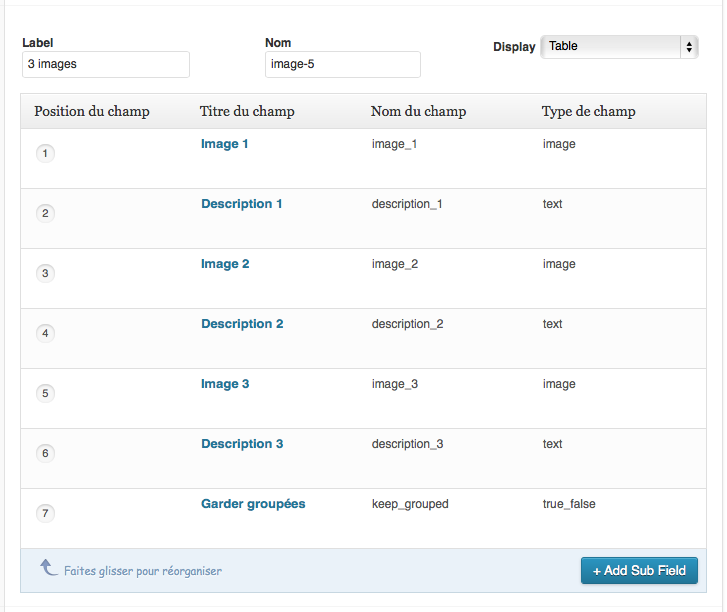Forum Replies Created
-
I don’t know how it’s called in GM, but it’s the functionnality which transforms an address into lat/lng coordinates. It’s not working anymore, and I’m wondering which feature I should activate in the GM API.
-
Hi James,
Thanks for the tip! I got it to work fairly easily, but I have an issue with the geolocation not working anymore. I’ll have to look at the Google documentation to see how to resolve this.
-
brunocloutier
- in reply to: Basic textfield with simple formatting options (bold, italic, links, …)
- September 21, 2016 at 11:56 pm
Oh, that looks super interesting! I’ll definetely take a look.
-
brunocloutier
- in reply to: Time Picker field converting all values to AM
- September 21, 2016 at 11:55 pm
I have the standard settings, with time set to (example) 7:00 am. I switched it to show the 24h format and it works, but I can’t make AM/PM work. Weird.
-
brunocloutier
- in reply to: Basic textfield with simple formatting options (bold, italic, links, …)
- September 20, 2016 at 6:21 am
Hi James,
That’s one way to implement it. I was thinking about something more visual, more suitable for less tech savy users, but I’ll keep your idea in mind!
-
Yes, everything is exported using WPAI. WPAE actually (WP All Exporter), which is a sister-plugin to WPAI. WPAE exports a Page Link field absolute path, and WPAI requires an ID or slug. I’ve flagged the issue to the plugin creator, hopefuly they’ll fix it!
-
Indeed, the information needs to be the same. In this specific case, the posts would have had the same IDs, so if I would have been able to just grab the post ID from the start, it would have been easy. I’m not going to detail the whole process I had to go through. It wasn’t pretty, and there definetely would have been a better way for the whole thing to go down. Sometimes, that’s just how it is.
What I find strange though is that ACF stores an ID number for Page Link fields, but outputs an absolute URL. And that WP All Import grabs the retuned value. It might be using ACF functions (get_field()) to return the value instead of grabbing it directly in the database?
-
I ran into a situation where I needed to move only part of the installation. I usually transfert the whole database, but in this situation it was not ideal.
The standard WP export/import tool does not support multilingual websites built with WPML, so I couldn’t use it.
-
I was able to fix the issue. The solution is a bit iffy, so if anybody can provide a better solution I’d be more than happy to hear it.
The problem is that ACF outputs an absolute path to the page/post/etc. when using a Page Link field, but WP All Import requires either a post ID or slug to make it work. I have no idea why they wouldn’t accept an absolute path, but they don’t.
Running a simple find and replace on the exported CSV file to keep only the ending, hence the slug, worked. Even though I had to keep the last /, WPAI remade the connexion.
The iffy part is in the admin. I don’t directl see the reference to the page/post, but the absolute path. No idea why, but it works.
-
Ok, so I realized Page Link fields return an absolute URL, but actually store a reference to the associated post ID. I’ll see if I can find a way to export the associated post ID instead of the URL.
-
Same here!
-
I posted the same issue over on WPML’s forums. They say they believe the issue is on their side and are working on a fix which should be out by the end of the day.
I will update my post here with more details when I get a reply from them.
-
Hi Elliot,
Yes I could see them in the Custom Fields page. I tried doing the upgrade when ACF PRO came out, it was an older version. The project ended up going online using old versions of ACF, WPML and WordPress for time constraint reasons, so I did not get to test the update using a more recent version of ACF.
From what I’ve been told, the more recent versions of ACF fixed the issue. Or maybe it was more recent versions of WPML.
In any case, I have not experienced the issue on any other project since then. Sorry I can’t be of more help in regard to this issue. I’m inclined to think it’s an issue that has been fixed.
Cheers!
-
Unfortunately, no.
-
Of course! Here’s the (simplified) code and the attached screenshot of the back-end data. The back-end is in french, hope it won’t cause any problem.
<?php elseif(get_row_layout() == 'image-5') : ?> <?php var_dump(get_sub_field('keep_grouped')); ?> <?php endif; ?>I’ve been able to make it work correctly outside of a Flexible Field.
Thank you!
Welcome
Welcome to the Advanced Custom Fields community forum.
Browse through ideas, snippets of code, questions and answers between fellow ACF users
Forums
Helping Others
Helping others is a great way to earn karma, gain badges and help ACF development!