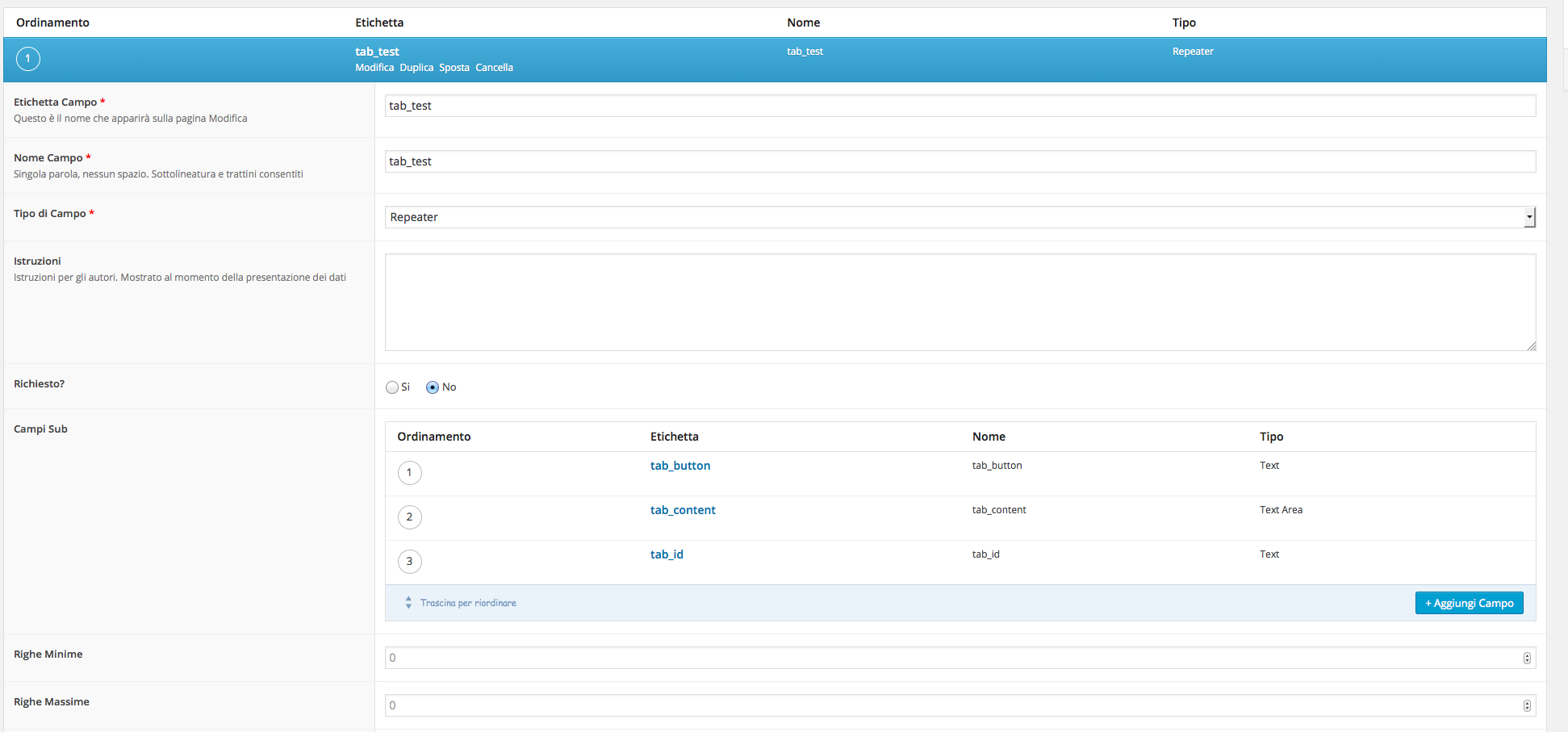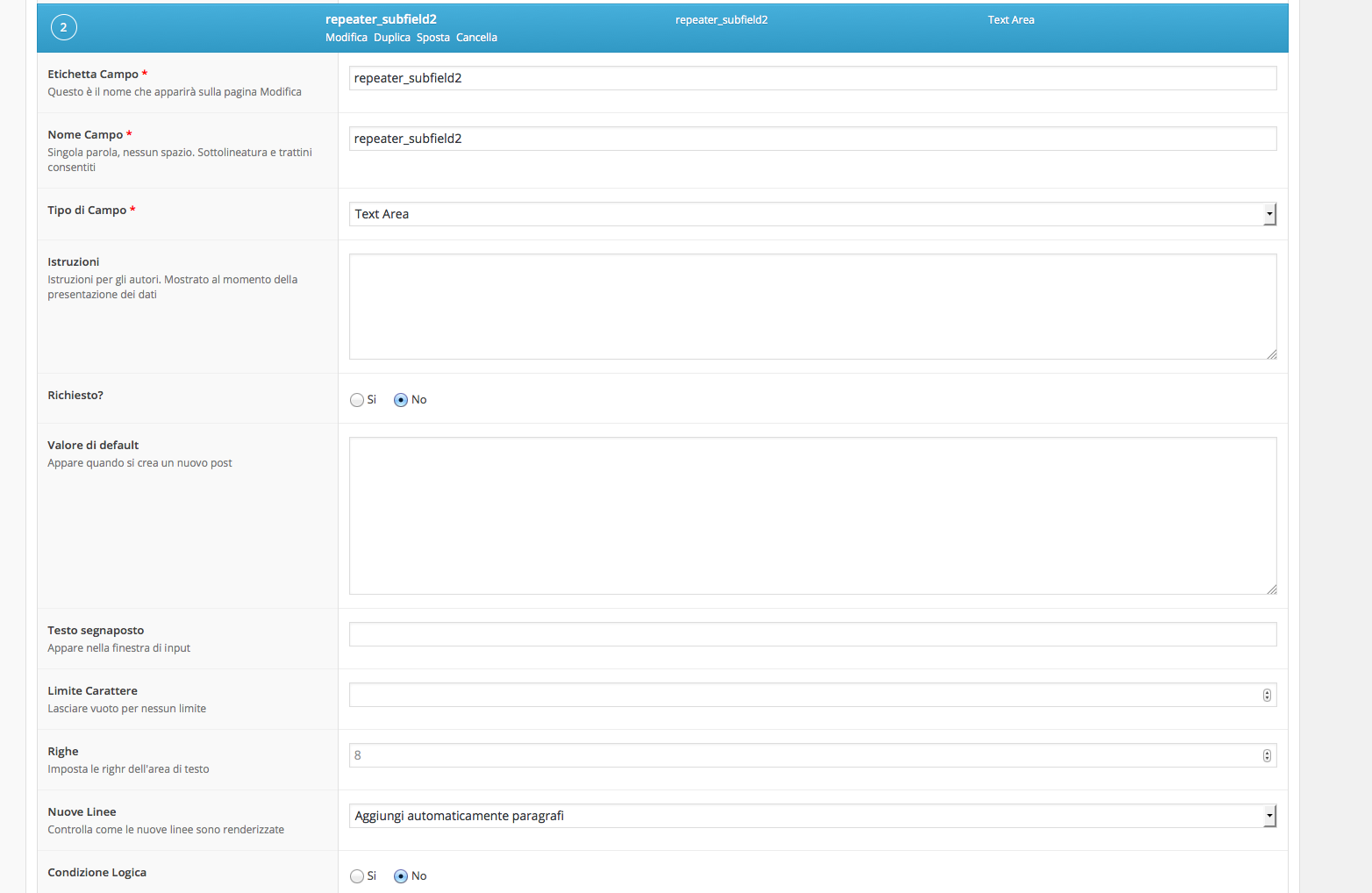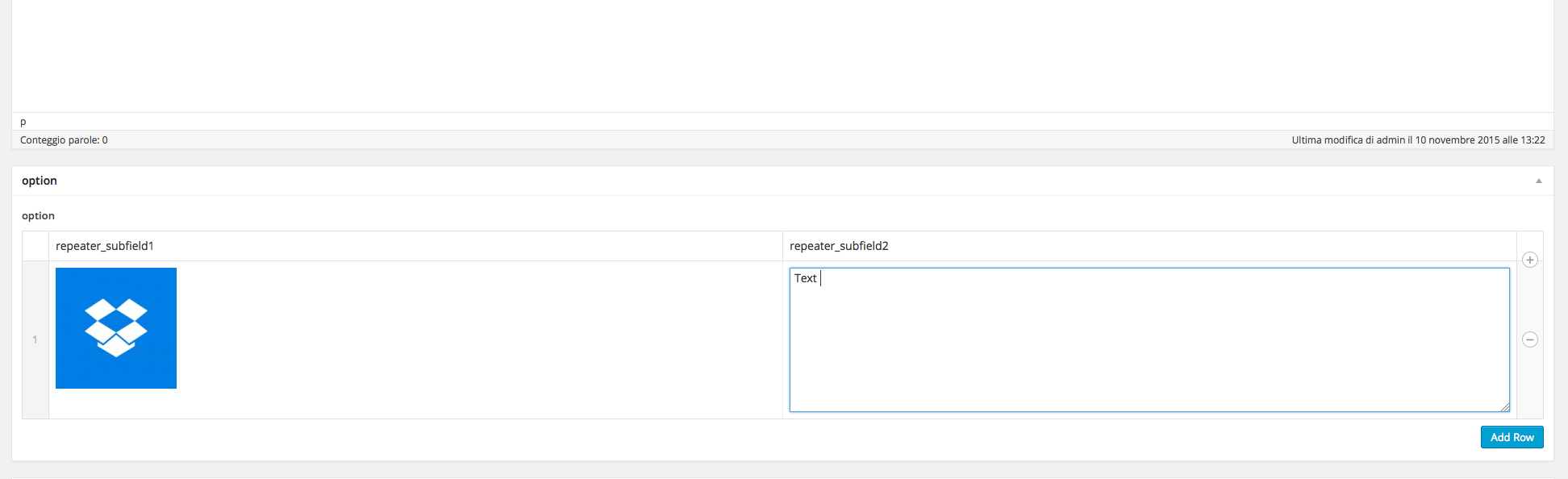Forum Replies Created
-
pb2015
- in reply to: Image field in admin section
- January 9, 2017 at 4:17 am
I resolve with:
<?php $args = array ( 'role' => 'contributor', 'order' => 'ASC', 'orderby' => 'display_name', ); // Create the WP_User_Query object $wp_user_query = new WP_User_Query($args); // Get the results $authors = $wp_user_query->get_results(); // Check for results if (!empty($authors)) { echo '<div class="row">'; // loop through each author foreach ($authors as $author) { // get all the user's data $author_info = get_userdata($author->ID); $image = get_field('image','user_' . $author->ID ); echo '<div class="col-md-3"> <ul class="list_detail"> <li> ' . $author_info->first_name . ' ' . $author_info->last_name . '</li> <li> ' . $author_info->settore . '</li> <li> ' . $author_info->citta . '</li> <li> <img src="' . $image['url'] . '" /> </li> <li> ' . $author_info->cellulare .' </li> </div>'; } echo '</div>'; } else { echo 'No authors found'; } ?> -
pb2015
- in reply to: Image field in admin section
- January 9, 2017 at 2:18 am
yes..i try this too. but same problem.
<?php $args = array ( 'role' => 'contributor', 'order' => 'ASC', 'orderby' => 'display_name', ); // Create the WP_User_Query object $wp_user_query = new WP_User_Query($args); // Get the results $authors = $wp_user_query->get_results(); // Check for results if (!empty($authors)) { echo '<div class="row">'; // loop through each author foreach ($authors as $author) { // get all the user's data $author_info = get_userdata($author->ID); $image = get_field('image','user_' . $author->ID); echo '<div class="col-md-3"> <ul class="list_detail"> <li> ' . $author_info->first_name . ' ' . $author_info->last_name . '</li> <li> ' . $author_info->settore . '</li> <li> ' . $author_info->citta . '</li> <li> <img src=" ' . $image . ' " /> </li> <li> ' . $author_info->cellulare .' </li> </div>'; } echo '</div>'; } else { echo 'No authors found'; } ?> -
Hi, i try to use this your solutions but ech is “null”
-
pb2015
- in reply to: Tabs with ACF pro
- November 11, 2015 at 12:07 am
I try to use one example find in this forum, but i have problem.
I attach all screenshot in order.This is code i add in php
<ul class=”nav nav-tabs” role=”tablist”>
<li role=”presentation” class=”active”>Home
<?php if ( have_rows(‘repeater’, ‘option’) ) {
while ( have_rows(‘repeater’, ‘option’) ) : the_row();
$image = get_sub_field(‘repeater_subfield1’, ‘option’ );
endwhile;
if($image) {
?>
<li role=”presentation”>Profile
<?php } } ?><!– Tab panes –>
<div class=”tab-content”>
<div role=”tabpanel” class=”tab-pane active” id=”home”>Home Text</div>
<div role=”tabpanel” class=”tab-pane” id=”profile”>
<?php while ( have_rows(‘repeater’, ‘option’) ) : the_row(); ?>
<div class=”col-sm-2 col-xs-6 color_showcase text-center”>
” alt=””>
<?php the_sub_field(‘repeater_subfield2’); ?>
</div>
<?php endwhile; ?>
</div>
</div>
Welcome
Welcome to the Advanced Custom Fields community forum.
Browse through ideas, snippets of code, questions and answers between fellow ACF users
Forums
Helping Others
Helping others is a great way to earn karma, gain badges and help ACF development!