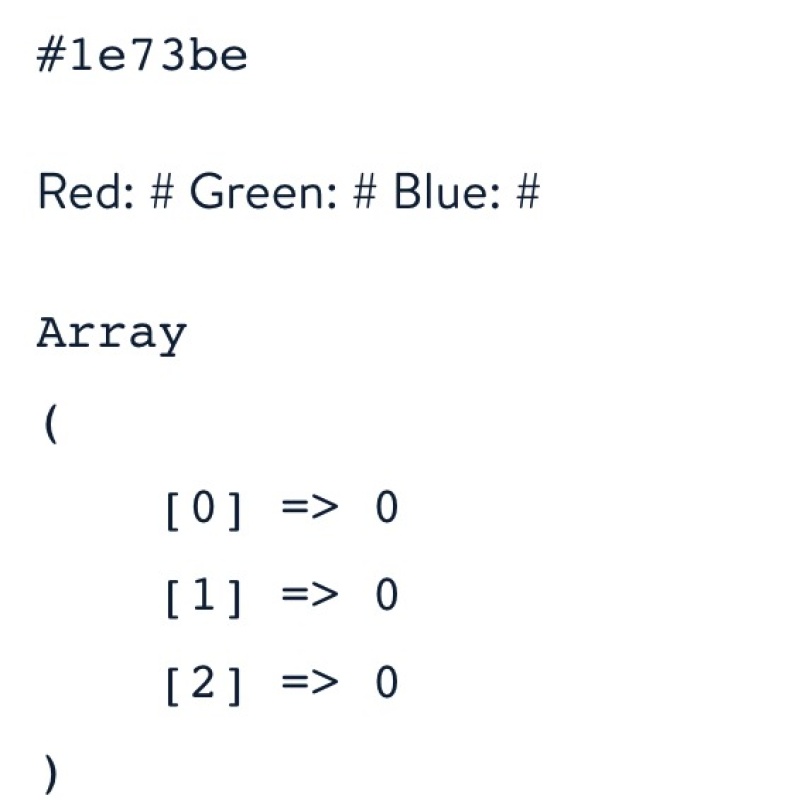Forum Replies Created
-
mikemikelle07
- in reply to: Add the hex value as background color in a custom column
- November 12, 2021 at 3:10 pm
I play a lot with the code and I feel that I had the results that I want.
add_action( 'manage_pages_custom_column' , 'background_add_custom_column_data', 10, 2 ); add_action( 'manage_posts_custom_column' , 'background_add_custom_column_data', 10, 2 ); function background_add_custom_column_data( $column, $post_id ) { switch ( $column ) { case 'colors' : if( have_rows('colors') ): while ( have_rows('colors') ) : the_row(); ?> <div style="background-color:<?php the_sub_field('hex_color');?>;"> <div style="width:80px;height:80px;"></div> <?php endwhile; endif; break; }}
-
@jarvis thank you so much. It seems that it works.
-
I want to convert the HEX value to HSL. From the following function, when I passed directly the value
fff000, then the outcome hsl value is correct, but when I passed#fff000then the outcome hsl value is incorrect.The problem came from
#. I wonder how I remove the#from the get_sub_field. As an instance<?php $hex_color = get_sub_field('hex_color');?><?php function hexToHsl($hex){ $red = hexdec(substr($hex, 0, 2)) / 255; $green = hexdec(substr($hex, 2, 2)) / 255; $blue = hexdec(substr($hex, 4, 2)) / 255; $cmin = min($red, $green, $blue); $cmax = max($red, $green, $blue); $delta = $cmax - $cmin; if ($delta == 0) { $hue = 0; } elseif ($cmax === $red) { $hue = (($green - $blue) / $delta); } elseif ($cmax === $green) { $hue = ($blue - $red) / $delta + 2; } else { $hue = ($red - $green) / $delta + 4; } $hue = round($hue * 60); if ($hue < 0) { $hue += 360; } $lightness = (($cmax + $cmin) / 2); $saturation = $delta === 0 ? 0 : ($delta / (1 - abs(2 * $lightness - 1))); if ($saturation < 0) { $saturation += 1; } $lightness = round($lightness*100); $saturation = round($saturation*100); return "hsl(${hue}, ${saturation}%, ${lightness}%)"; //return array($hue, $saturation, $lightness); } $hex_color = 'fff000'; echo hexToHsl($hex_color); -
@jarvis thank you for your reply. The pain point is the
#, if it’s included then the outcome value is wrong.How exactly I can remove the
#from the hex value? Sorry but I’m confused. 🙁 Can you provide me a solution with full code?Kind regards.
-
@jarvis returns
hsl(0,0,0)🙁 -
-
@hube2 also I tried this part of function :
function hexToHsl($hex){ $red = hexdec(substr($hex, 0, 2)) / 255; $green = hexdec(substr($hex, 2, 2)) / 255; $blue = hexdec(substr($hex, 4, 2)) / 255; $cmin = min($red, $green, $blue); $cmax = max($red, $green, $blue); $delta = $cmax - $cmin; if ($delta == 0) { $hue = 0; } elseif ($cmax === $red) { $hue = (($green - $blue) / $delta); } elseif ($cmax === $green) { $hue = ($blue - $red) / $delta + 2; } else { $hue = ($red - $green) / $delta + 4; } $hue = round($hue * 60); if ($hue < 0) { $hue += 360; } $lightness = (($cmax + $cmin) / 2); $saturation = $delta === 0 ? 0 : ($delta / (1 - abs(2 * $lightness - 1))); if ($saturation < 0) { $saturation += 1; } $lightness = round($lightness*100); $saturation = round($saturation*100); // return "hsl(${hue}, ${saturation}%, ${lightness}%)"; return array($hue, $saturation, $lightness); }I called as
<?php echo hexToHsl($hex_color); ?>and it returns me anArraywithout any kind of result.Every part of the solution is welcome.
Thanks.
-
define( 'WP_DEBUG', true );I take a message :
Invalid characters passed for attempted conversion, these have been ignored in line $red = hexdec(substr($hex, 0, 2)) / 255;Let’s say that turn of the ‘
WP_DEBUG'then it gave the same results.hsl(137, 99%, 42%)instead ofhsl(258, 83%, 45%)I believe that the function gave me wrong results.. 🙁
-
@hube2 I am back after a while.
I believed that code worked, but it’s something missing right here..
function hexToHsl($hex){ $red = hexdec(substr($hex, 0, 2)) / 255; $green = hexdec(substr($hex, 2, 2)) / 255; $blue = hexdec(substr($hex, 4, 2)) / 255; $cmin = min($red, $green, $blue); $cmax = max($red, $green, $blue); $delta = $cmax - $cmin; if ($delta === 0) { $hue = 0; } elseif ($cmax === $red) { $hue = (($green - $blue) / $delta) % 6; } elseif ($cmax === $green) { $hue = ($blue - $red) / $delta + 2; } else { $hue = ($red - $green) / $delta + 4; } $hue = round($hue * 60); if ($hue < 0) { $hue += 360; } $lightness = (($cmax + $cmin) / 2) * 100; $saturation = $delta === 0 ? 0 : ($delta / (1 - abs(2 * $lightness - 1))) * 100; if ($saturation < 0) { $saturation += 100; } $lightness = round($lightness); $saturation = round($saturation); return "hsl(${hue}, ${saturation}%, ${lightness}%)"; }usage
<?php echo '',print_r(hexToHsl($hex_color)).'';?>Returns :
hsl(137, 99%, 42%)1but the correct ishsl(258, 83%, 45%). What exactly I’m doing wrong? Any kind of help is much appreciated.Sincerely,
Mike -
Thank you both for the help!
-
@jarvis good point.
It returns me..
Array ( [0] => 208.125 [1] => 84.210526315789 [2] => 74.509803921569 )I wonder how I can have the format of :
hsv(208,84,75)Kind regards,
Mike -
Hello @jarvis thank you for your reply. When I add these parts of codes,then I have the following results.
Basically, I want to convert HEX to HSV in a normal format, as an instance HEX = #1e73be / hsv(208,84,75)
Thanks.
-
No problem at all.
I use this part of the code to convert HEX to RGB.
function getsub_acf_rgb($field, $id) { if ( function_exists('get_sub_field') ) { $hexx = get_sub_field($field, $id); // extra sanity check that we're dealing with the hex flatuicolorpicker // in #NNNNNN format that ACF/WordPress/Iris colorpicker returns if (strlen($hexx) == 7 && substr($hexx,0,1) == '#') { $rr = hexdec(substr($hexx,1,2)); $gg = hexdec(substr($hexx,3,2)); $bb = hexdec(substr($hexx,5,2)); return $rr . ', ' . $gg . ', ' . $bb; } else { // provide a default in an emergency return "128,128,128" ; } } } function acsf_rgb($field, $id) { echo getsub_acf_rgb($field, $id); } function hex2rgb($hex) { $color = str_replace('#','',$hex); $rgb = array( 'r' => hexdec(substr($color,0,2)), 'g' => hexdec(substr($color,2,2)), 'b' => hexdec(substr($color,4,2)), ); return $rgb; }but I wonder how I can pass the value of RGB to HSV
referral link https://stackoverflow.com/questions/1773698/rgb-to-hsv-in-php?answertab=votes#tab-top -
Thanks for the anwser. I have already found this, but I wonder how I can pass the attribute of RGB since I want to convert it from the HEX color value.
-
mikemikelle07
- in reply to: Get the data from a custom ACF Block and print to another page
- October 16, 2020 at 8:07 pm
This is my code. 2276 is the block ID. When I make the changes on the block from the first page (homepage), then the changes are not passed to the second page (services). I wonder what I am doing wrong.
<?php $block_ID=2276; $services_header_title = get_field('services_header_title', $block_ID); ?> <div class="col-lg-12"> <h2><?php echo $services_header_title; ?></h2> </div> <?php if( have_rows('services') ): ?> <?php while( have_rows('services') ): the_row(); // Get sub field values. $service_title = get_sub_field('service_title', $block_ID); $service_content = get_sub_field('service_content', $block_ID); ?> <div class="col-lg-4 col-md-4 col-sm-4 col-xs-4"> <h3><?php echo $service_title; ?></h3> <p><?php echo $service_content; ?></p> </div> <?php endwhile; ?> <?php endif; ?> -
@John thank you for your help. In my case, I don’t think that I need the
foreach ($cmyk as $i => $v), because returns the value a lot of times and I want this value, only one time. 🙂 -
As an example the value: #060e5b returns me
c=0.93406593406593 m=0.84615384615385 y=0 k=164But I want to return :
cmyk(93,85,0,64)Any idea? 🙂Regards
-
Basically when I choose a hex color from the color picker, I want to return this converted value in CMYK format 🙂
-
in
function.php:function hex2rgb($hex) { $color = str_replace('#','',$hex); $rgb = array( 'r' => hexdec(substr($color,0,2)), 'g' => hexdec(substr($color,2,2)), 'b' => hexdec(substr($color,4,2)), ); return $rgb; } function rgb2cmyk($var1,$g=0,$b=0) { if (is_array($var1)) { $r = $var1['r']; $g = $var1['g']; $b = $var1['b']; } else { $r = $var1; } $cyan = 255 - $r; $magenta = 255 - $g; $yellow = 255 - $b; $black = min($cyan, $magenta, $yellow); $cyan = @(($cyan - $black) / (255 - $black)); $magenta = @(($magenta - $black) / (255 - $black)); $yellow = @(($yellow - $black) / (255 - $black)); return array( 'c' => $cyan, 'm' => $magenta, 'y' => $yellow, 'k' => $black, ); } echo rgb2cmyk(hex2rgb(get_sub_field('color_hex')));page template :
<span class="cmyk"><?php rgb2cmyk('color_hex', $post->ID);?></span>And I have some errors: Array to string conversion. What I am doing wrong?
-
Thank you @John!
I have found this piece of code, but I wonder how can I adjust the ‘sub_field’ in my code.
Welcome
Welcome to the Advanced Custom Fields community forum.
Browse through ideas, snippets of code, questions and answers between fellow ACF users
Forums
Helping Others
Helping others is a great way to earn karma, gain badges and help ACF development!