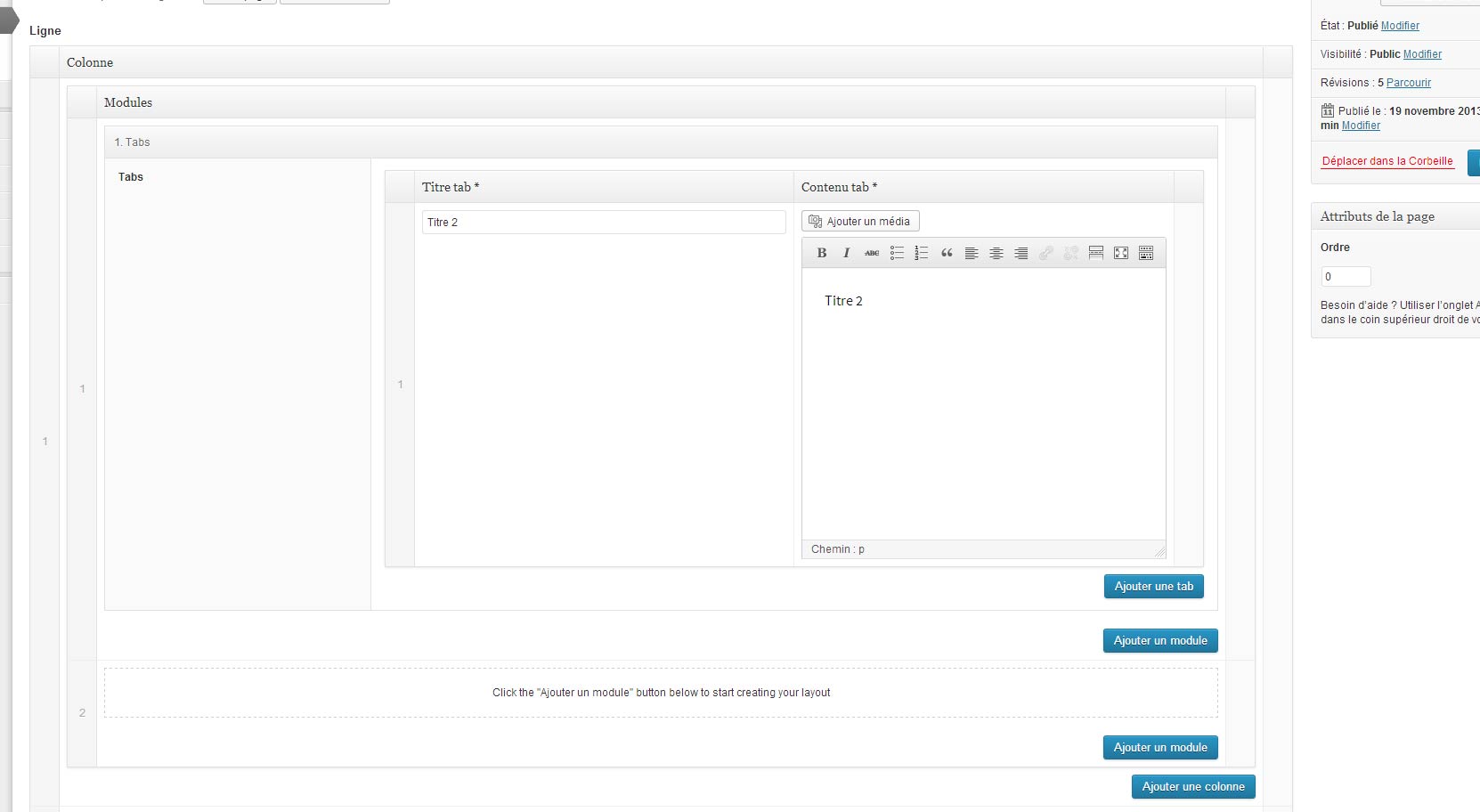Forum Replies Created
-
cleocq
- in reply to: Relationship Field: Post Types not displaying correctly
- June 10, 2014 at 2:42 am
Well, I downgraded to a version that I knew it was working (Version 4.1.6) and now everything is working so, it’s seems to have to do with the new version.
-
cleocq
- in reply to: Relationship Field: Post Types not displaying correctly
- June 9, 2014 at 11:50 pm
Hi all,
I have exactly the same problem than miguel. Did you find a solution?
-
cleocq
- in reply to: Layout Builder
- November 22, 2013 at 7:16 pm
Hi Elliot,
Sorry, my bad. I’ve heard that u were working on a widget addon. Is there a way to call ACF fields in a widget ? (image, repeater etc.) I know they don’t register as post but I can find a way to do it (cause page builder call widget directly in the page/post and I can get the id).
Thanks in advance,
Cyril
-
cleocq
- in reply to: Layout Builder
- November 22, 2013 at 7:37 am
Can we try your widget addons? Page builder permits to include widget in the layout.
Thanks in advance,
Cyril
-
cleocq
- in reply to: Layout Builder
- November 21, 2013 at 6:06 am
Hi Elliot,
I agree with you, I can use flexible content, I was using it for long so I know it now. But if you look at the screenshot, it makes page administration pretty complexe for customer. In my example is have:
– A repeater for each row
– Inside, a repeater for each column
– Inside, a flexible content for each item (title etc.)In my example, there is only one tab and it’s already pretty complexe. Shouldn’t we consider this? Well, I’m not doing the job so.. 🙂
Thanks anyway for your efficiency while managing your forum 😉
-
Ok searching for this problem was killing me!
Don’t forget to consider this:
“I had the same problem and it turned out that because the server was using the Suhosin patch I also needed to set the following my .htaccess file:
suhosin.post.max_vars = 20000
suhosin.request.max_vars = 20000”I found it on stackoverflow and it solved my problem. Nobody speaks about this on ACF support forums.
See u 🙂
-
Hi Elliot,
It’s my fault, I add some js that I didn’t clean… sorry for this.
Cyril
-
Same problem for checkbox and radio button fields
-
Dear Elliot,
I have the same problem than popmouth,
ACF version : 4.2.2
Wordpress version : 3.6I was working but then I got a problem (too many custom fields, we are working on a website with a lot of templates).
Now when I change the location rules, and save, nothing change and it stays on “post type” > “post”
I tried to remove, change, add etc. nothing change.
Could you please say me what could be thet problem and also where I can find it in the database to change it manually? I really need it shortly cause website is on production
Thanks in advance,
Cyril
Welcome
Welcome to the Advanced Custom Fields community forum.
Browse through ideas, snippets of code, questions and answers between fellow ACF users
Forums
Helping Others
Helping others is a great way to earn karma, gain badges and help ACF development!