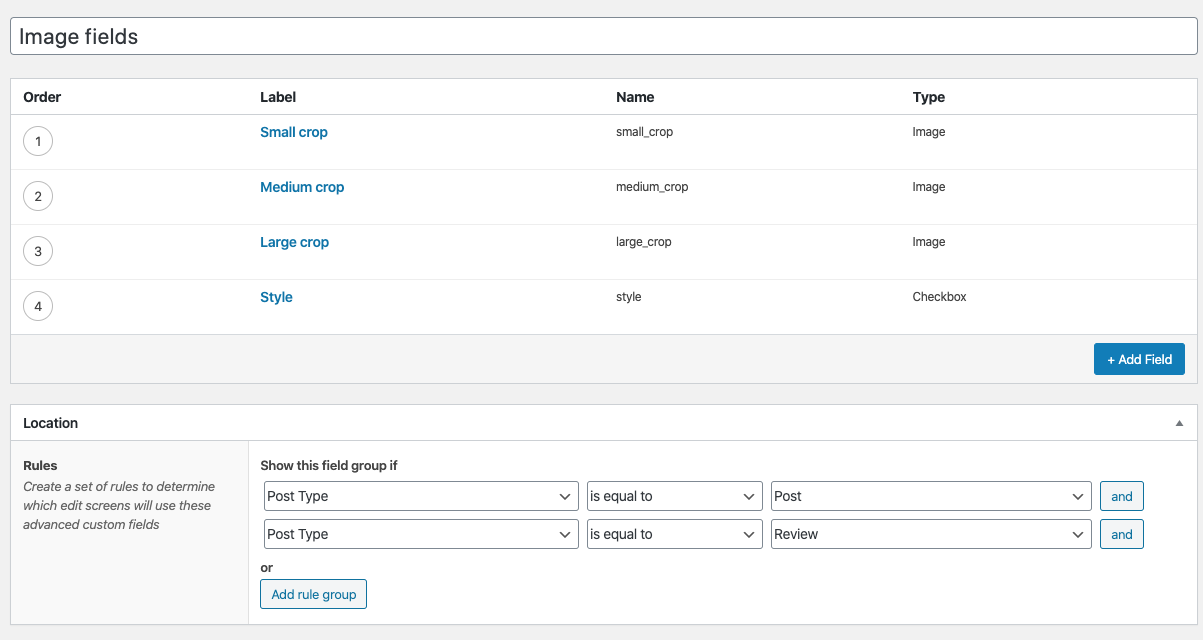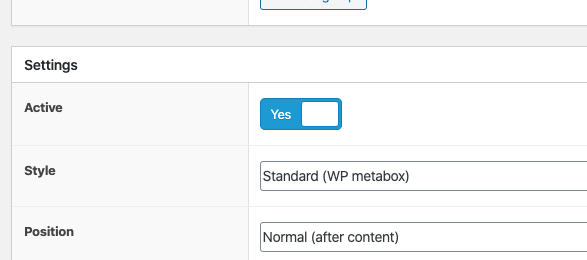I have a field group that I include in other field groups as a Clone field. For example, one of my field groups is called “Page Banner”. In every field group I want a page banner, I include the “Page Banner” field group as a Clone field.
My question is, in the “Page Banner” field group’s Rules, what can I set the Rules to so that it doesn’t appear on any page? (Unless I add it as a Clone field of course.) The default rule is “Show this field group if <Post Type> <is equal to> <Post>”. But I don’t want this group appearing on every “post” post type. So what can I set the rules to so that it doesn’t appear anywhere, unless I “embed” it as a Clone field?
There aren’t any location rules that you can set so that it will not appear. If it is only used as to clone you can set the group to inactive.
Just to add to this while I’m here / I had the same question.
For example, I have an “image fields” fielder. I use that as a clone in 10+ places. But –
Like John says, there is is no option to set it to show on ‘no pages’ / and instead I just make a rule that is impossible / so “show on pages that are posts and also pages and also another custom post type.”
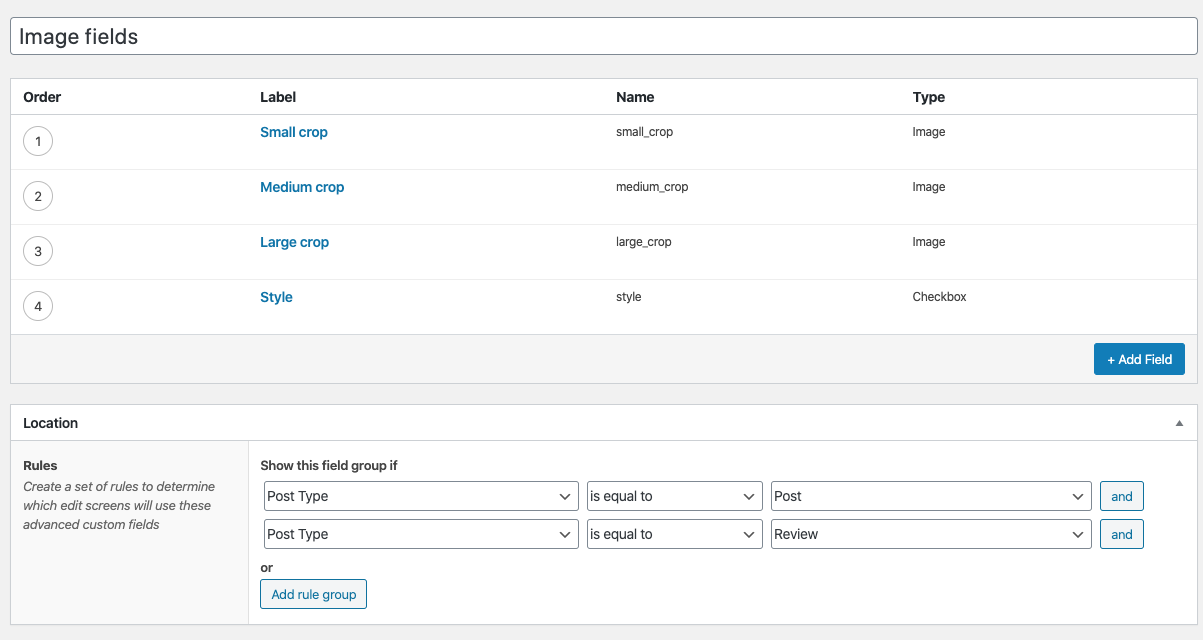
I don’t understand the suggestion to set the group to ‘inactive.’
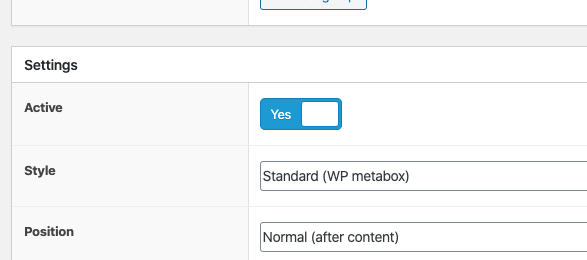
I didn’t see it in the docs:
https://www.advancedcustomfields.com/resources/creating-a-field-group/
So – to be clear / I want to my field to be “active” – as in usable / but it’s meaning is that it does not show in any ‘location’ – but is still usable as a clone?
Just leaving some images here to help clarify – as I tend to find my own posts years later. ; )
I just typed up some stuff here – and now it’s gone somehow : /
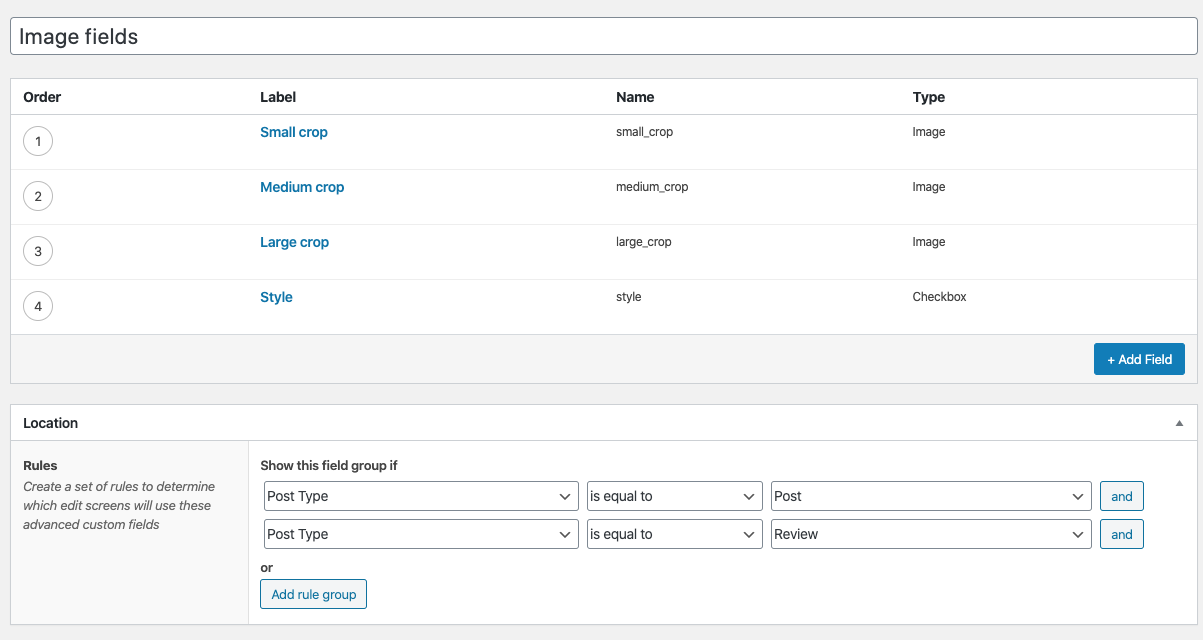
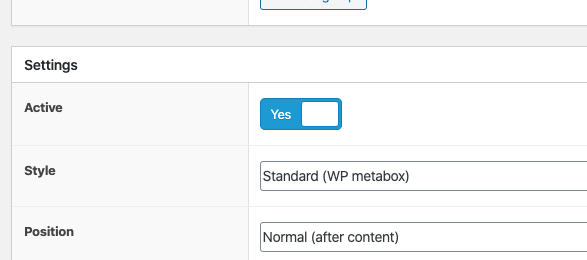
So – setting this to ‘not active’ – will still allow it to be cloned.