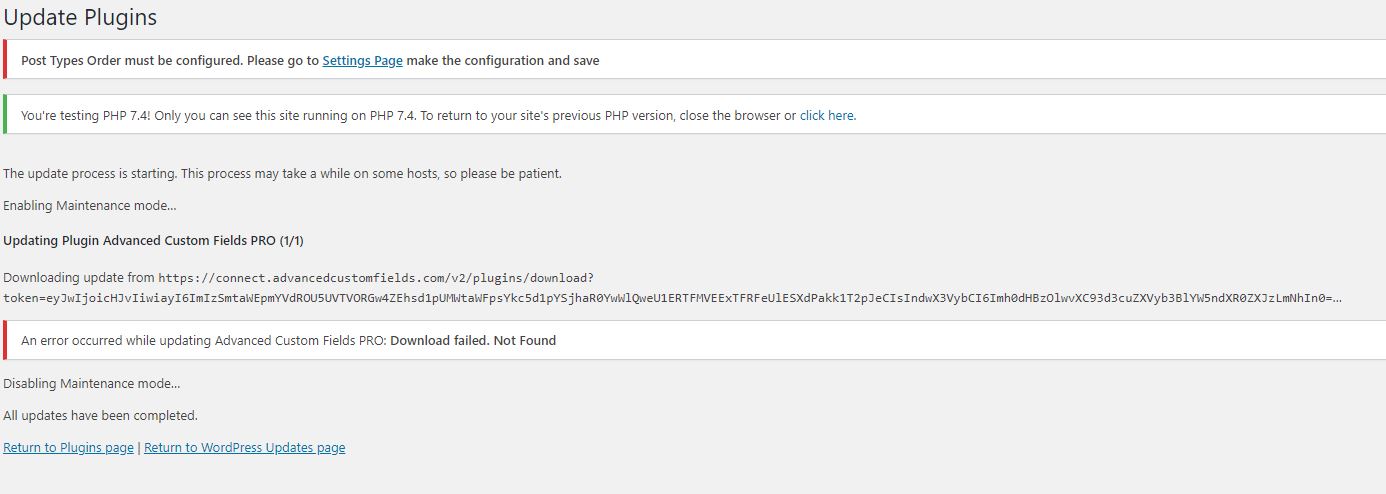Update Failed: Download failed. Not Found
-
I for the life of me can’t update ACF. Any help would be greatly appreciated.
-

What version of ACF? (free/pro)
if Pro, what does your license allow? How many sites? are you trying to use it on more sites than allowed? Log into your account to see what sites it is active on. https://www.advancedcustomfields.com/my-account/ -
Same problem. I am using pro with unlimited licenses and it keeps giving me “update package not found”.
-
-
I’m having this problem. The solution is to deactivate the license, reactivate, and then run the update.
But it’s not a great solution. I have a number of sites with the Pro license installed, and the only way to upgrade them all is to manually repeat this process for every site.
-
-
Currently having the same issue with the update to 5.9.6. Tried the deactivate and reactivate license solution but does not seem to work.
-

I just updated a site and it went fine. Try again. If you’re still having an issue contact the developer.
-
I’m experiencing the same issue this morning trying to update to 5.9.6, reporting back with
Update failed: Download failed. Not Found. Tried multiple times, and deactivating and reactivating the unlimited license I have, no dice. Not a big deal, will try again in a week or so, hopefully it gets resolved. -
++ The same problem here. Needs some debugging from developer team!
-
It would be great if we can get a resolution to this, even down to not needing to deactivate and then reactivate licenses. It’s not sustainable to reactivate licenses when managing a significant number of sites. 🙁
-
-
also experiencing this these last few days. tried to disable and re-enable, no luck.
-
I am experiencing the same. If I deactivate it breaks my theme 🙁
When will this bug be fixed?
-

If you are having trouble updating, contact the developer or open a support ticket https://www.advancedcustomfields.com/contact/
-
I constantly have this problem after I migrate websites. Sometimes simply deactivating the license and activating works but many times it doesn’t. I have been in contact with support and they offer a few suggestions which sometimes work but again often don’t(see below from support).
There is obviously a problem with how the license key is registered it would be great if ACF could address this.
================
From ACF Support
================When ACF loads the license key information saved into the wp_options table, it validates the data saved against the current URL. If the website’s URL is different to the URL that was saved, ACF will not load or display that license key.
Therefore, migrating a site invalidates the current activation since the website’s URL will be different to the URL that was saved.
When this “issue” occurs, all that is needed is to enter a valid license key into the “Custom Fields > Updates” page. This will ping our server and register that URL with our API and thus allow package downloads for your website.
When experiencing “Update package not available” issues, 99% of the time the problem is due to something wrong in the download URL. Which is fixable by deactivating and then re-activating the ACF PRO ‘license’ activation from the “Custom Fields > Updates” page.
Are you able to see this activation in the list of activations on your online dashboard?
Would you please confirm if the plugin is correctly activated and the website URL visible from your online account dashboard by logging in to your ACF Dashboard, then navigate to the Licenses tab and click on the “Manage Activations” button? -
Hi there, not sure if it’s still clever to post/ask here instead of going through the support e-mail hoops.
I experience the same problem on quite exactly one site at the moment, which is a .pet (yes, you read right) domain. No matter how often I activate and deactivate, the site never appears on the activated sites list in my ACF account,- may it have something to do with the TLD I use for the site? Doesn’t the ACF team like CUTE ANIMALS :D? -
I highly suggesting contacting support directly, and not waiting here.
In my case it wasn’t the .pet domain, but an EMOJI I use in the site title which caused the trouble for activation for ACF (it showed as activated on my site, but ACF.com didn’t list it as activated). I wouldn’t have found out on my own, and without contacting them directly. -
Just got the same error trying to upgrade to 6.0. Pro 😉
**EDIT**
Never mind. It worked. It was failing from the Dashboard/Update but when I went to the plugin list and did it there, it worked. Bizarre. Anyway, done. -
@giray Nope, that seems to have been a general error,– happened to me as well, and now it’s working. I think they messed up for a bit when releasing the update 😊.
You must be logged in to reply to this topic.
Welcome
Welcome to the Advanced Custom Fields community forum.
Browse through ideas, snippets of code, questions and answers between fellow ACF users
Forums
Helping Others
Helping others is a great way to earn karma, gain badges and help ACF development!