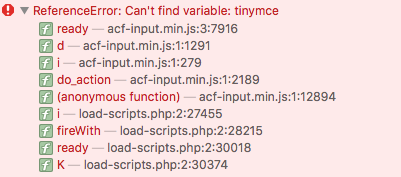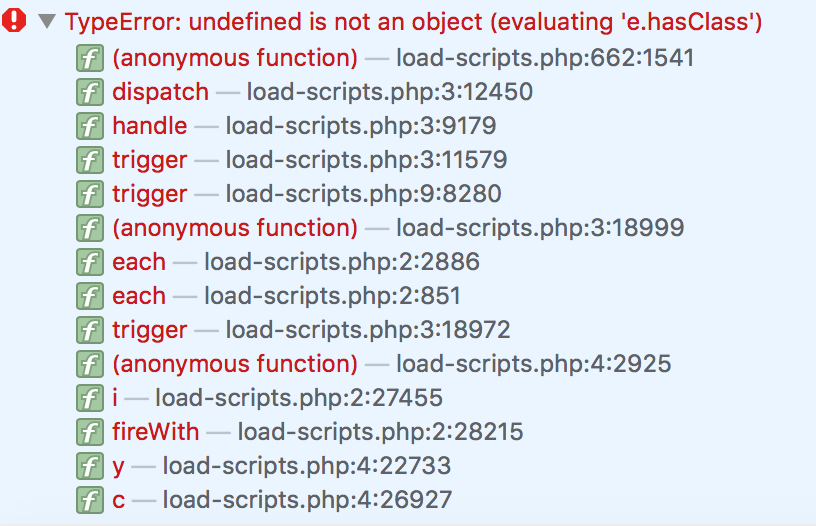Home › Forums › Backend Issues (wp-admin) › Uncaught TypeError: Cannot read property 'body' of undefined
Uncaught TypeError: Cannot read property 'body' of undefined
-
I upgraded to latest versions of ACF 4.4.8 and WordPress 4.6.
There is a bug where the first custom field is fine, but TinyMCE intermittently dies for the second to x fields. It usually dies. Issue is confirmed on both Chrome and Firefox.
The error is: Uncaught TypeError: Cannot read property ‘body’ of undefined
Has anyone else had this issue?
-
+1
I am also having this issue. The first WYSIWYG area displays correctly, but the the ones following after that do not display because of the JS error.
Error: Uncaught TypeError: Cannot read property ‘body’ of undefined
Line: wp-tinymce.php?c=1&ver=4401-20160726:12Stack Trace
getBody @ wp-tinymce.php?c=1&ver=4401-20160726:12
add_events @ input.min.js?ver=4.4.8:2
init @ input.min.js?ver=4.4.8:2
(anonymous function) @ input.min.js?ver=4.4.8:2
each @ load-scripts.php?c=1&load[]=jquery-core,jquery-migrate,utils,jquery-ui-core,jquery-ui-widget,wp-a11…:2
each @ load-scripts.php?c=1&load[]=jquery-core,jquery-migrate,utils,jquery-ui-core,jquery-ui-widget,wp-a11…:2
(anonymous function) @ input.min.js?ver=4.4.8:2 -
-

I just tested this on a site with only ACF and WP, I tested with both ACF4 and ACF5. I’m not getting this error. Have you tried deactivating plugins or changing themes?
Are the WYSIWYG fields at the top level or are they in a repeater or something? What are the settings for the fields. If you give me some more information I’ll try more testing if I am able to. I don’t have the flex field for ACF 4 though so I can only go so far with that.
-
@hube2 I am honestly at a loss of what could have caused this, but interestingly the issue seems to have resolved itself…
The only plugins that are installed are:
– formidable pro
– wp seo / yoastThe theme is a custom one extended from roots/sage but doesn’t make any changes to the backend.
-

I am getting one JS error with ACF 4
Error: Syntax error, unrecognized expression: #wp-wysiwyg-acf-field-wysiwyg_(copy)-57bf4a104c01f-wrap
and this error is cause by the way I created the test group I used, but it doesn’t seem to be breaking anything.
-

Since this is for ACF 4, please submit an issue here https://github.com/elliotcondon/acf or by submitting a new ticket https://support.advancedcustomfields.com/new-ticket/. This will get to the developer faster. Over on GitHUb would likely be the best choice.
-

I’ve reported this to the developer on ACF5, like I said, if you’re seeing issues in 4, which have also been reported, the best place to report them is on the github repo for 4.
-

Hi guys
Thanks for the bug reports
I’ve spent some time debugging these tinymce issues and believe to have found a fix!
If possible, can you please download and test the latest build of ACF PRO (5.4.3 RC1)?
1. Login to your account online: http://www.advancedcustomfields.com/my-account
2. Click on the ‘see all versions’ link next to your license
3. Download the latest 5.4.3 RC1 versionPlease let me know how you go. I’ll be able to release this as a public update when I hear back form a few other tickets
-
-

5.4.3 is no longer RC and the update has been released, so the RC version is not longer available.
-
Of course! My mistake: I was thinking 5.4.3.1 or whatever comes next.
Still getting ReferenceError: Can’t find variable: tinymce in acf-input.min.js:3:7916
-
-

Hi @dbrabyn
Thanks for the info.
I’ve just uploaded a new RC for testing (5.4.4-RC1)Can you please login, download and test this out?
Remember to hard refresh your browser to clear cached JS files when testing the issueThanks
Elliot -
-

-
I am still having this issue. I don’t understand. What is the solution?
-

Hi @jordanr
Thanks for the reply.
Can you please provide login access to your site for me to test?
I have a feeling this issue is due to cached JS conflicting with the new tinymce library in WP 4.6Thanks
Elliot -
-
Cached JS would make sense but I don’t see why after a month it doesn’t clear.
Also the issue comes and goes. It works, then doesn’t, then works again.
-
Could it be that the body is being accessed before the editor is initialized? That would make sense…
-
When I remove the call of “this.add_events” from the input.min.js file, init function, the issue goes away.
-

Hi guys
Thanks for all the comments.
I’ve just had some luck replicating the issue and will most likely have a fix out today.Yes, the issue is triggered from the acf.fields.wysiwyg.add_events function
-

Hi guys
Issue update:
I’ve logged into a few users websites, but am unable to replicate the issue!
– The WYSIWYG editors load just fineThe only time I’ve been able to replicate the issue is when I screen-shared with another user to view his wp-admin. He was running windows and the wp-admin page took quite a while to load.
I’m starting to think the issue may be due to the computer / browser load times.
Maybe my mac is loading the page too quickly and the issue never triggers.Can you please be sure to note your details:
ACF version:
WP version:
OS:
Browser inc version:Thanks
Elliot -

The topic ‘Uncaught TypeError: Cannot read property 'body' of undefined’ is closed to new replies.
Welcome
Welcome to the Advanced Custom Fields community forum.
Browse through ideas, snippets of code, questions and answers between fellow ACF users
Forums
Helping Others
Helping others is a great way to earn karma, gain badges and help ACF development!