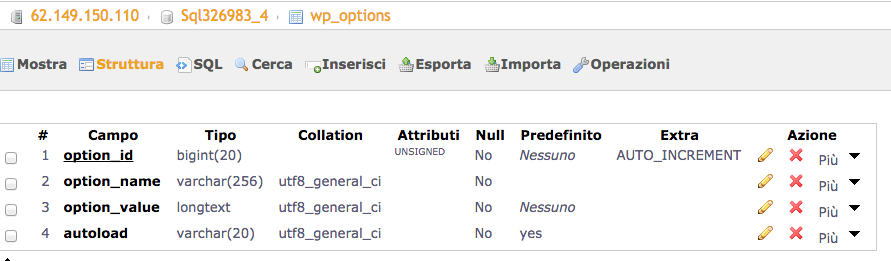Unable to save/update custom fields datas
-
hi there.
this is my problem.
– Started with a large import of record in a local website version
– created multiple custom fields to match the datas for my imported records
– started the importing function matching the datas with the ACF created
Everything worked well since here
Once migrated the entire website from local to the hosting provider, i can’t update the datas in the the records.
Also tried to create new one from scratch, but with no success: when i save nothing is written in the page.
My settings are:
WP version 4.6 (just updated to see if this could solve my problem)
ACF Pro 5.3.6.1 -
just updated to 5.4.2 as you suggested, but it partially solved the problem.
Now if i modify a field in the backend the new datas are saved and visible but nothing happens in the back end -
update:
found some post on this forum about this problem, so i’ve:
– changed max_input_vars to 55555000 (a default value given from my hosting provider, but big enough)
– changed wp_options/option_name lenght to 256 (not sure i did it properly, see attached screenshot)
Unfortunatly my problem is stil there -

-
-

I know the plugin well. I’m trying to understand the problem you’re having.
Is the data being imported?
Do you mean that you are unable to update the values after the import or that the values are not being shown in the admin after the import?
-
The data are imported, u Can see them in the backend and in the frontend, but they can’t bè modified
-

That is extremely odd. Can you export a JSON version of your field group and attach it here? You will need to put it in a .zip file to be able to attach it.
-
-

I don’t see anything that stands out in the group that should keep it from working, and none of the field names are long enough to require this
– changed wp_options/option_name lenght to 256 (not sure i did it properly, see attached screenshot)
When you say the value cannot be modified, explain what happens.
You go to the editor to edit the post, you click you mouse into the field.
Can you change the value or is it disabled so that you cannot enter changes?
Is this something that happens when you try to update the post? Does it somehow fail to update and show the old values again?
Is this all fields or just some fields?
-
You go to the editor to edit the post, you click you mouse into the field.
Can you change the value or is it disabled so that you cannot enter changes?
No, i Can change the values but the changes are not visibile in the post
Is this something that happens when you try to update the post? Does it somehow fail to update and show the old values again?
It seems to Save the post, no error message are show, but no changes are displayed in the post
-

Are the changes you’ve made shown in the admin and just do not appear on the front end?
At this point my guess is that you’re experiencing some type of caching of the page. Do you or does you host have any type of caching system in place? Is it something that you can clear?
-
-

If it is updating on the back end and you are not seeing the changes on the front end then the only explanation I can give you is that the front end page is being cached. This does not mean that you have a cache plugin installed or active, just that it’s being caches somewhere.
On the other hand, if just adding a new blank post on the back end does not show content on the front end, the the problem is not on the back end it is in the template that’s showing the post.
Have you added functions and markup to the template page that shows the posts to get the field values and display them? What does your template code for these posts look like.
-
-

-
-

I don’t see anything in this template that is getting or displaying the values from the fields that you created in the ACF field group you attached earlier. For example, the first field in that group is named
formazioneand I would expect to see one of the following things in the template:get_field('formazione');,the_field('formazione')orget_post_meta(get_the_id(), 'formazione', true); -
Not all’ the fields are implemented in the template yet, Just started with some One (cinema, teatro) when i found the problem. If you look in the template and in the post (try with Aran bertetto’s) you’ll see some of them displayed
-
Hi John,
you were right!! Just checked the code of the page and found that i’ve inserted a wrong one. Don’t know why the fields data were displayed wrongly, i expected that with a wrong code nothing were diplayed
The topic ‘Unable to save/update custom fields datas’ is closed to new replies.
Welcome
Welcome to the Advanced Custom Fields community forum.
Browse through ideas, snippets of code, questions and answers between fellow ACF users
Forums
Helping Others
Helping others is a great way to earn karma, gain badges and help ACF development!