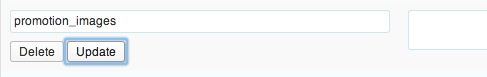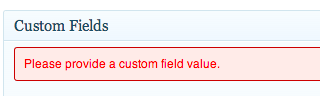Home › Forums › Backend Issues (wp-admin) › Unable to delete Fields, seem to be cached?!
Unable to delete Fields, seem to be cached?!
-
Hey Elliot,
it seems that I have a similar problem like here (http://support.advancedcustomfields.com/forums/topic/unable-to-change-fields-once-ive-created-them/ adding links doesn’t work because it closes the tab?!). But when I delete the field it seems that it’s kind of cached. But we have no cache plugins or anything like that running. Tried it in our dev and production environment also with the latest version (4.3.1) but nothing changed.
Please let me know, if you need any further informations.
Thanks in advance.
Best,
Kevin -

Hi @keeev
Thanks for the bug report. Can you please elaborate more on the issue? I don’t understand what you mean by: “adding links doesn’t work because it closes the tab?”
Perhaps start at the start and provide a clearer description of the issue with steps to reproduce the issue?
Thanks
E -
Hey again.
Aaaahm, the issue with “adding links doesn’t work because it closes the tab” happens here in that WYSIWG-Editor on support.advancedcustomfields.com. That had nothing to do with the actual bug.
The link was just a reference to the actual problem but it’s not exactly like that in our System. I just can’t delete a field which has been set earlier. Neither through the plugin itself nor the “native” custom fields of WordPress. It seems like it’s kinda cached and after I Update the Settings it still appears in the “native” custom fields of WordPress.
We built our own slider with ACF (where you set the images) and they should only appear where you actually set them (e.g. Pages->Home/Index (created as a normal WordPress Page). And if I want to delete it in Pages->Subpage it’s still there even if I delete the fields.
Hope it’s a little bit clearer now. 🙂
-

Hi @Kevin
What do you mean by ‘delete fields’? Are you talking about editing a field group and deleting the field there?
Another question, are you hosting on WP Engine? There are many reports of that server caching data and conflicting with ACF
Thanks
E -
This reply has been marked as private.
-

Hi @Kevin
I’m sorry, but I really don’t understand your issue. Please refrain from language like:
“I empty or clear the fields where their given input shouldn’t appear.”
And use clear language like:
“When editing a post, I highlight a select field value and delete it. Upon save, the value is not updated and I see the original value”
Can you please re-explain the issue?
Thanks
E -
Hey!
Sorry but I’m no native speaker so it’s sometimes a bit weird to describe technical problems as it would be in German.
Because of the settings in the field group it’s only possible to see this field group on the “Options Page” (because of ACF Options Page Plugin). But it also visible on a real Page (with content and stuff like that). And like you said: “Upon and after save, the value is not updated and I see the original value”, in other words: this field shouldn’t be there – and shouldn’t be set and because of that a “slider”(which we built with ACF) appears where it shouldn’t be.
-

Hi @Kevin
Perhaps the issue is that ACF does not ‘DELETE’ and custom field data which is not posted.
If you have saved a custom field value in the past for ‘slider’ and want to delete it, you will need to save an empty value for this field.
For instance, display the ‘slider’ field and delete all content from it and then update the post.
I think I now understand what you previously described with the conditional logic. Because the ‘slider’ field is hidden, it is not posted, therefor, the DB value is not updated / changed.
Either show the field and save an empty value, or edit the DB and remove the value.
Does that help?
Thanks
E -
Hey Elliot,
seems logical but it didn’t work. When I try to save it without a value it says „Please provide a custom field value.“ or when i delete the field, save the post without that custom field it still appears. Same happens when I delete it in the DB. :/
Best
Kevin -

Hi @Kevin
It sounds like the field in question is ‘required’. This is a setting on the field which means that a value is required to save the post.
Is this possible?
-
Hey Elliot,
nope it’s not required regarding the Options page.
Sorry for still bugging you with that.
Maybe I should dig deeper in the DB, do you have any idea where to start? -

Hi @Kevin
Can you please elaborate on what you meant by:
“Please provide a custom field value”Perhaps a screenshot will help?
THanks
E -
Sure, that was my first idea yesterday.
Here they are: -

Hi @Kevin
Your screenshots don’t show much of your admin screen, only the specific elements you have already described.
I have a feeling that the custom field interface you are using is not actually ACF. Can you please attach a screenshot of the complete admin page?
Thanks
E -
This reply has been marked as private.
-

Hi @Kevin
Thanks for the screenshot.
Is this issue regarding all fields?
Can you update any fields at all?
Are you modifying the ACF field value, or the WP custom fields value?Perhaps to clear up all question I have, you could take a short screencast of the issue to clearly demonstrate the issue.
Also, I you wish, please feel free to post login details and I can have a look myself.
Thanks
E -
Hey Elliot,
I’ll answer your questions asap, hope that I will make it this week, working on a different project these days.
Best
Kevin
The topic ‘Unable to delete Fields, seem to be cached?!’ is closed to new replies.
Welcome
Welcome to the Advanced Custom Fields community forum.
Browse through ideas, snippets of code, questions and answers between fellow ACF users
Forums
Helping Others
Helping others is a great way to earn karma, gain badges and help ACF development!