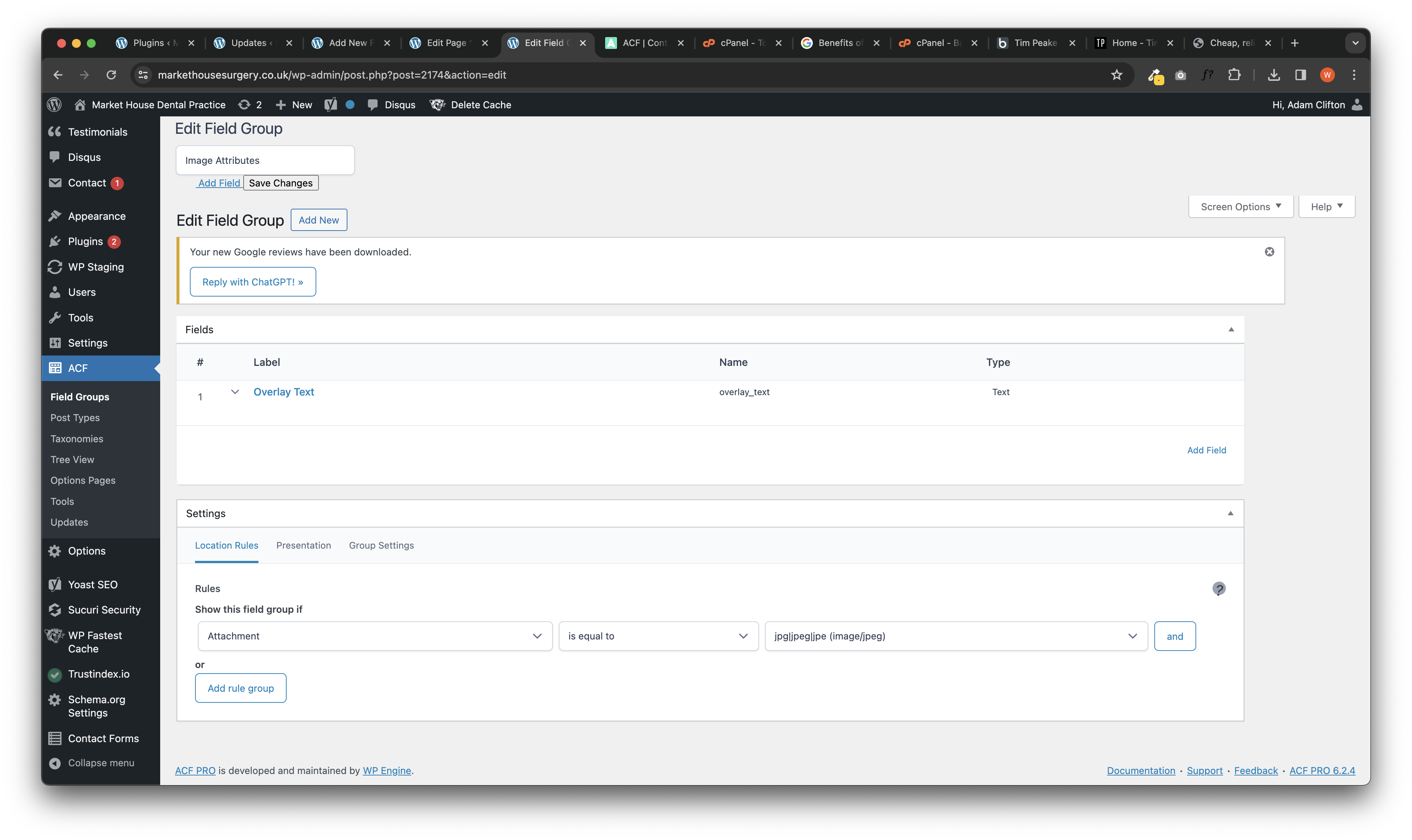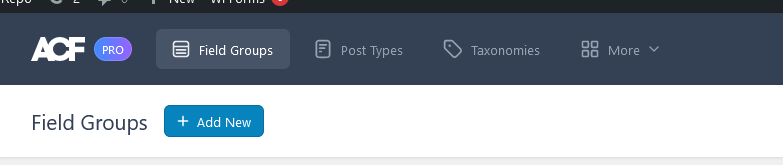Home › Forums › General Issues › UI Issues after updating from 5.12.2 to latest
UI Issues after updating from 5.12.2 to latest
-
Hi, we needed to update a client’s site. We took a backup of the site before hand then proceeded with the updates. First we updated WordPress as we thought its best to update that before we update any plugins. When it came to updating Advanced Custom Fields PRO, we updated it and checked pages and posts and all seems okay. However, when we checked the ACF settings pages the UI was messed up. I have tried deactivating and reactivating the plugin again to see whether that some how updated the UI.
The plugin version we updated from was 5.12.2 and the version we updated to was 6.2.4 (latest).
Any help would be great!
-
Good to know I’m not the only one experiencing these issues.
My current workaround is downgrading to anything before v6.2, eg. v6.1.8.
You can do that from the main site dashboard under “licenses” and then select the version you’d like to download in the “Downloads” section.cu, w0lf.
-
We could reinstall the plugin but that would cause downtime for the client’s site. Is there someway we can rollback the update to an earlier version then update from there? Like updating in increments?
-

Can you supply screen shots of these UI issues that you are seeing?
Do roll back you can simply upload the older version through the “add new” plugin. WP will ask you if you want to replace the already installed version.
-
Will replacing the current version of the plugin remove any data associated with the plugin?
-

I would say that you are experiencing a conflict with something else on your site. You will need to figure out what that is. It looks like you’re on WPEngine. Create a dev site and disable plugins and see if you can figure out where the conflict is.
-

Oh, yeah.
Replaces ACF or updating it or deleting it does not delete any data.
-
The site is not on WP Engine, if it was this would be alot easier than it currently is. We have installed the health check plugin and enabled troubleshooter mode. We enabled each plugin one-by-one and no issues but turning it off the issues came back.
This makes us assume its a conflict between the theme and plugin. However, we are unable to locate this conflict. Another development company developed this theme for the client before they switched us. What code can conflict with the ACF UI?
If this is being caused by a conflict between the plugin and theme, I assume that reinstalling the plugin will not solve this issue.
What do you think could be the cause of the conflict?
-

Your first screenshot makes me thing that it is a CSS or JavaScript issue.
Everything above where is says “Field Groups” and “add new” should be part of the ACF admin menu. I am attaching a screen shot of what it should look like.
This could also be cause by a corrupted minified JS or CSS file. To tell this add
define('SCRIPT_DEBUG', true);to your wp-config.php file. This should cause all the original JS & CSS files to be loaded instead of the minified versions.
-
That worked! As this is a temporary solution would it be best to check what may be minifying CSS/JS then adding some sort of exception?
-

All themes and plugins usually use minified JS & CSS. The cause of your issue could be in any plugin or the theme. There is no way of telling exactly what file is causing the issue.
What causes this issue is when a minified file with an extremely long line length is uploaded and treated as a TEXT file. Some FTP applications and some hosting environments will truncate long lines in the file treated as TEXT.
This really should not happen when you update a plugin and usually only happens when you FTP individual files.
-
We should at some point in the future be moving the hosting to WP Engine, is it worth keeping this fix until we are hosting the site from WP Engine?
-

It it is broken now it will be broken when you move it.
There are two things that can fix this
1) Reinstall the theme an plugins, this can be done by uploading the new version in WP and WP will give you the option of replacing.
2) The next update for whatever is causing the issue.
-
I think what we will do is wait until it’s moved and focus on the problem when we are able to easily clone environments without having to contact other hosting companies.
Once its been moved we are able to create a staging environment with the click of a button which should help in the testing department of things.
Thanks for all the help with this issue.
You must be logged in to reply to this topic.
Welcome
Welcome to the Advanced Custom Fields community forum.
Browse through ideas, snippets of code, questions and answers between fellow ACF users
Forums
Helping Others
Helping others is a great way to earn karma, gain badges and help ACF development!