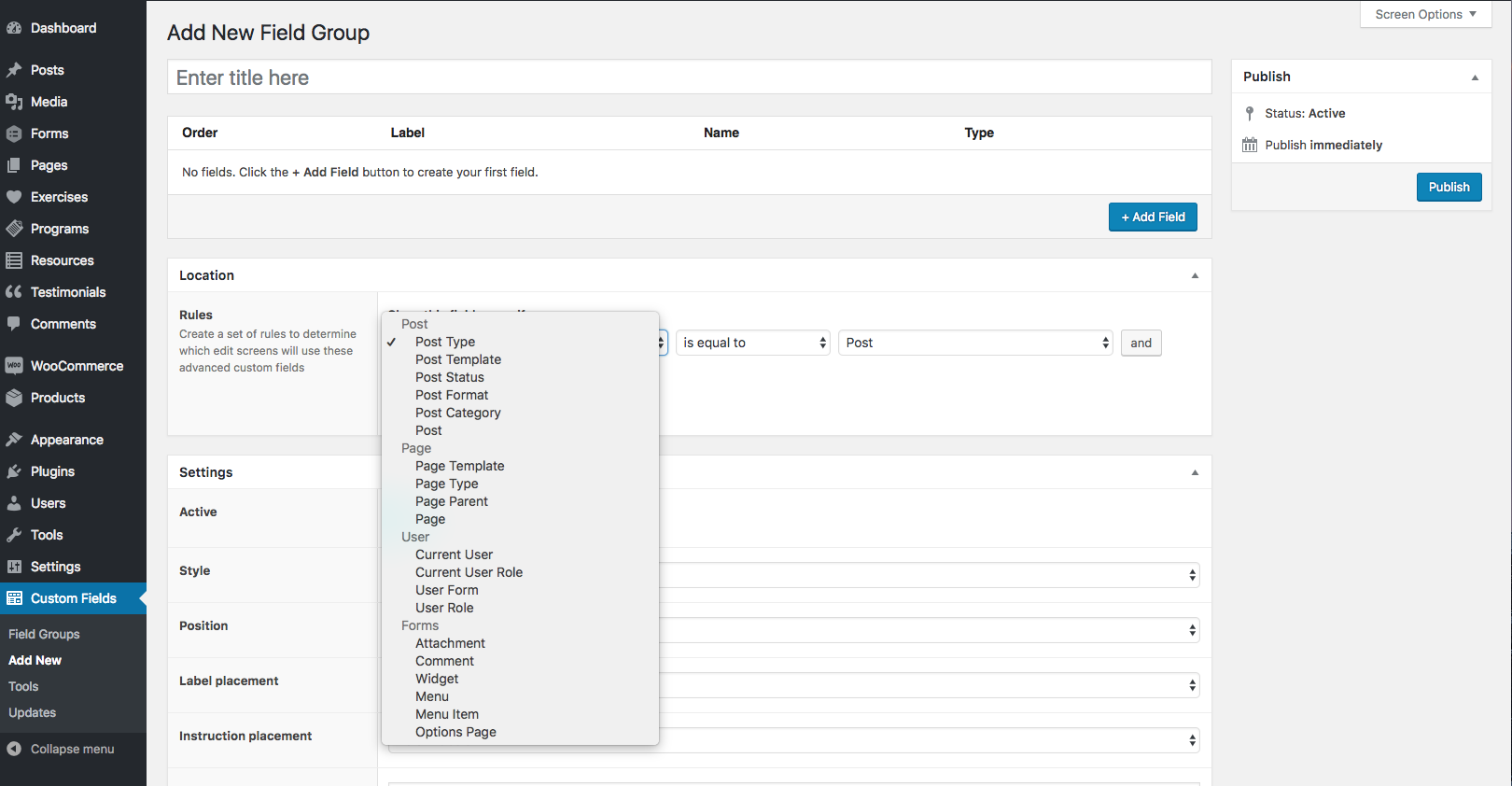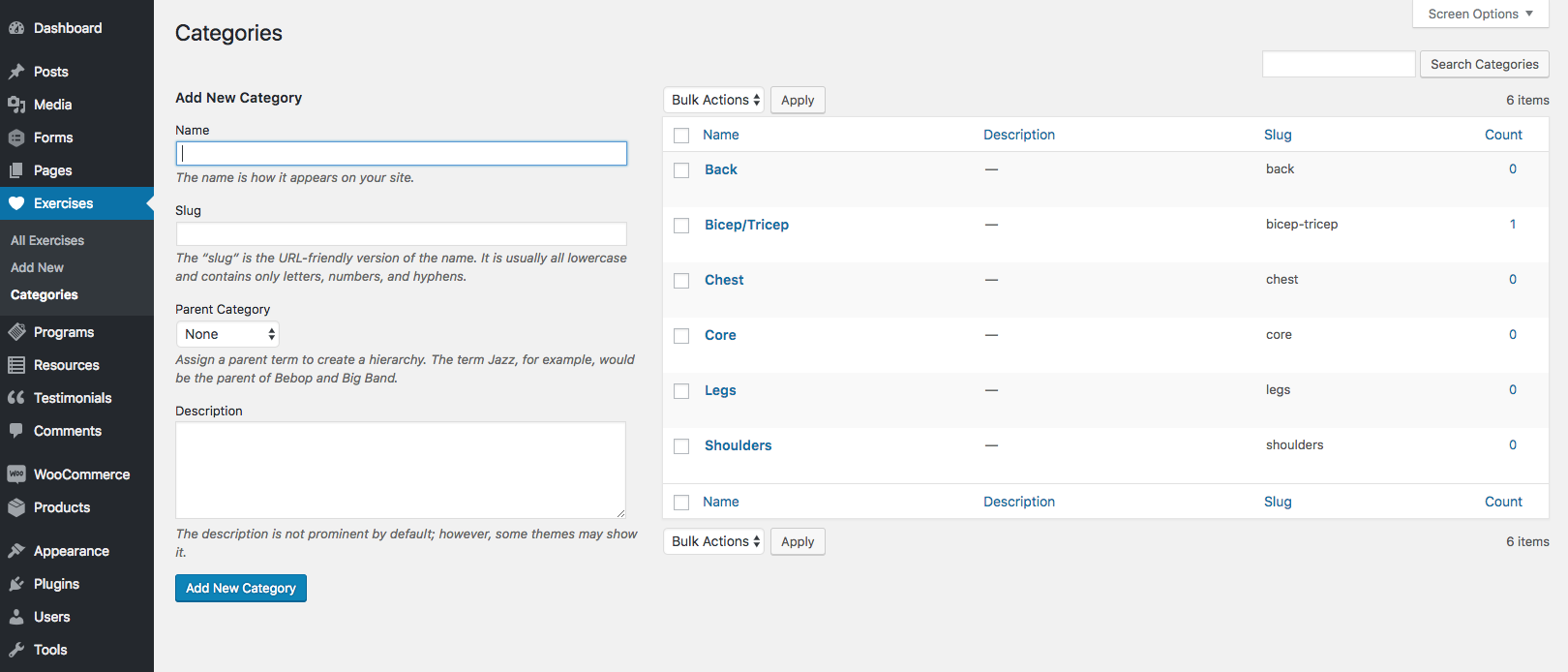Taxonomy Term Missing From Location Rules Dropdown
-
I have created a custom post type called “Exercises” which has a slug of “exercises”. I have also created a custom taxonomy called “Categories” with a slug of “exercise-category” which has been applied to this post type.
Within my custom taxonomy I have created six terms to allow tagging for the muscle groups that an exercise might target.
Ideally I would like to be able to add a meta field to each of these six taxonomy terms so that I can add a custom banner image to the taxonomy.php template. However, when I look at the location rules dropdown, I don’t see anything about taxonomy or taxonomy terms.
What might prevent the taxonomy option from displaying under the forms section of the locations rules dropdown?
Edit: To troubleshoot this issue I have attempted to disable all other plugins on the website. I have also flushed the permalinks.
-
I still haven’t been able to identify what is causing this issue. Does anybody have a thought?
-
Yeah- just to let you know (and I’m not sure why no one has replied) – I am seeing the same issue. I’ll reply again if I can figure out why. Seems like a pretty big bug if true, so interesting we’re the only two people who have commented (on this thread at least).
-
Ok- got it to work. I think the “taxonomy term” filter type might have gone the way of the dodo in a recent release, replaced with taxonomy = all (if you want the field for all taxonomies). When I chose this, my custom fields appeared.
Also, you can filter for the fields to only appear on certain terms with the post taxonomy = whatever category you choose.
If you are still having issues and it is not appearing, see if another field group is already targeting those taxonomies or specific categories. I’m not for sure the rules on multiple field groups to the same targeted whatever, and there could always be a bug.
But I think the above will solve what ails ye. Let me know if it doesn’t.
-
Since posting this bug a new version of ACF was released. I updated ACF but the problem persisted.
To continue troubleshooting I deactivated all other plugins on the site. This did not fix the issue. I then switched to the Twenty Seventeen theme. I now saw the option to set rules around Taxonomies.
Now knowing that this was an issue with my theme, I checked the debug log but found that it was empty. I then reactivated my theme and discovered that I was still able to see the Taxonomy location to set rules. One by one I reactivated my plugins and could still set up taxonomy rules.
So… the short is that I don’t know what was causing the issue but updating ACF, deactivating all my other plugins, switching to another theme temporarily, then activating everything fixed my issue.
-
I have done the same but the problem persisted.
I have created a brand new site and the issue is still occurring.
-
Same issue here. I disabled all my plugins and switch theme but nothing happened. Does anyone have a solution for this?
-

There has never been, to my recollection, a custom taxonomy term location rule.
This would need to be added by creating custom location rules.
I don’t have any examples and can not find any for this specific case.
-

I found some older topics that may help
https://support.advancedcustomfields.com/forums/topic/custom-location-rule-for-custom-taxonomy/
https://support.advancedcustomfields.com/forums/topic/custom-location-rule-for-taxonomies/
https://support.advancedcustomfields.com/forums/topic/custom-location-rules-for-an-specific-taxonomy-term/
https://support.advancedcustomfields.com/forums/topic/custom-rule-for-any-term-within-a-taxonomy/ -
I was looking around to do this and found this resource, maybe at one time it was a location setting but now seems it isn’t? I’m hoping all the code to display things is still about right from the below page.
https://www.advancedcustomfields.com/resources/adding-fields-taxonomy-term/
For now ive set the location as taxonomy and showing category gets it to display on all categories pages but i cant filter which categories it will display in, just defaults to all of them, which will do me for now.
The topic ‘Taxonomy Term Missing From Location Rules Dropdown’ is closed to new replies.
Welcome
Welcome to the Advanced Custom Fields community forum.
Browse through ideas, snippets of code, questions and answers between fellow ACF users
Forums
Helping Others
Helping others is a great way to earn karma, gain badges and help ACF development!