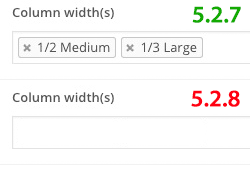Select2 issue since 5.2.8
-
Hello,
I recently came across an issue that I can’t seem to find out what is happening.
I use a multidimensional Select field (opt groups + options) and
For helping understanding I have posted the field array below (which I amend using the filter acf/load_field/name=xxx):Array ( [ID] => 0 [key] => field_5528355eab6e2 [label] => Column width(s) [name] => column_width [prefix] => [type] => select [value] => [menu_order] => 1 [instructions] => [required] => 0 [id] => [class] => [conditional_logic] => 0 [parent] => field_5528354bab6e1 [wrapper] => Array ( [width] => [class] => [id] => ) [_name] => column_width [_input] => [_valid] => 1 [choices] => Array ( [medium] => Array ( [medium-12] => 1/1 Medium [medium-6] => 1/2 Medium [medium-4] => 1/3 Medium [medium-3] => 1/4 Medium [medium-2] => 1/6 Medium [medium-1] => 1/12 Medium [medium-5] => 5/12 Medium [medium-7] => 7/12 Medium [medium-8] => 2/3 Medium [medium-9] => 3/4 Medium [medium-10] => 5/6 Medium [medium-11] => 11/12 Medium ) [large] => Array ( [large-12] => 1/1 Large [large-6] => 1/2 Large [large-4] => 1/3 Large [large-3] => 1/4 Large [large-2] => 1/6 Large [large-1] => 1/12 Large [large-5] => 5/12 Large [large-7] => 7/12 Large [large-8] => 2/3 Large [large-9] => 3/4 Large [large-10] => 5/6 Large [large-11] => 11/12 Large ) [small] => Array ( [small-12] => 1/1 Small [small-6] => 1/2 Small [small-4] => 1/3 Small [small-3] => 1/4 Small [small-2] => 1/6 Small [small-1] => 1/12 Small [small-5] => 5/12 Small [small-7] => 7/12 Small [small-8] => 2/3 Small [small-9] => 3/4 Small [small-10] => 5/6 Small [small-11] => 11/12 Small ) ) [default_value] => Array ( ) [allow_null] => 1 [multiple] => 1 [ui] => 1 [ajax] => 0 [placeholder] => [disabled] => 0 [readonly] => 0 )Some facts:
– See attachment what is happening.
– This is only happening with Stylised UI enabled (= Select2). When I disable this option the choices show as selected.
– I figured out that this resolves itself when I downgrade to version 5.2.7. -> it seems to have something to do with ‘Select2’ as there was an update mentioned in the changelog.Hopefully you can figure out what’s wrong. I haven’t had the spare time otherwise I would have been happy to supply a fix.
Thanks!
-

I know that the version of select2 used by ACF was updated and that there are plans to update to the newest version as well at some point. I will flag this for the developer’s attention.
-
Any progress on this? I still cannot update to the latest version without having to manually replace the Select2 with the previous version to get this fixed.
-
This reply has been marked as private.
-

Thanks for the bug report.
I’ll be looking into this today. Can you please post the fix here?
Thanks
E -
Hi Elliot,
Sure, here it is:
This goes in the acf-input.js, around line 6500 (I have added console logs hence the approx.):
// re-order options $.each( selection, function( k, value ){ $.each( select2_args.data, function( i, choice ){ if ( typeof choice.children !== 'undefined' && choice.children.length ) { $.each( choice.children, function( j, choice ) { if ( value == choice.id ) initial_selection.push( choice ); }); } else { if( value == choice.id ) { initial_selection.push( choice ); } } }); });Thanks so much!
-
 This reply has been marked as private.
This reply has been marked as private. -

I’ve just released a new version 5.3.0 to fix this issue. Please update and let me know how you find it
The topic ‘Select2 issue since 5.2.8’ is closed to new replies.
Welcome
Welcome to the Advanced Custom Fields community forum.
Browse through ideas, snippets of code, questions and answers between fellow ACF users
Forums
Helping Others
Helping others is a great way to earn karma, gain badges and help ACF development!