Home › Forums › Add-ons › Repeater Field › Repeater field doesn't work with Flexslider
Repeater field doesn't work with Flexslider
-
Hello all I hope someone can help me here. Been spending all night trying to fix this I’m trying to use flexslider with ACF’s repeater field but it doesn’t work.
Basically I used a free downloaded html template and trying to convert it to WP with ACF.
Here’s what i’m trying to do:
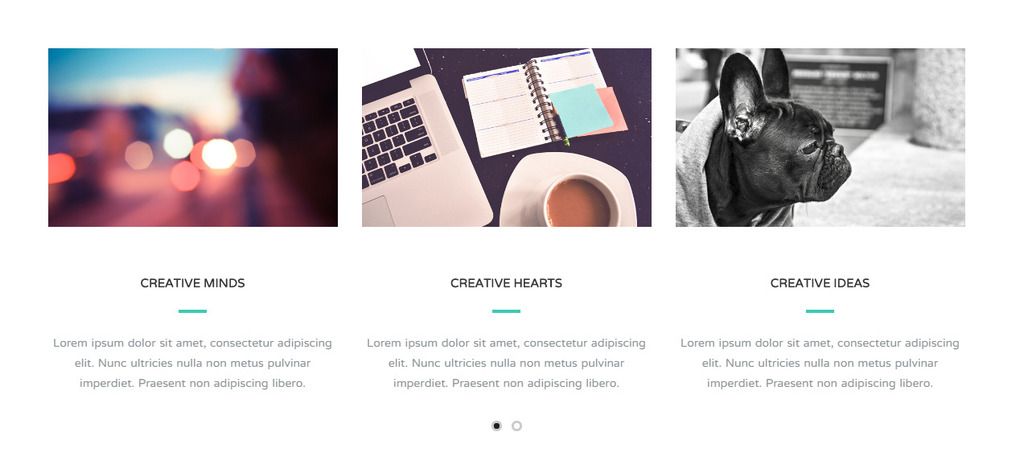
And my code:
<?php if(get_field('portfolio_items')) : ?> <div id="portfolioSlider"> <ul class="slides"> <li> <?php while(has_sub_field('portfolio_items')) : ?> <div class="col-md-4 wp4"> <div class="overlay-effect effects clearfix"> <div class="img"> <img src="<?php the_sub_field('portfolio_item_image')['url']; ?>" alt="<?php the_sub_field('portfolio_item_image')['alt']; ?>"> <div class="overlay"> <a href="#"><i class="fa fa-search"></i>View More</a> <a>x</a> </div> </div> </div> <!-- END .overlay-effect .effects .clearfix --> <h2><?php the_sub_field('porfolio_item_title'); ?></h2> <p><?php the_sub_field('portfolio_item_description'); ?></p> </div> <!-- END .col-md-4 .wp4 --> <?php endwhile; ?> </li> <!-- END .slides --> </div> <!-- END .portfolioSlider --> <?php endif; ?>Now when I switch the while loop outside of li it’s working fine but the layout is messed up. I also tried adding wp_reset_postdata() after endwhile but it’s doesn’t work.
-
 This reply has been marked as private.
This reply has been marked as private. -
This reply has been marked as private.
-

Hi @jeffelizaga
It means that you need to show the closing and opening
</li><li>tag every third entry. It should be something like this:<?php if(get_field('portfolio_items')) : ?> <div id="portfolioSlider"> <ul class="slides"> <?php $i = 0; ?> <li> <?php while(has_sub_field('portfolio_items')) : $i++; ?> <div class="col-md-4 wp4"> <div class="overlay-effect effects clearfix"> <div class="img"> <img src="<?php the_sub_field('portfolio_item_image')['url']; ?>" alt="<?php the_sub_field('portfolio_item_image')['alt']; ?>"> <div class="overlay"> <a href="#" class="expand"><i class="fa fa-search"></i><br>View More</a> <a class="close-overlay hidden">x</a> </div> </div> </div> <!-- END .overlay-effect .effects .clearfix --> <h2><?php the_sub_field('porfolio_item_title'); ?></h2> <p><?php the_sub_field('portfolio_item_description'); ?></p> </div> <!-- END .col-md-4 .wp4 --> <?php if ($i % 3 == 0){ ?> </li><li> <?php } ?> <?php endwhile; ?> </li> </ul> <!-- END .slides --> </div> <!-- END .portfolioSlider --> <?php endif; wp_reset_postdata(); ?>This page should give you more idea about it: http://stackoverflow.com/questions/936242/php-how-do-you-determine-every-nth-iteration-of-a-loop.
Hope this helps.
-
Thank you James. It works but now there is a 3rd extra slide with empty content where it’s supposed to be only two slides from the original html demo:(http://tympanus.net/Freebies/HalcyonDaysTemplate/#)
see attached image
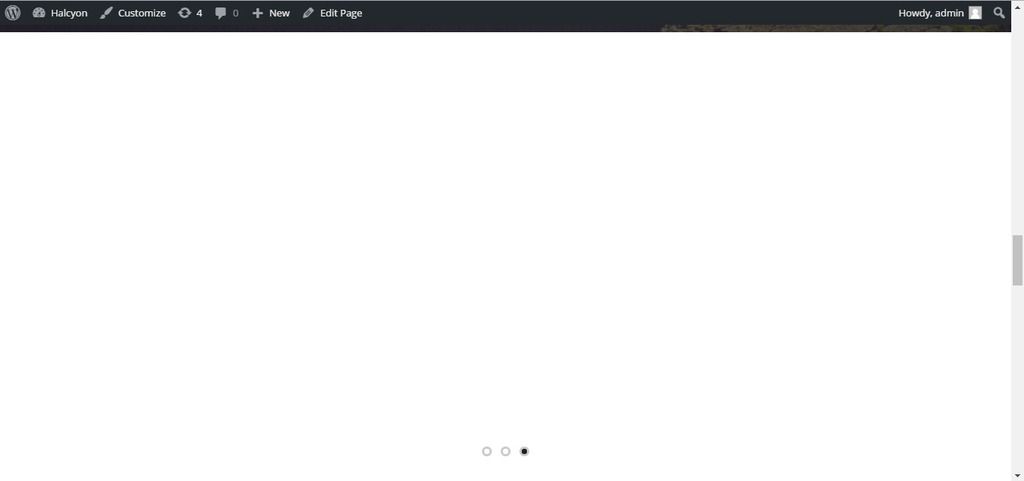
-

Hi @jeffelizaga
In this case, you need to count the total item of the slide and only show the tags if it’s not the last item in the slider like this:
<?php if(get_field('portfolio_items')) : ?> <div id="portfolioSlider"> <ul class="slides"> <?php $i = 0; $max_item = count(get_field('portfolio_items')); ?> <li> <?php while(has_sub_field('portfolio_items')) : $i++; ?> <div class="col-md-4 wp4"> <div class="overlay-effect effects clearfix"> <div class="img"> <img src="<?php the_sub_field('portfolio_item_image')['url']; ?>" alt="<?php the_sub_field('portfolio_item_image')['alt']; ?>"> <div class="overlay"> <a href="#" class="expand"><i class="fa fa-search"></i><br>View More</a> <a class="close-overlay hidden">x</a> </div> </div> </div> <!-- END .overlay-effect .effects .clearfix --> <h2><?php the_sub_field('porfolio_item_title'); ?></h2> <p><?php the_sub_field('portfolio_item_description'); ?></p> </div> <!-- END .col-md-4 .wp4 --> <?php if ($i % 3 == 0 && $i != $max_item){ ?> </li><li> <?php } ?> <?php endwhile; ?> </li> </ul> <!-- END .slides --> </div> <!-- END .portfolioSlider --> <?php endif; wp_reset_postdata(); ?>I hope this helps.
-
It works perfect. I appreciate your help James. Thank you so much
-
Hi James. I apologize for asking too much questions. I’m still not very familiar with PHP and just took a course about ACF.
I have tried to do this with Custom Post Type UI and this time it’s for the team section: http://tympanus.net/Freebies/HalcyonDaysTemplate/#
I did the same thing just like the last code you posted but there’s an extra slide with empty content. What am I missing?
<div id="teamSlider"> <ul class="slides"> <?php $team = new WP_Query( array( 'post_type' => 'team', 'orderby' => 'post_id', 'order' => 'ASC' )); ?> <?php $li = 0; $max_li = count($team); ?> <li> <?php while($team->have_posts()) : $team->the_post(); $li++; ?> <div class="col-md-4 wp5"> <?php if(has_post_thumbnail()) { the_post_thumbnail(); } ?> <h2><?php the_title(); ?></h2> <p><?php the_content(); ?></p> <div class="social"> <ul class="social-buttons"> <?php if(get_field('social_account')) : while(has_sub_field('social_account')) : ?> <li> <a href="<?php the_sub_field('team_social_link'); ?>" class="social-btn"> <?php the_sub_field('team_social_icon'); ?> </a> </li> <?php endwhile; endif; ?> </ul> </div> <!-- END .social --> </div> <!-- END .col-md-4 .wp5 --> <?php if($li % 3 == 0 && $li != $max_li) { ?> </li><li> <?php } ?> <?php endwhile; ?> </li> </ul> <!-- END .slides --> </div> <!-- END #teamSlider --> -

Hi @jeffelizaga
That’s because WP_Query will return not only the posts but also other things related to the query. You can debug the
$teamvariable if you want. This page should give you more idea about it: https://www.advancedcustomfields.com/resources/debug/.I believe you can get the total posts count by using this code:
$max_li = $team->post_count;Please learn more about WP_Query here: https://codex.wordpress.org/Class_Reference/WP_Query.
I hope this helps.
The topic ‘Repeater field doesn't work with Flexslider’ is closed to new replies.
Welcome
Welcome to the Advanced Custom Fields community forum.
Browse through ideas, snippets of code, questions and answers between fellow ACF users
Forums
Helping Others
Helping others is a great way to earn karma, gain badges and help ACF development!