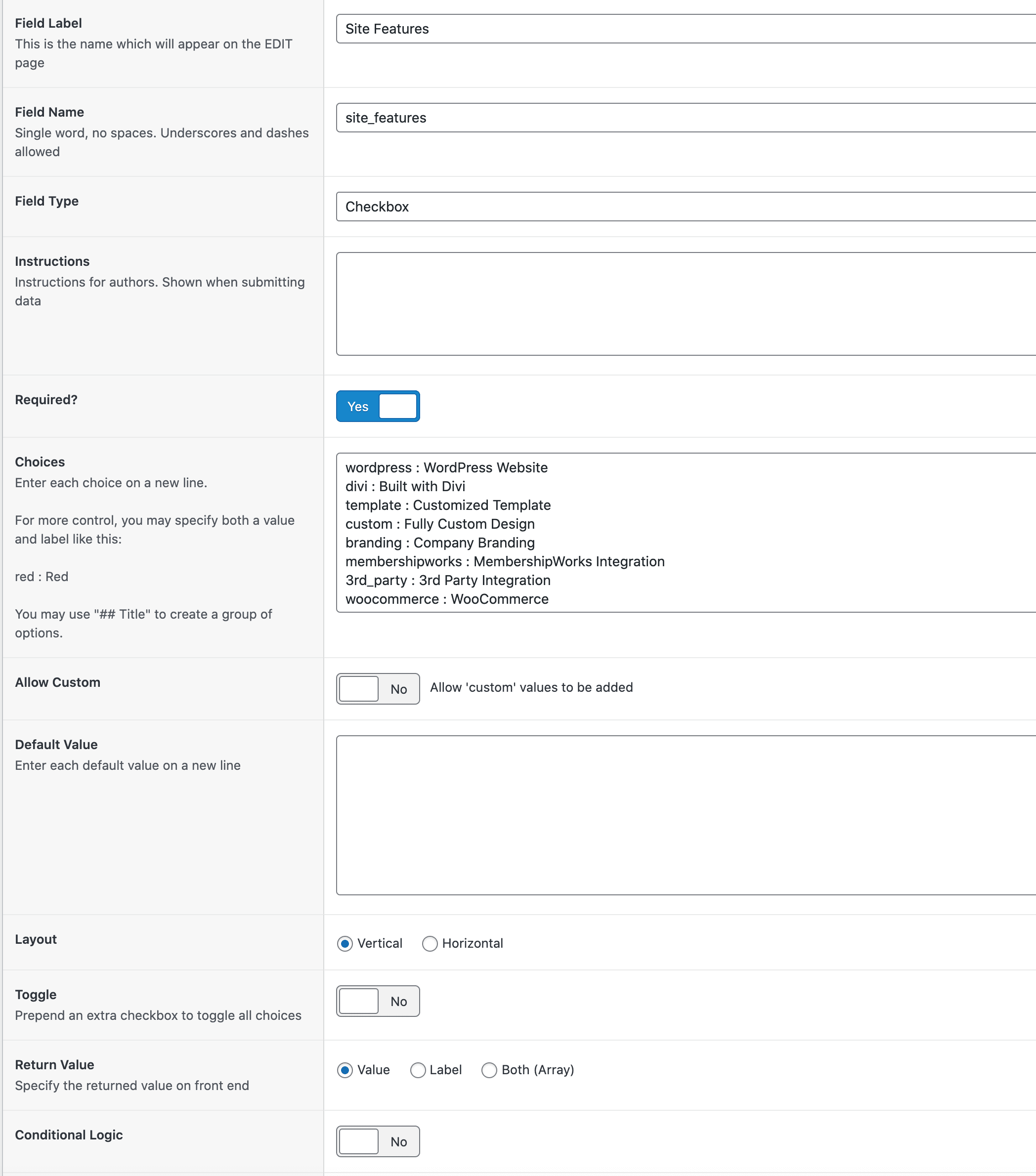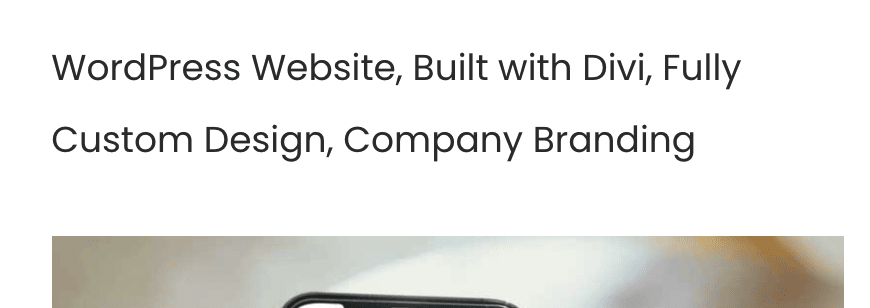Home › Forums › General Issues › Outputting checkboxes as unordered list
Outputting checkboxes as unordered list
-
I am having issues with trying to output an UL from checkboxes in ACF Pro. I have followed the instructions on this page https://www.advancedcustomfields.com/resources/checkbox/ with no resolution. I’m not sure what I am doing wrong here. My field name is “site_features” and I am working with this code added to my functions.php file:
$site_features = get_field('site_features'); if( $site_features ): ?> <ul> <?php foreach( $site_features as $site_features ): ?> <li><?php echo $site_features; ?></li> <?php endforeach; ?> </ul> <?php endif; ?>Where am I screwing this up?
-

foreach( $site_features as $site_features ):second variable name needs to be different than the first
-
So, excuse my newbie-ness, but what variable am I supposed to use and where do I get it from?
-

$site_features = get_field('site_features'); if( $site_features ): ?> <ul> <?php // notice the missing "s" foreach( $site_features as $site_feature ): ?> <li><?php echo $site_feature; ?></li> <?php endforeach; ?> </ul> <?php endif; ?>What does this do?
foreach( $site_features as $site_features ):The first iteration of this loop sets $site_features (an array) to the string of whatever is in the first array value. This is the same as doing
$site_features = $site_features[0]and this breaks your loop. Lets say that the first value of that array is “Some String”, then the next itteration will set $site_features equal to the second character of the string.
-
Yes, I did try that earlier today, with no luck. Was just trying to follow what that page link said and I noticed their missing “s” in some places. At this point, ACF has entirely quite offering any output at all in my template. (unordered or otherwise) I have obviously flubbed something up.
-

Other than what I pointed out I don’t see anything wrong with the bit of code that you posted.
Is your checkbox field a sub field?
Where is this loop that is not working, it is inside of a WP have_posts() loop?
Will need a bigger picture of your fields setup and code.
-
-
I was able to bring the field back and get it to finally show up on the front end, but this is how it is outputting (with commas):
I’m hoping to output that as an unordered list instead.
-
This is how I have the code in the functions.php file:
$site_features = get_field('site_features'); if( $site_features ): ?> <ul> <?php // notice the missing "s" foreach( $site_features as $site_feature ): ?> <li><?php echo $site_feature; ?></li> <?php endforeach; ?> </ul> <?php endif; ?> -

Your code is in functions.php? How is this code called? Is it in a function? This is usually not the correct place to put this code, it would normally go in the template file where you want it to appear.
-
Gotcha. Okay that makes more sense. LOL. So, I had tried putting it on the template before with no luck. Now I get my UL dot, but no values are pulled in. My HTML is:
<h3>Website Features</h3> <?php $site_features = get_field('site_features'); if( $site_features ): ?> <ul> <?php foreach( $site_features as $site_feature ): ?> <li><?php echo $site_feature; ?></li> <?php endforeach; ?> </ul> <?php endif; ?>And, I get this:
-
And thank you so much for your suggestions… you are helping me think of things I haven’t tried yet.
-

I still don’t see why it’s not working.
Where are these fields entered? Post? Page? CPT? Taxonomy Term? Options Page?
You must be logged in to reply to this topic.
Welcome
Welcome to the Advanced Custom Fields community forum.
Browse through ideas, snippets of code, questions and answers between fellow ACF users
Forums
Helping Others
Helping others is a great way to earn karma, gain badges and help ACF development!