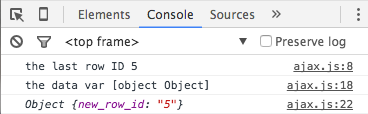Loading New Advanced Custom Fields Row With Ajax
-
I have a little jQuery modal. This modal has a slideshow of different works of art. I have over 40 different works all in a list (just the name of the work) and each has at least 3 pictures. What I want to do is load a specific repeater row of Advanced Custom Fields repeater field in the modal when I click on the listed work. I am getting the ID of the row by using a echoing a PHP counter and hiding the element with CSS.
I nearly have this working. I cannot workout how to return new row ID to the page template. When I call my function
my_ajax_callback()on the page template I get this error;Notice: Undefined index: newRowIdsnippet from page template
<span class="rowId"><?php echo $count_parent_row++; ?></span>jQuery
button.click(function(e){ var lastRowId = $('.rowId:last').html(); console.log( lastRowId ); $.ajax({ url: ajax_object.ajaxurl, type: 'POST', data:{ action: 'my_ajax_action', newRowId: lastRowId }, success: function( data ){ console.log( data ); } }); });functions.php
add_action( 'wp_enqueue_scripts', 'ajax_enqueue_scripts' ); function ajax_enqueue_scripts(){ wp_enqueue_script( 'ajaxHandle', get_template_directory_uri() . '/library/js/ajax.js', array('jquery'), '1.0', true ); wp_enqueue_script( 'ajaxHandle' ); wp_localize_script( 'ajaxHandle', 'ajax_object', array( 'ajaxurl' => admin_url( 'admin-ajax.php' ) ) ); } add_action( 'wp_ajax_my_ajax_action', 'my_ajax_callback' ); add_action( 'wp_ajax_nopriv_my_ajax_action', 'my_ajax_callback' ); function my_ajax_callback() { $data = $_POST['newRowId']; if(isset($_POST['newRowId'])) { $title = 'drawings'; $title__singular = 'drawing'; $row = get_field('list_of_'. $title); $rowNumber = $data; $row_first = $row[$rowNumber]; echo $field = $row_first[$title__singular . '_title']; wp_die(); } } -

Return a json object that has the data you want. Fist you build an array and then you return the json encode value. Something like this.
$return = array( 'title' => $title__singular . '_title', 'next_id' => $rowNumber+1 ) echo json_encode($return); exit; -
Hi John! Thanks for getting back to me! So I’ve created my JSON object and I can get it to log in the console. When I call the function on my page template I cant get the array to output. Any ideas what Im doing wrong? All Im wanting really is to be able to get the
newRowIdso can call a specific repeater row…jQuery
jQuery(document).ready(function($) { var button = $('#ajax__button'); button.click(function(e){ var lastRowId = $('.rowId:last').html(); console.log('the last row ID ' + lastRowId); var ajaxurl = ajax_object.ajaxurl; var data = { 'action': 'my_ajax_action', 'newRowId': lastRowId }; console.log('the data var ' + data); jQuery.post(ajaxurl, data, function(response) { json = jQuery.parseJSON(response); console.log(json); }); }); });functions.php
add_action( 'wp_ajax_my_ajax_action', 'my_ajax_action_callback' ); add_action( 'wp_ajax_nopriv_my_ajax_action', 'my_ajax_action_callback' ); function my_ajax_action_callback() { if(isset($_POST['newRowId'])){ $response = array( 'new_row_id' => $_POST['newRowId'] ); echo json_encode($response); exit; } else { echo "its null mannn"; } } -

So, if you want to only return one value, you don’t need to really use json, but it’s still a good idea. The problem with your code is that you’re not adding to the current row, you’re just returning the same value you’re sending.
add_action( 'wp_ajax_my_ajax_action', 'my_ajax_action_callback' ); add_action( 'wp_ajax_nopriv_my_ajax_action', 'my_ajax_action_callback' ); function my_ajax_action_callback() { if(isset($_POST['newRowId'])){ $new_row_id = $_POST['newRowId']+1; echo $new_row_id; exit; } else { echo "its null mannn"; exit; } } -
Hi John.
Thanks for your continued help! So my actual jQuery uses
"this"to get the relavent row number. I’ve ben using:lastas a temporary measure.var button = $('.rowId'); button.click(function(e){ var lastRowId = $(this).html(); console.log('the last row ID ' + lastRowId);I wanting to call the repeater row with this
newRowIdinside my modal. I’ve been trying to get thenewRowIdin to my PHP as the repeater row number. Any ideas? -

You’re trying to get the last row that was displayed and send that value in the AJAX? You may be going past were I can help you. If I was doing this, more than likely I would be setting a variable in JavaScript that held the current row being displayed rather than trying to get the row id from the html element.
var current_id = 0;I’d increment or decrement this value based on what the user clicked and then send this value in my request.
I actually don’t do much with jQuery. I can help you with the ACF/PHP side of things, I’ve had some experience with AJAX, but when it comes to how to get what you need to send using jQuery what you really need is jQuery help.
The topic ‘Loading New Advanced Custom Fields Row With Ajax’ is closed to new replies.
Welcome
Welcome to the Advanced Custom Fields community forum.
Browse through ideas, snippets of code, questions and answers between fellow ACF users
Forums
Helping Others
Helping others is a great way to earn karma, gain badges and help ACF development!