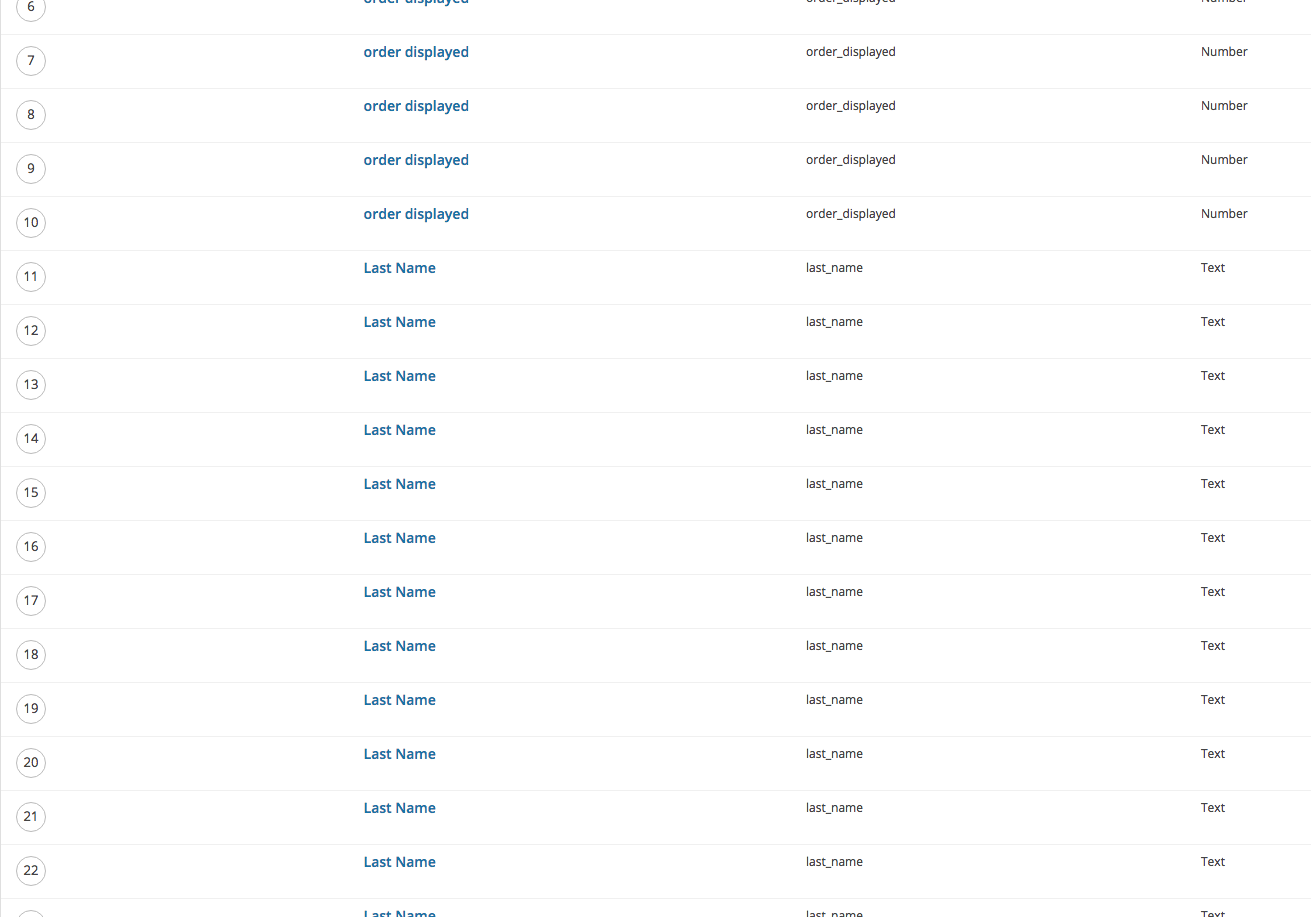Import XML File to ACF Pro
-
Hi Elliot,
I just want to know if there a way to directly import ACF4 xml file to ACF5 Pro, I did ask you this because of we only have xml file of our plugins that we created using ACF4. We want to upgrade our plugins to use acf5.
Wishlist: allow import and export to choose from xml/json.
I did try to follow the upgrade from acf4 to acf5 but I am not getting anywhere.
Hope to hear from your end.
-

It has been a few since I upgraded but I remember that is was pretty easy. I just re-read the steps and it sounds pretty straightforward. 🙂
http://www.advancedcustomfields.com/resources/upgrading-v4-v5/
1. Backup your database (.sql)
2. If you are using any of the former V4 add-ons than make sure you have access ACF Pro
3. If you developed any “custom field types” then you need to upgrade them: http://www.advancedcustomfields.com/resources/tutorials/creating-a-new-field-type/
4. Add the ACF PRO plugin to your website (drag the advanced-custom-fields-pro folder to the /wp-content/plugins/) folder
5. Activate ACF PRO
6. Deactivate ACF 4 and any premium ACF 4 Add-onsThen: http://www.advancedcustomfields.com/resources/upgrading-v4-v5/#after-you%20update
What part are you stuck on?
As far as the importing V4 backups into V5, can’t say for sure. Though you could import them into ACF 4 then upgrade to ACF5.
-
Hi Ben thanks for the quick response, the issue is that I already have acf5 install in a website and I need to add my old acf4 field groups which is saved as xml for my custom plugin.
Hope Elliot will create an option to import xml for backward compatibility.
-

Hi @tnchuntic
Thanks for the question. I would recommend that you setup a WP + ACF4 site and import your .xml field groups. Then upgrade to ACF PRO and run the DB upgrade too. Now you can export the field groups to .json!
Hope that helps.
Thanks
E -
Thanks Elliot for the response. I did that for temporary fix. I did create new install wp in my local mamp and dump a sql for backup. Install acf4 and import all the xml files then upgrade/install acf5.
Anyways just a wishlist much better if acf5 will be backward compatible with acf4 xml.
-
Hi @Elliot
You said:
I would recommend that you setup a WP + ACF4 site and import your .xml field groups. Then upgrade to ACF PRO and run the DB upgrade too. Now you can export the field groups to .json!
I have followed those steps, but after completing them, I find that all of the fields within my field group have been duplicated 10 times (see attached screenshot image). I am indeed able to export that result into .json, but I sure as heck don’t want to!
If anybody knows what is going on, please advise as to how I can get the desired result.
-
This reply has been marked as private.
The topic ‘Import XML File to ACF Pro’ is closed to new replies.
Welcome
Welcome to the Advanced Custom Fields community forum.
Browse through ideas, snippets of code, questions and answers between fellow ACF users
Forums
Helping Others
Helping others is a great way to earn karma, gain badges and help ACF development!