Hello,
I have ACF and Oxygen 4.0 on my WordPress.
Before the last update of Oxygen in may 2022, i had 3 ACF field name with accent (in french) and everything was working fine with Oxygen.
Exemple of a phone field:
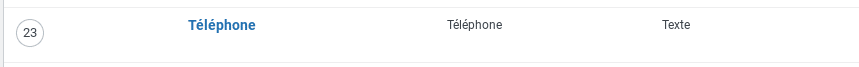
But since the update… Those 3 fields are no longer displayed on my website. It seems now that when a field name has an accent, is not displayed anymore.
How can i do now? If i change the name of my 3 fields, i will loose the content of 150 phone numbers, email addresses and itinerary links.
Is there a way to remove accent of my 3 fields and not loose everything?
Thanks!
Sébastien
Is anything working? Do either the old values or the new show display?
No, nothing is displayed anymore because of the accent in the field name
I don’t know what has changed that caused this but you will have a lot of work to do to get it working again.
You should definitely back everything up before you start making changes.
Should have asked before, are any of these fields sub fields, like in a repeater, flex field or group?
Assuming the answer is no.
You would need to change the field name.
Then you would need to find an replace all occurrences of the field name in the database in the _postmeta, _termmeta, _usermeta and _options tables. Once you have done this you’ll need to update all of the ACF function calls to use the new field name as well.
In the meta tables this means replacing the ‘meta_key’ values
"{$old_field_name}" => "{$new_field_name}"
"_{$old_field_name} => _{$new_field_name}"
The options table is more complicated and if they are sub fields that gets even more complicated.