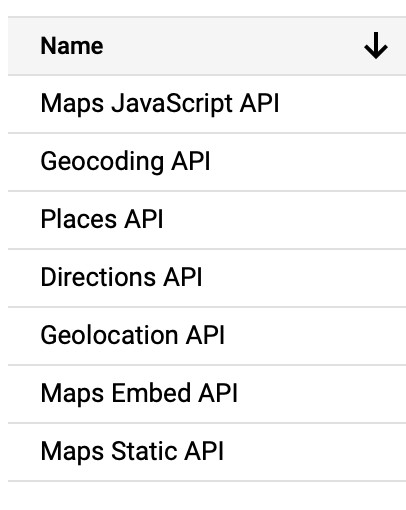Google Maps – Custom marker location
-
Hi. I’m trying to set the marker in the backend on custom location by drag&drop, but autocomplete always move the pin to closest address.
Is it possible to disable address autocomplete from google maps and set the location by drag and drop? -
I have the same issue, for now, revert back to 5.8.5 by downloading on this page:
https://www.advancedcustomfields.com/my-account/view-downloads/
-
@tadej @ianmoiagroup-com – We are experiencing the same issues. It seems like the map will not accept a lat/long nor custom location via drag & drop. I believe it is the Geocoding API that allows this and we have confirmed that this service is available for our API key. I have attached a screenshot of all of our enabled APIs in case I’m missing something. Hopefully, there’s a fix soon.
My specs:
ACF PRO Version 5.8.7
WordPress 5.3.2
PHP Version: 7.3 -
We would also like to see the possibility to drag and drop the marker to a custom location besides the address given. So without snapping the pin to the closest known Place(?) or address Google returns.
-
Yep, add my name to the list of people who would like the ability to drag and drop pins return to the latest version of the plugin. I’m going to do a diff on version 5.8.5 and 5.8.7 to see if there’s a bug or piece of rewritten code that’s broken this…
-
Yes! add me to the list as well! The posibility to add latlngs without having the pin move to the closest know address would be nice. It could be an option in the field settings!
-
Hi!
It took me some time to find out why I had this problem on my online site running ACF version 5.8.7 whilst there was no problem on my local site still running version 5.8.4!
I am using ACF for my online flora site, where obviously I need to place pins in many places which are out in the wild, remote from any street known to Google.
Please ACF team restore the feature of placing a “sticky” pin where I want. -
This bug has been reported here: https://support.advancedcustomfields.com/forums/topic/google-map-location-marker-snapping-to-nearest-road/
The topic ‘Google Maps – Custom marker location’ is closed to new replies.
Welcome
Welcome to the Advanced Custom Fields community forum.
Browse through ideas, snippets of code, questions and answers between fellow ACF users
Forums
Helping Others
Helping others is a great way to earn karma, gain badges and help ACF development!