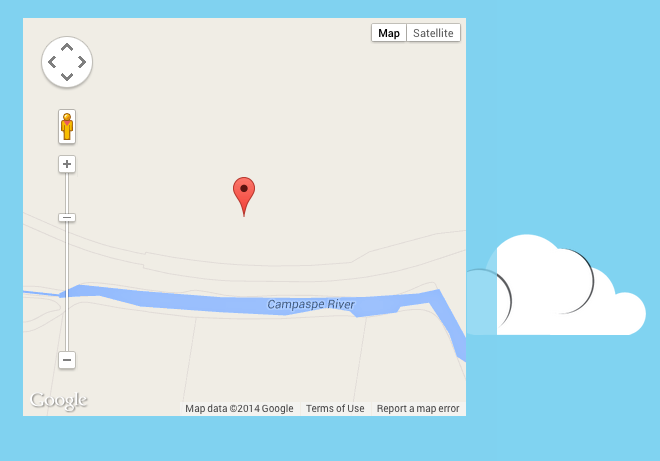Home › Forums › Front-end Issues › Google Map – How to display?
Google Map – How to display?
-
Posting this is my last resort; I have read the documentation, searched the forums and Googled extensively but I am still missing something…
I have created a set of Custom Fields for a restaurant page and they are working beautifully, I just can’t get my Google Map to display. I am using a Magazine Pro child theme on the Genesis framework.
I have created it in the back-end successfully with a Field Label of ‘Location’ and a Field Name of ‘restaurant_googlemap’. I have then gone into a Post and selected the location – all good so far.
What I am struggling with is what code to add where to get the map to display. Where does the CSS/JS need to go? Everytime I add the code from the documentation to my function.php page I save it and the website white screens when I refresh.
The existing code for the other fields is shown below and the page I want the map to display on is here: http://teasandkeys.com/restaurants/atomic-pizza
This is the final piece in the puzzle in this website development and I would be really grateful for any help. Thank you!
//* [All Restaurant pages] Function to display values of custom fields (if not empty) function sk_display_custom_fields() { $restaurant_address = get_field( 'restaurant_address' ); $restaurant_website = get_field( 'restaurant_website' ); $restaurant_rating = get_field( 'restaurant_rating' ); $restaurant_phone = get_field( 'restaurant_phone' ); $restaurant_twitter = get_field( 'restaurant_twitter' ); $restaurant_facebook = get_field( 'restaurant_facebook' ); $restaurant_bittensays = get_field( 'restaurant_bittensays' ); if ( $restaurant_address || $restaurant_website || $restaurant_rating || $restaurant_phone || $restaurant_twitter || $restaurant_facebook || $restaurant_bittensays ) { echo '<div class="restaurant-meta">'; if ( $restaurant_address ) { echo '<p><strong>Address</strong>: <br />' . $restaurant_address . '</p>'; } if ( $restaurant_website ) { echo '<p><strong>Website</strong>: ' . $restaurant_website . '</p>'; } if ( $restaurant_rating ) { echo '<p><strong>Rating</strong>: ' . $restaurant_rating . '</p>'; } if ( $restaurant_phone ) { echo '<p><strong>Phone</strong>: ' . $restaurant_phone . '</p>'; } if ( $restaurant_twitter ) { echo '<p><strong>Twitter</strong>: ' . $restaurant_twitter . '</p>'; } if ( $restaurant_facebook ) { echo '<p><strong>Facebook</strong>: ' . $restaurant_facebook . '</p>'; } if ( $restaurant_bittensays ) { echo '<p><strong>Bitten Says</strong>: ' . $restaurant_bittensays . '</p>'; } } } -
I think you can add this code in your function.
$location = get_field('location'); if( !empty($location) ){ echo '<div class="acf-map"> <div class="marker" data-lat="'.$location['lat'].'" data-lng="'.$location['lng'].'"></div> </div>'; }Then with regards to your script and styles you can add it using wp_enqueue_script() a wordpress core function on adding css and js.
Source for ACF Google Map: http://www.advancedcustomfields.com/resources/google-map/
Source for WP Enqueue Script: http://codex.wordpress.org/Function_Reference/wp_enqueue_script
Thats it definitely you can display the map on the frontend.
-
Thanks for the reply but I have already tried the code from the support resources. I am looking for help on the forums as I have already tried everything suggested and need advice.
-
I did try that code and its working fine on my part.
CSS
.acf-map { width: 100%; height: 400px; border: 1px solid #80d3f1; margin: 20px 0; } .acf-map .gmnoprint img { max-width: none; }JS
`jQuery(‘.acf-map’).each(function () {
render_map($(this));
});`HTML / PHP
`function get_location_map($loc) {
$str_ret =”;
$str_ret .='<div class=”acf-map”>’;
$str_ret .='<div class=”marker” data-lat=”‘.$loc[‘lat’].'” data-lng=”‘.$loc[‘lng’].'”></div>’;
$str_ret .='</div>’;
return $str_ret;
}`$loc = will be your google map field.
USE FUNCTION
echo get_location_map(get_field('map'));
The topic ‘Google Map – How to display?’ is closed to new replies.
Welcome
Welcome to the Advanced Custom Fields community forum.
Browse through ideas, snippets of code, questions and answers between fellow ACF users
Forums
Helping Others
Helping others is a great way to earn karma, gain badges and help ACF development!