Home › Forums › General Issues › get_field not loading values
get_field not loading values
-
Hello,
when I execute this code
$dossier = get_field('kgk_dossier_2', 'option'); var_dump2($dossier);I get int(618) as result. ‘kgk_dossier_2’ is a post_tag taxonomy field and 618 is the id of a post_tag, that doesn’t exist in my database.
When I save the field on my Options Page with a Value, the page reloads and the field is empty. Some tags work well, other tags behave like this.
I made a test with my post tag “Ägypten”. It has the id 29.
I selected it:
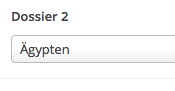
then I saved it and got this:
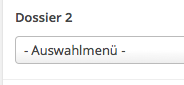
get_field returns 618. But when I look it up in my database, there is 29 saved:
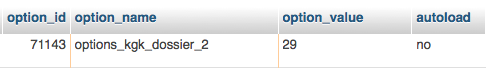
Here is the custom-field php code, that generates the field:
if( function_exists('acf_add_local_field_group') ): acf_add_local_field_group(array ( 'key' => 'group_5734337fc8abf', 'title' => 'Dossiers', 'fields' => array ( array ( 'key' => 'field_57347e182253e', 'label' => 'Dossier 1', 'name' => 'kgk_dossier_1', 'type' => 'taxonomy', 'instructions' => 'Tag, der für das erste Dossier genutzt wird.', 'required' => 0, 'conditional_logic' => 0, 'wrapper' => array ( 'width' => '', 'class' => '', 'id' => '', ), 'taxonomy' => 'post_tag', 'field_type' => 'select', 'allow_null' => 1, 'add_term' => 1, 'save_terms' => 0, 'load_terms' => 0, 'return_format' => 'id', 'multiple' => 0, ), array ( 'key' => 'field_57347e472253f', 'label' => 'Dossier 1 Untertitel', 'name' => 'kgk_dossier_1_untertitel', 'type' => 'textarea', 'instructions' => 'Untertitel, der zu dem Dossier angezeigt wird.', 'required' => 0, 'conditional_logic' => 0, 'wrapper' => array ( 'width' => '', 'class' => '', 'id' => '', ), 'default_value' => '', 'placeholder' => '', 'maxlength' => '', 'rows' => '', 'new_lines' => 'wpautop', 'readonly' => 0, 'disabled' => 0, ), array ( 'key' => 'field_57347e7822540', 'label' => 'Dossier 2', 'name' => 'kgk_dossier_2', 'type' => 'taxonomy', 'instructions' => '', 'required' => 0, 'conditional_logic' => 0, 'wrapper' => array ( 'width' => '', 'class' => '', 'id' => '', ), 'taxonomy' => 'post_tag', 'field_type' => 'select', 'allow_null' => 1, 'add_term' => 1, 'save_terms' => 0, 'load_terms' => 0, 'return_format' => 'id', 'multiple' => 0, ), array ( 'key' => 'field_57347e8022541', 'label' => 'Dossier 2 Untertitel', 'name' => 'kgk_dossier_2_untertitel', 'type' => 'textarea', 'instructions' => '', 'required' => 0, 'conditional_logic' => 0, 'wrapper' => array ( 'width' => '', 'class' => '', 'id' => '', ), 'default_value' => '', 'placeholder' => '', 'maxlength' => '', 'rows' => '', 'new_lines' => 'wpautop', 'readonly' => 0, 'disabled' => 0, ), ), 'location' => array ( array ( array ( 'param' => 'options_page', 'operator' => '==', 'value' => 'acf-options-dossiers', ), ), ), 'menu_order' => 0, 'position' => 'normal', 'style' => 'default', 'label_placement' => 'top', 'instruction_placement' => 'label', 'hide_on_screen' => '', 'active' => 1, 'description' => '', )); endif;Thank you!
Max -
I made a litte bug search. And I tried to query the variable manually.
get_field('kgk_dossier_2', 'option') Output: 618 ---- get_option('options_kgk_dossier_2', null); Output: "29"I dont get it… :/
-
ah, before this line in acf’s ‘api-value.php’ in function ‘acf_get_value’ its 29:
$value = apply_filters( "acf/load_value/type={$field['type']}", $value, $post_id, $field );after that its 618. So I have to check the theme and the plugins I guess. Or is that a known bug?
-
Sorry for the comment spam.
The filter doesn’t come from a plugin or a theme, it’s a filter from the class acf_field in field.php.
this line in __construct changes my String “29” into a int 618.
$this->add_filter("acf/load_value/type={$this->name}", array($this, 'load_value'), 10, 3);Its the filter
acf/load_value/type=taxonomywhy?
-
I followed the code a litte bit more.
in ‘api-helpers.php’ in function ‘acf_get_valid_terms’ my value is int(29) before this code:
// attempt to find new terms foreach( $terms as $i => $term_id ) { $new_term_id = wp_get_split_term($term_id, $taxonomy); if( $new_term_id ) { $terms[ $i ] = $new_term_id; } }and int(618) after it. but i still don’t know why..
[edit]
Output ofwp_get_split_term(29, 'post_tag')is 618. So i guess my term database table is broken? -
“Ägypten” (id: 29) was once a category. I used a plugin to convert the category into a post_tag. My theory is, that
wp_get_split_termsomehow returns the id of the old category, that doesn’t exist anymore. -
-
I removed the
_split_termsrow in my options table. That solved the problem. I know that there are no Plugins, that use old term ids, so that is not a problem I hope.
The topic ‘get_field not loading values’ is closed to new replies.
Welcome
Welcome to the Advanced Custom Fields community forum.
Browse through ideas, snippets of code, questions and answers between fellow ACF users
Forums
Helping Others
Helping others is a great way to earn karma, gain badges and help ACF development!