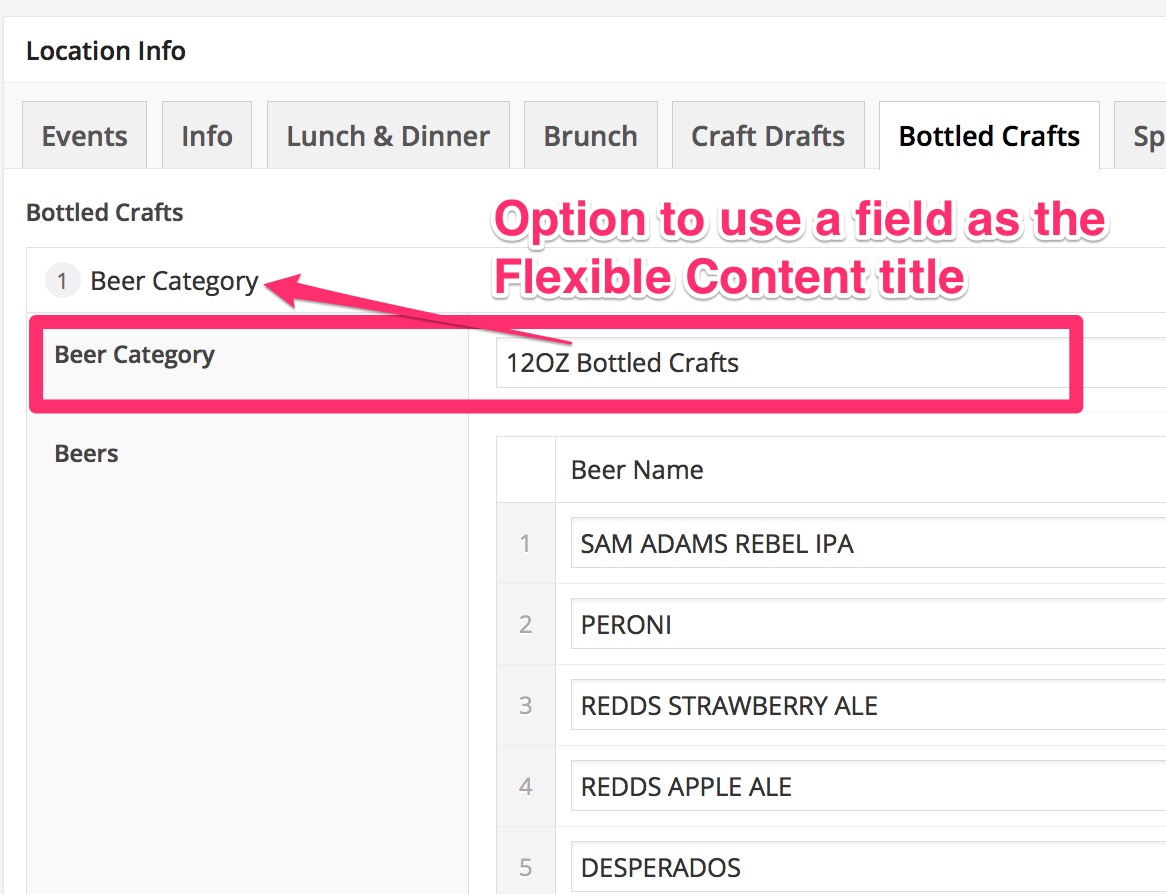Home › Forums › Feature Requests › Flexible Content Titles
Flexible Content Titles
-
It would be great to have an option to be able set a textfield value as the Flexible Content Title. If you have several Flexible Fields and you collapse them to sort them, its very hard to tell which is which, because they all have the same name. see screenshot.
-
Good suggestion. Would be a huge UI-boost for clients.
-
Found this thread in the forum, with a similar request and a dead link to a possible solution 🙁
-
Thanks. Yeah I think a simple checkbox for a text field saying “use as layout title” would be great. Right now it’s almost useless to sort items when you have 8 or more flexible fields.
-

Thank you guys for the feature request 🙂
This information has been sent to Elliot for consideration and hopefully this feature will soon see its way into the plugin.
-
Hello, what happened to this feature request?
My Backend is messy with Flexible Content Elements, too.
The static titles makes them still unhandleable. -

-
For me, I wanted to show the label of the layout and also to show a specific title(based on a custom field – ‘section_title’), so I commented out the
$title = '';
added a dash between the name of the layout and it’s description :// $title = ''; // load text sub field if( $text = get_sub_field('section_title') ) { $title .= '<span> - ' . $text . '</span>'; } // return return $title; } -
If my ACF is set up as below:
Field Group : simple_page
Flexible Content Row : content_rows
Layout: two_column
Field inside Layout: Title (text field)Would this be the correct way to set this hook out?
add_filter('acf/fields/flexible_content/layout_title/name=two_column', 'my_acf_fields_flexible_content_layout_title', 10, 4); function my_acf_fields_flexible_content_layout_title( $title, $field, $layout, $i ) { // load text sub field if( $text = get_sub_field('title') ) { $title .= '<span> - ' . $text . '</span>'; } // return return $title; }Thanks in advance.
-

I know that this is an older thread, but you can’t use the layout name in this filter, it only works with field name or field key (belonging to the flex field) https://www.advancedcustomfields.com/resources/acf-fields-flexible_content-layout_title/.
You can have it dependent on the existing title. For example:add_filter('acf/fields/flexible_content/layout_title/name=content_rows', 'my_acf_fields_flexible_content_layout_title', 10, 4); function my_acf_fields_flexible_content_layout_title( $title, $field, $layout, $i ) { // load text sub field if( $title == 'Two Column') { $text = get_sub_field('title'); if ($text) { $title .= '<span> - ' . $text . '</span>'; } } // return return $title; }
The topic ‘Flexible Content Titles’ is closed to new replies.
Welcome
Welcome to the Advanced Custom Fields community forum.
Browse through ideas, snippets of code, questions and answers between fellow ACF users
Forums
Helping Others
Helping others is a great way to earn karma, gain badges and help ACF development!