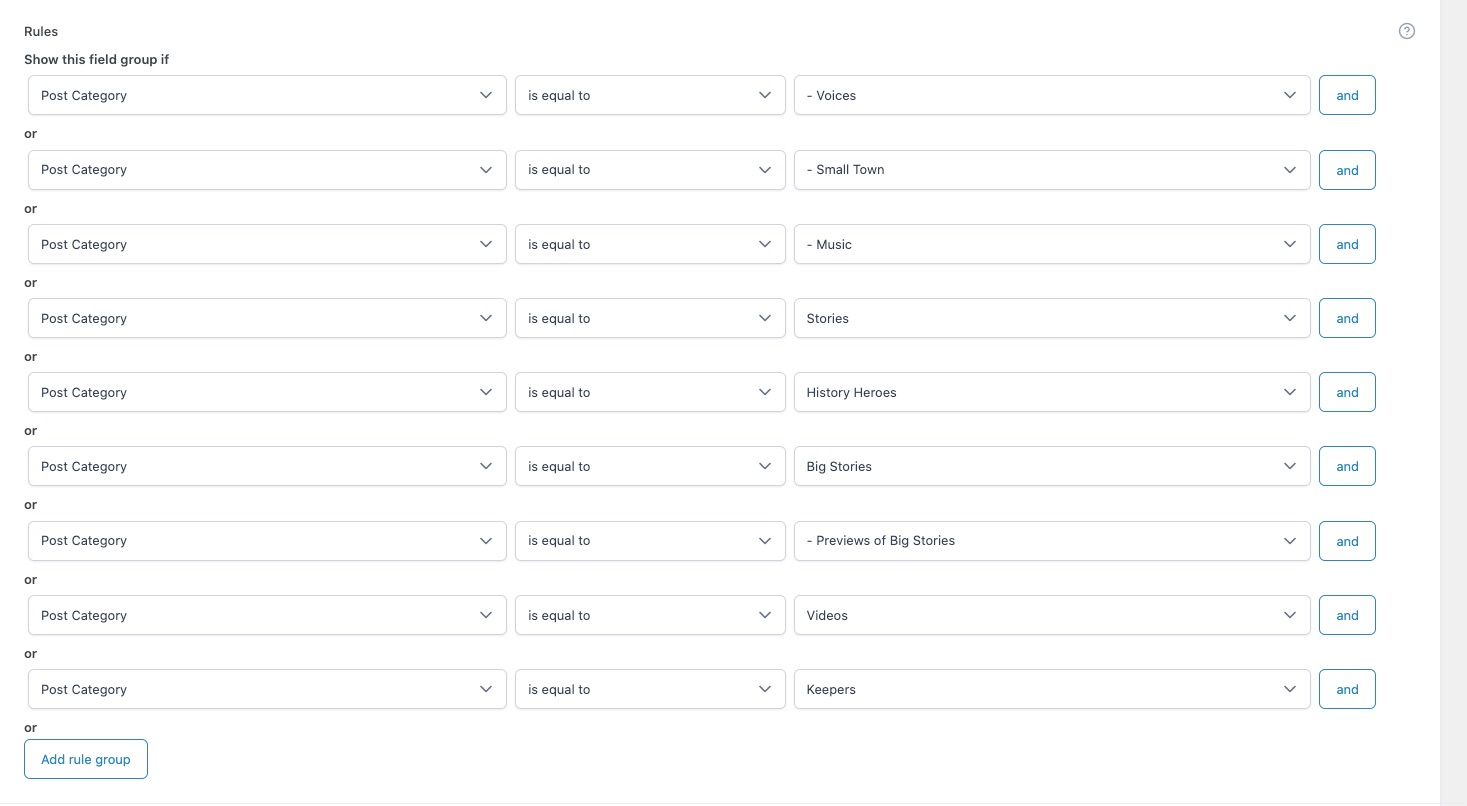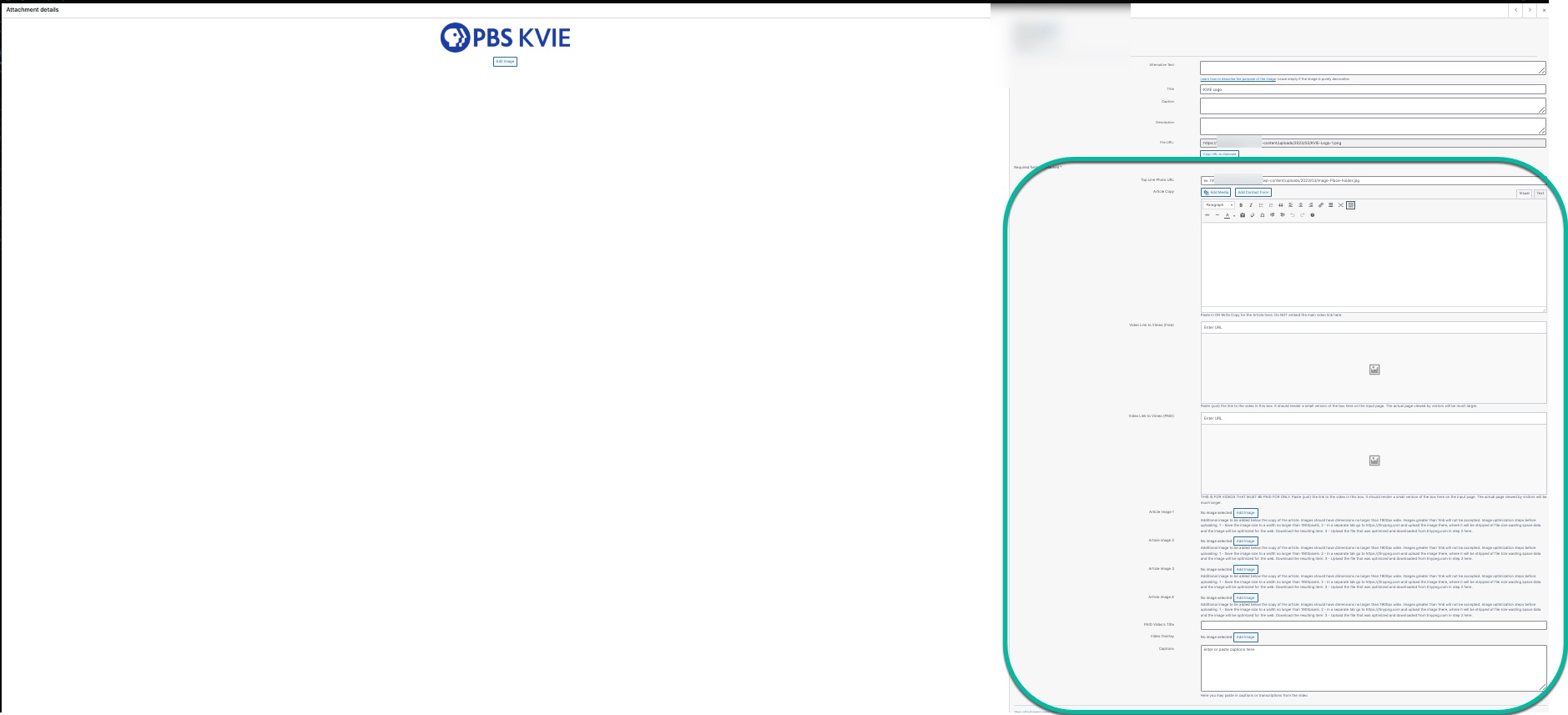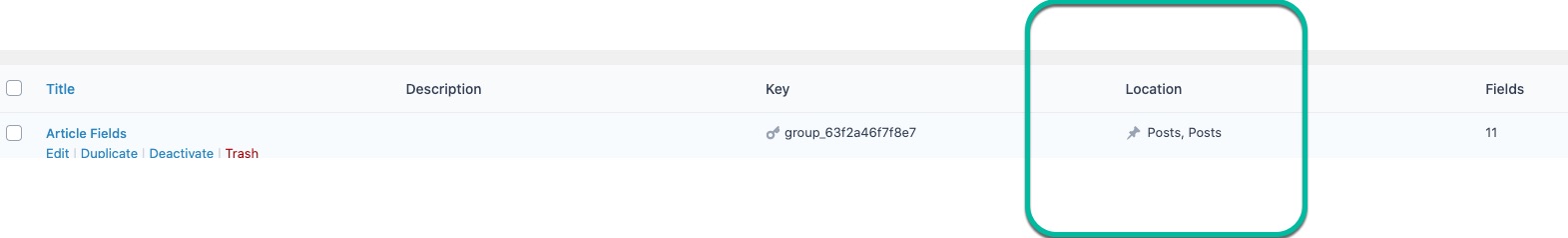Fields showing on all Pages despite Field Group location rules.
-
I have Field Groups set with Location Rules (certain custom post types, on the homepage), but everything still shows up on all pages (albeit as blank sections with only the heading + collapse arrow). I am using the latest WordPress, ACF and Gutenberg (no Beta versions on anything).
Deactivating Gutenberg and activating Classic Editor fixes the problem.
Field Group Example – https://cl.ly/47c9b49262af
Home Page Admin – https://cl.ly/de0460ac0885
Blank Page Admin – https://cl.ly/306a80ff1f41 -
I just observed this same issue on our main website which relies heavily on Gutenberg. Definitely ignores ACF post type rules when Gutenberg is activated. If I keep Gutenberg activated but also activate Classic Editor, problem goes away (but I don’t get all the editor goodness of Gutenberg).
-
It looks like this might be the same issue / related to this thread:
https://support.advancedcustomfields.com/forums/topic/field-group-title-appearing-everywhere/If it is, ACF have reported that it will be fixed in v5.8.
-
Yes, that is the issue I’m seeing. Glad to know a fix is on the way.
-
-
Are those betas available anywhere for download/installation? I’ve got clients giving me some serious stink-eye about the mess in admin right as they’re smack in the middle of populating content for the launch of their new website, and I’d sure like to resolve this for them ASAP if possible.CheersEdit: figured out that they’re available through the account screen (I’d previously looked at the github repo to no avail).
-
I’ve now tested 5.8-beta3, and it does fix the issue for me as well. Whew!
Thanks ACF team for tackling that!
-
I’m experiencing this issue in 5.8.0, after updating to 5.8.1 it still persists.
-
We’ve been experiencing this problem since the release of Gutenberg as well. Weirdly, it has persisted despite our having installed and activated Classic Editor, and no version up to 5.8.1 has fixed it either.
(Note: Our WP is a multi-site/network installation, and Classic Editor is network activated rather than activated individually per site. Not sure if this would make any difference, but since it’s an unusual configuration I figured it was worth mentioning.)
-
This seems to be happening to me, I have set post types > post but the fields are showing everywhere. Was this fix applied to pro?
-
Did anyone ever find a reliable fix for this? We’re still running into it. Very frustrating for our content editors.
-
Same issue here. The ACF set for specific posts show up on all posts, pages, and even in the media attachment details.
I have 3 sites with the same setup and did an export/import of the ACF set into this last site where the issue is happening, but not in the other two.
I disabled all plugins and the theme, switched them back and still got the same result.
Any ideas on fixes?
-
I just came across this issue. Guttenberg is disabled – I’m only using the Classic Editor. I found that when I chose the “is not equal to” option, the field group still shows on the page that I don’t want it to show on.
I ended up getting around the issue by selecting all the pages where I wanted the field group to display instead. However, it would have been a lot easier to eliminate the “not equal to” pages, as that was a lot less.
I hope ACF fixes this issue!
-
Just saw this old one start up again as well. Rules set up for just 8 categories were showing up on all posts, all pages, even on Media Library items.
Had a separate set of group rules for the taxonomy of category (added fields to category pages beyond description and name ) and those were not impacted.
So in case it helps troubleshoot (long shot) maybe there is a prioritization? or more likely it just doesn’t impact taxonomy edit pages.
-

Most of the time this is due to the location rules setup.
Each group is “OR” with any other group. If any group is true then the field group will appear. Any group is true if all of the rules in that group are true.
While it might happen, I have never seen where fields showing up where they shouldn’t being caused by a bug in ACF.
-
Quick follow up… My original note on this on 4-3 was using ACF free v 6.1.3.
For unrelated reasons just upgraded to ACF Pro v 6.1.3 (also) and the same problem still persists.
I very well might have made a mistake with location rules, but I can’t see where how as things would seem to only be designated to show up on posts on a select group of Posts in specific categories (per rules).I can see no reason why ACF fields from this group would show up on every item in the media library along with everything else in wordpress.
-

@brettbum I have to agree, I don’t see any reason for this group to appear in other places.
I will take back what I said about not seeing this to a small extent. There have been reports in the past about category (taxonomy) related location rules not working correctly while using the gutenberg editor.
As a work around you might consider having 2 rules in each “OR”
Post Type = Posts
AND Post Category = {Category} -
@hube2 (problematic april) after some delays on my part, I finally got around to trying out your suggestion for the fix back on April 9th.
That did solve the problem.
Adding a screenshot w snagit colors to help others see your solution implemented visually in case it helps. (I think your suggestion was very understandable, but sometimes it helps me and maybe others to see it too).
Thank you very much!
The topic ‘Fields showing on all Pages despite Field Group location rules.’ is closed to new replies.
Welcome
Welcome to the Advanced Custom Fields community forum.
Browse through ideas, snippets of code, questions and answers between fellow ACF users
Forums
Helping Others
Helping others is a great way to earn karma, gain badges and help ACF development!