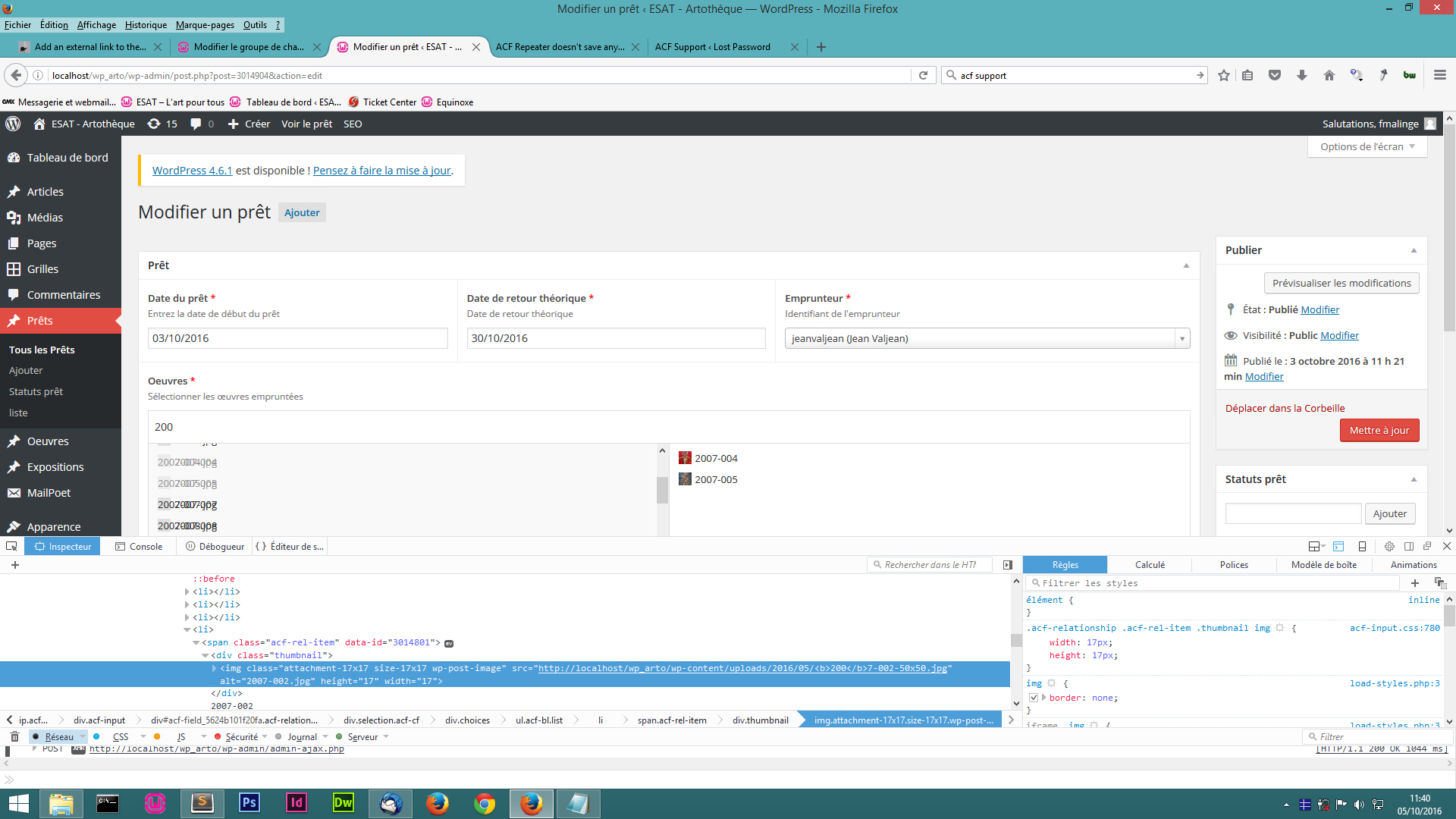Home › Forums › Backend Issues (wp-admin) › Feature image issue with relationship select
Feature image issue with relationship select
-
Hi,
There is a display issue (with feature image) in the relationship select when entering a search term :
the image to load is :
url/<b>search term</b>rest of the image filename
instead of :
url/image filenameeg if I enter “200” in the search field, for the 2007-002 post, you try to find the feature image in :
url/<b>200</b>0-002
As you can see in the attachment -

I’ve just tested it on my end but failed to reproduce the issue. The one that should get the
<b></b>tag is the post title, not the thumbnail.Maybe there’s a conflict on your site. Could you please try to reproduce the issue on one of the WordPress’ stock themes (like Twenty Sixteen) with other plugins deactivated? If it disappears, then you can activate the theme and plugins one by one to see which one causes the issue.
Also, could you please tell me the ACF version you are using?
Thanks 🙂
-
Hi,
thank you for the answer,
I disabled all plugins and changed my theme (2015) but the problem still occurs. You can see it: http://www.esat.calypseo.fr/v1/wp-admin , see Expositions or Prêts (the relationship is Oeuvres)
you can login with : acf / AcfTeam**2016** , and do what you want , for it is a test version
it looks like a program bug, it generates the <b> </ b> for characters that match the search term. If there is no picture it really generates the <b> on the title, otherwise it generates the <b> on the name of the image file.
When the post is archived, the issue doesnt occur (archive), that s strange (it s a status i ve added in my fonction.php and unknown in the 2015 them). other post are publish.My version is 5.3.5 (update = Bad Request ???) , wordpress 4.6.1 (i had the same issue with 4.4 version)
Fred -

It seems you are using the old version of ACF. ACF has version 5.4.6 now. If you can’t update it, could you please check if your domain is activated for your license? You can check it out by logging in at https://www.advancedcustomfields.com/my-account/. If you can’t find it on the list, could you please deactivate and activate the license from “wp-admin > Custom Fields > Updates”?
If that doesn’t help or if you get an error, could you please check if your server is working behind a proxy or firewall? Could you please test the connection from your server, not your local machine, to connect.advancedcustomfields.com? I believe you can ask your hosting to test it by pinging that address from your server. If your server doesn’t block the connection to that address, could you please ask them the outgoing IP of your server and open a new ticket here: https://support.advancedcustomfields.com/new-ticket? Maybe it’s blocked on ACF server.
For now, you can also get the latest version of ACF by logging in at https://www.advancedcustomfields.com/my-account/ and then update it manually.
Thanks 🙂
-
Hi,
I ve updated, but issue still occurs.
In fact issue occurs when the image filename is the same as post title.
In my case , i ve generated the post from an external database and the the post title is the same as the image filename.
Of course I can change that, but that means there is small a bug in your plugin.
tell me if you plan to fix this problem, otherwise I should rename all my images and associate them with my posts.
Thanks
Fred -

Thanks for getting back to me.
I’ve just tested it and could reproduce the issue. It seems that the post title needs to be exactly the same as the filename, including the spaces. That was why I couldn’t reproduce it.
Could you please open a new ticket so this issue can be passed directly to the plugin author? You can open a new ticket here: https://support.advancedcustomfields.com/new-ticket. Also, please don’t forget to explain the issue again and provide the link to this thread.
Thanks 🙂
The topic ‘Feature image issue with relationship select’ is closed to new replies.
Welcome
Welcome to the Advanced Custom Fields community forum.
Browse through ideas, snippets of code, questions and answers between fellow ACF users
Forums
Helping Others
Helping others is a great way to earn karma, gain badges and help ACF development!