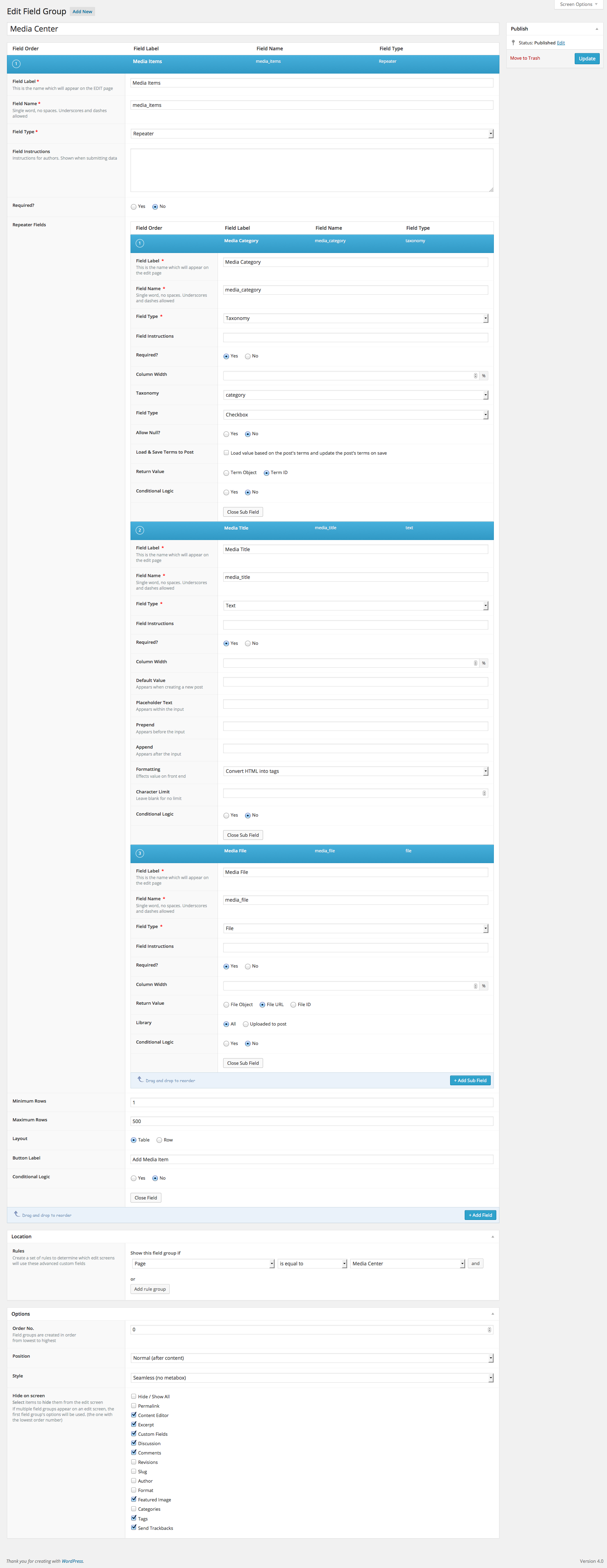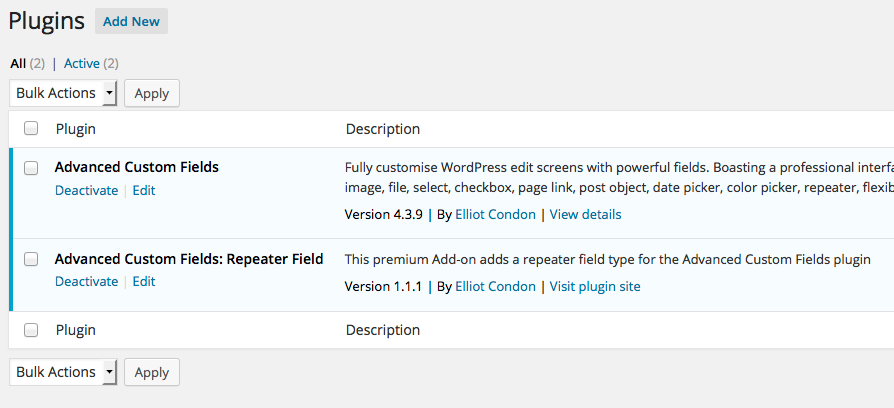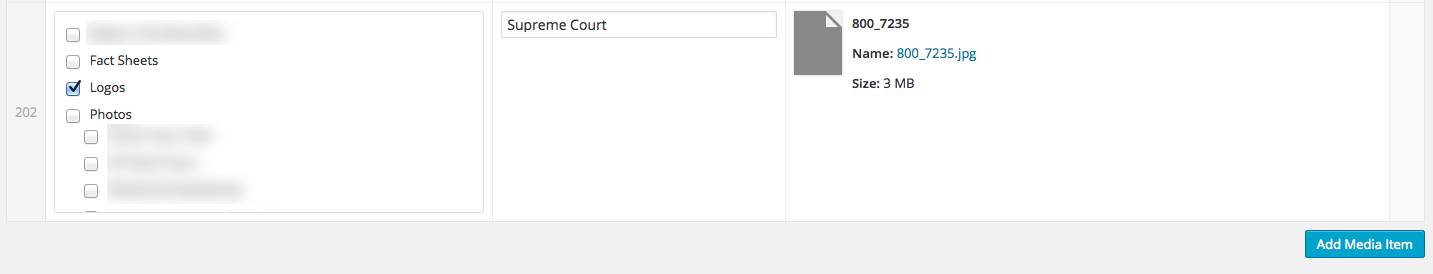Home › Forums › Add-ons › Repeater Field › Cannot Add More Rows – Stops at 202
Cannot Add More Rows – Stops at 202
-
Hello,
I currently have a WordPress install version 4.0 with only 2 plugins installed (See attached plugins.png)I have been adding entries to a specific page using the repeater field to add documents/images for a media center type setup. I have been able to successfully display, add, and delete items from the repeater up until I hit 202 entries. The repeater fields no longer work for me for any new additional entries(rows 203+). I add a new row and it shows up for data entry, I can add the data as usual into the required fields, but when I update the page, the new field that was added, disappears and is not added to my page(see attached entry.png).
I have tried a different file size 2kb to ensure it was not a large file issue, I made sure I filled out all required fields (3 fields) but still nothing. I double checked my ACF settings to make sure there wasn’t a min/max limit set (they were blank originally). Then I set some limits for a minimum and a maximum to try to get something to work, I set the minimum to “1” and maximum to “500”, but still nothing.
Not sure what it could be, I am stuck at 202 entries. I also saw some support tickets about setting a database table character limit to max 255 and tried that as well, but nothing.
Here are my wordpress details:
- Version 4.0 wordpress core
- Using the default TwentyFourteen theme.
- Only 2 plugins installed (ACF plugins)
- There are no added scripts, css or other code on this website(out of the box).
- Website only has 1 page which holds the custom fields repeater data.(entry.png)
I have attached my ACF settings for reference(see attached acf-settings.png)
Sorry for the lengthy post, but wanted to get all details covered. Any help with this would be greatly appreciated.
Thank you,
Jason -

You are probably running into a PHP max_input_vars issue. This PHP setting limits the number of fields that can be submitted through a form.
-
Hube2,
Thank you! This was the issue. There are several ways to adjust the settings for the max_input_vars via .htaccess, php.ini, etc. Although, I had to go through my actual hosting control panel (WHM) and increase the value through there – This option should be in WHM -> Service Configuration -> PHP Configuration Editor -> Advanced. It was set to 1000 so I increased it to 3000. Thank you so much for your help. I’m only wondering now if there are any security issues with this limit?Thank you so much!
Jason -

I haven’t run into any security problems increasing this value. My hosting company sets this at 5000 by default and with extremely complex field groups I’ve had to increase it beyond this value in the past.
The topic ‘Cannot Add More Rows – Stops at 202’ is closed to new replies.
Welcome
Welcome to the Advanced Custom Fields community forum.
Browse through ideas, snippets of code, questions and answers between fellow ACF users
Forums
Helping Others
Helping others is a great way to earn karma, gain badges and help ACF development!