Home › Forums › Front-end Issues › Broken Design via shortcodes
Broken Design via shortcodes
-
I have an Avada site, which I wanted to add short codes to display my info. The editors will have ONLY access to the Option page section (via ACF). One simple design,
<h2>[mytitle]</h2>
<h1 style=”color:red; margin:15px, width:200px”>[my_fptitle]</h1>BUT when saved, the h1 is totally alone, and the shortcode is displayed outside. See screenshots. See Screenshot 1
The second screenshot, I made a simple design, but the shotcode does not show inside the design also.
Any help will be appreciated,
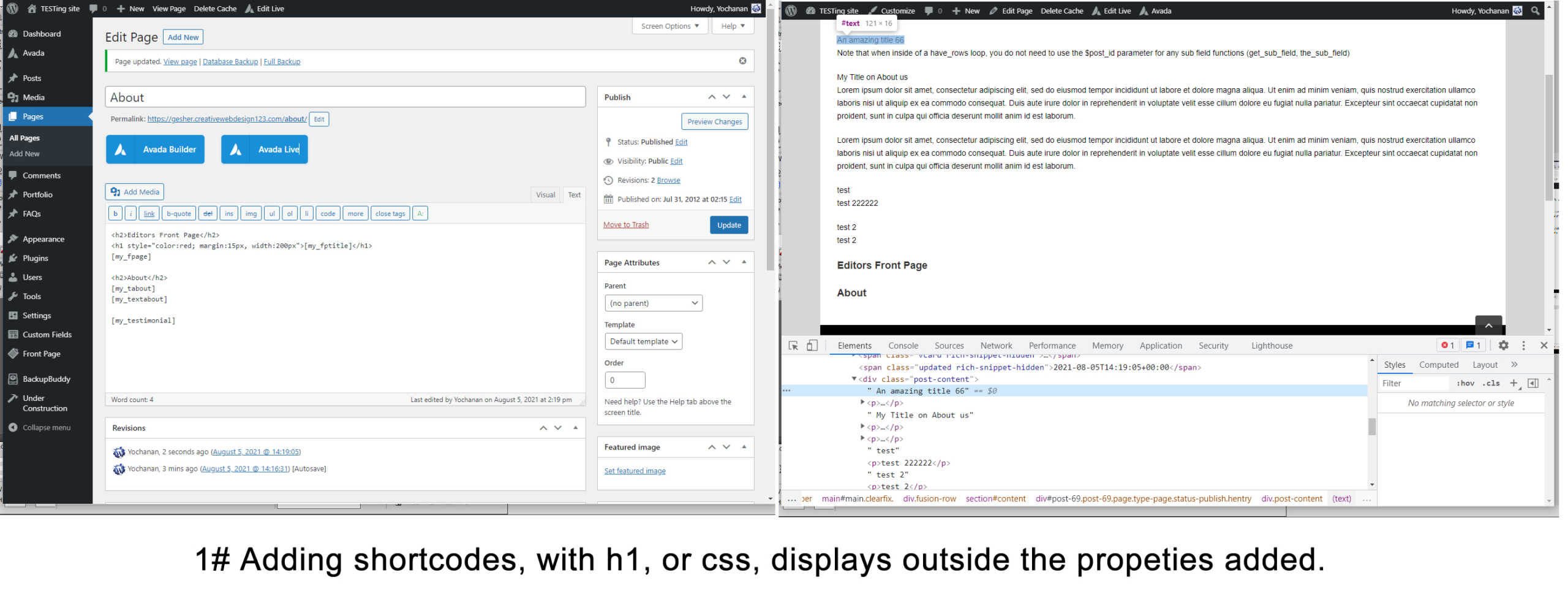
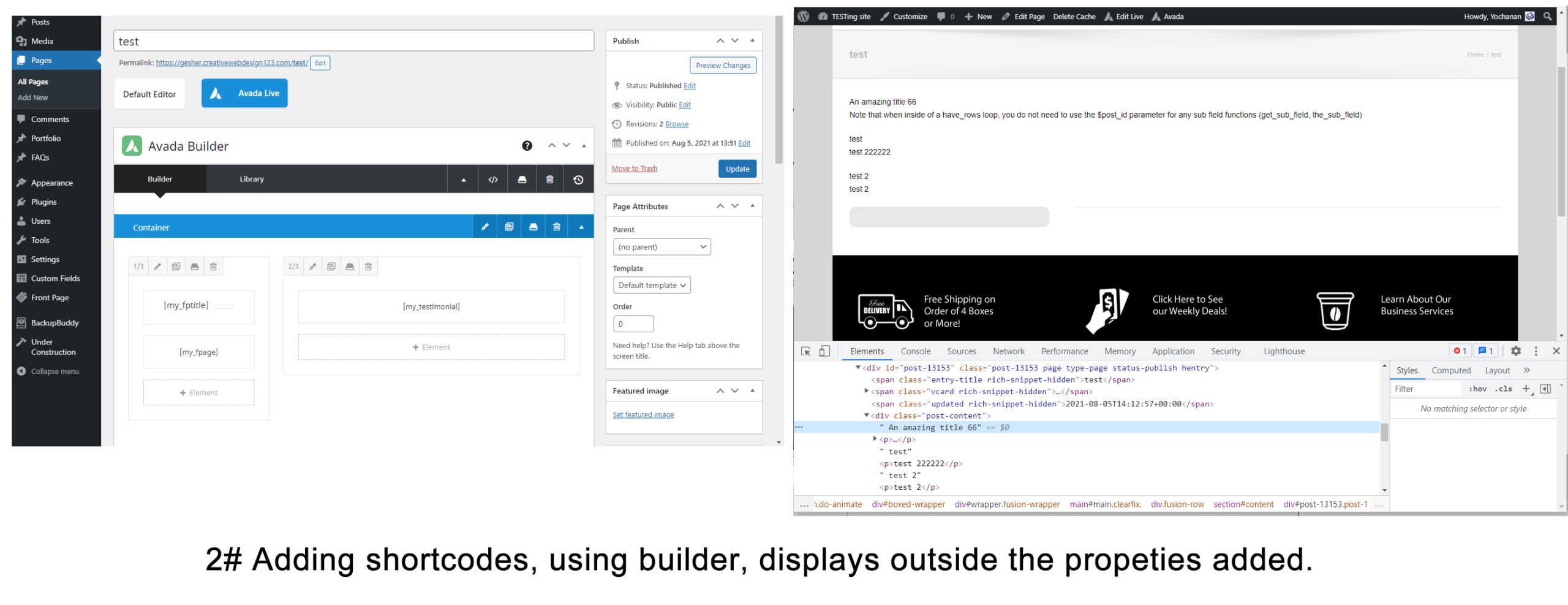
-

Without the code being used for the shortcode there is no way of saying.
-
Good point, here is the code to create the short code, the way we have it is that we made the option page, and from there editors will add the text. With the short code we will place it on the design website (this is about us), with its design, on the text editor (in this case (fusion builder), then theoretically it will display the text with the new look on the about us page. Right now, the text shows up on top of the content, and the design of it under it (without, ignoring any relation).
https://gesher.creativewebdesign123.com/about/
// About us function my_tabout_shortcode() { $tabout = get_field('tabout', 'option');?> <div class="tabout" id="tabout"><span> <?php echo $tabout; ?> </span></div> <?php } add_shortcode( 'my_tabout', 'my_tabout_shortcode' );See for example,
<h2>[mytitle]</h2>
<h1 style=”color:red; margin:15px, width:200px”>[my_fptitle]</h1> -
-

You are outputting the shortcode when it is run. What you have to do is return the output that it generates
ob_start(); // output return ob_get_clean(); -
Like this?
// About us ob_start(); function my_tabout_shortcode() { $tabout = get_field('tabout', 'option');?> <div class="tabout" id="tabout"><span> <?php echo $tabout; ?> </span></div> <?php } add_shortcode( 'my_tabout', 'my_tabout_shortcode' ); return ob_get_clean(); -

function my_tabout_shortcode() { ob_start(); $tabout = get_field('tabout', 'option');?> <div class="tabout" id="tabout"><span> <?php echo $tabout; ?> </span></div> <?php return ob_get_clean(); } add_shortcode( 'my_tabout', 'my_tabout_shortcode' ); -
Hi brother, thank you for your patience, see this simple code:
`<h1 style=”color: red; margin: 22px, width:200px;”>[my_fptitle] 24</h1>
Is on the about page, https://gesher.creativewebdesign123.com/about/
Title “An amazing title 66” is one place and the 24 is decorated somewhere else.
I did implement what you said there,
You must be logged in to reply to this topic.
Welcome
Welcome to the Advanced Custom Fields community forum.
Browse through ideas, snippets of code, questions and answers between fellow ACF users
Forums
Helping Others
Helping others is a great way to earn karma, gain badges and help ACF development!