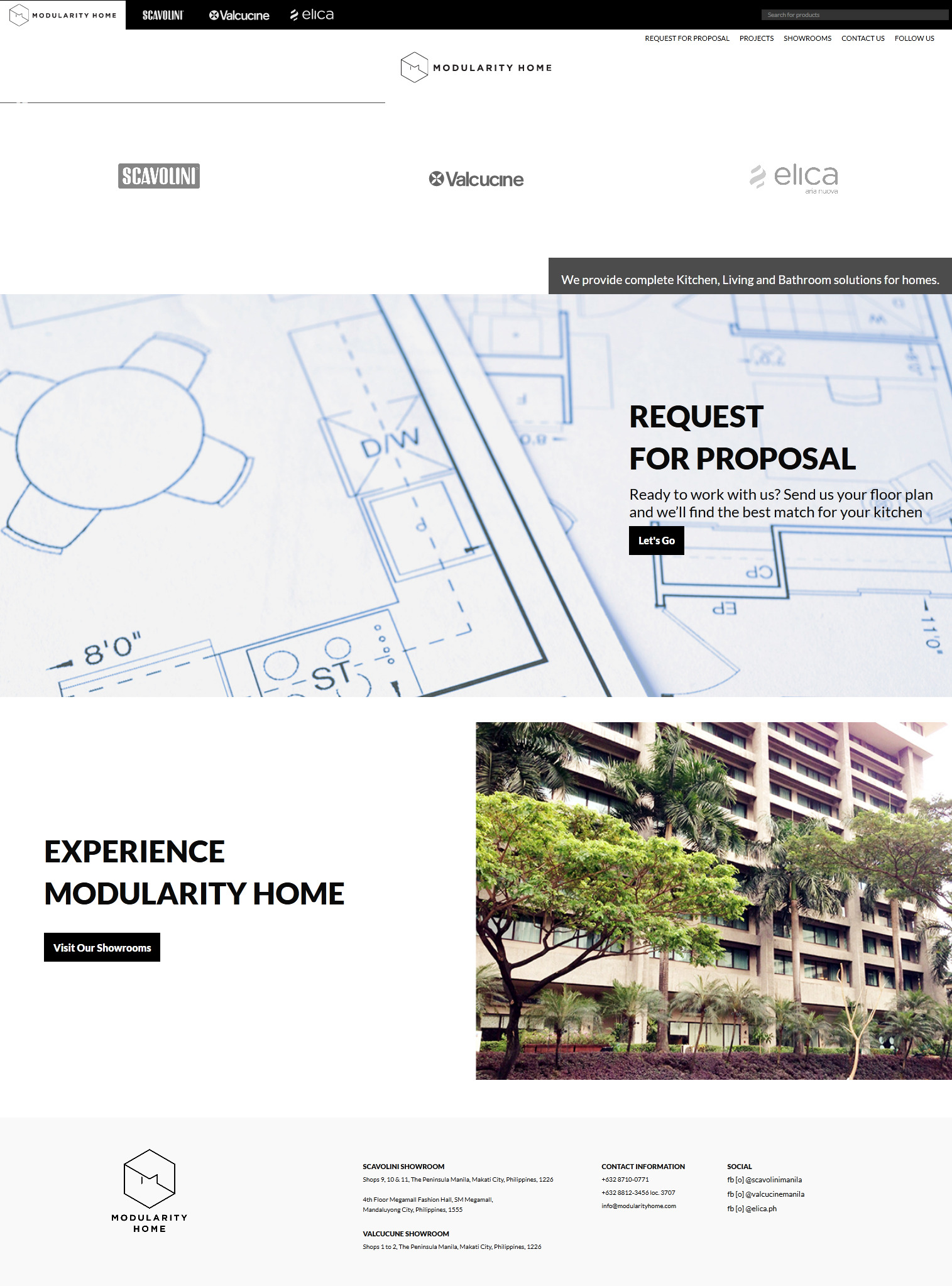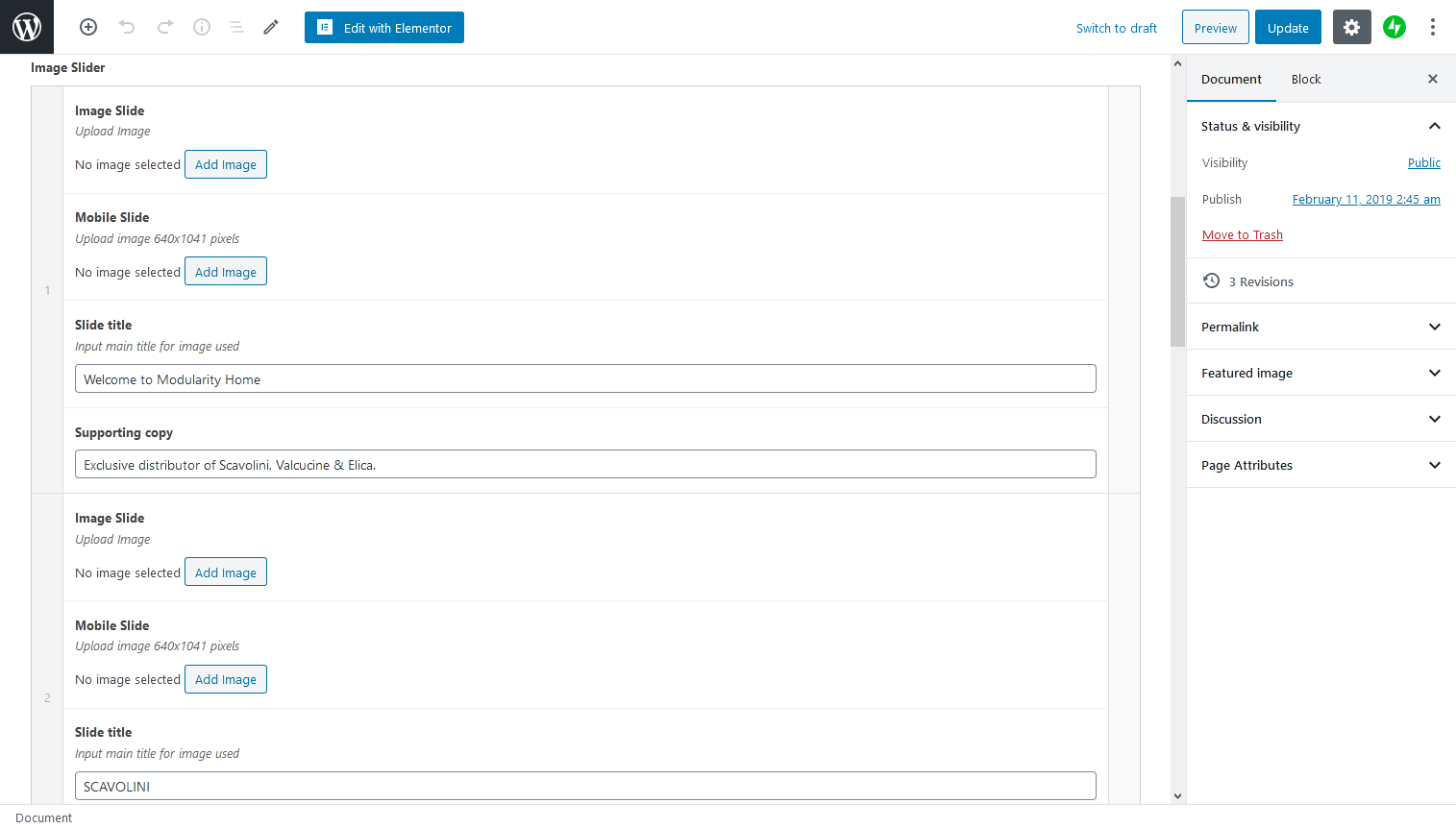Bluehost – Cloning staging to production ruined my ACF fields
-
I am on a bluehost account and hosting a staging website that’s ready for production. I used their system to one click clone the staging website files and database onto the production server.
Upon finishing this task, I checked the website and my images are all gone! I’m not sure where to start solving this problem. But generally looking into it further, what I’ve found it that everything that involves files (image fields, file attachment fields) all of them have been emptied out. This happened to both staging and production servers so now I also do not have a restore point to get to.
My media library is also empty. Although the files for my uploads folder has been transferred.
I am running the latest update to the ACF Pro Plugin
-

From the fact that the media library is empty, it sounds like this has nothing to do with ACF per se but with WordPress itself, like, the clone script has made a copy of the site but not a real clone. Doing an internet search for “wordpress emtpy media library” brings up many suggestions for possible reasons and solutions, wrong directory permissions for the uploads directory being among them. Another suggestion was to change the file upload path in “Settings → Media” and then change it back to default blank. Also, perhaps re-updating WordPress (in “Dashboard → Updates”) might help?
-
Thanks for this but it didn’t work for me. I’m not sure how to check if it’s just the path that’s missing or like the whole data from database is missing. I’m worried there is significant data loss during this process.
Is there a way for me to check in phpmyadmin or something if the information/path still exists?
-

I just had an idea and this thread has a point (someone there also mentions hotlink protection option in Bluehost Cpanel). It’s possible that the URLs are still pointing to the old site. What I’ve used in the past was Search Replace DB when I moved a WordPress installation to a new domain. You search for a string (e. g. old domain name) and replace it with a new one.
And yes, you can, of course, check the database with phpMyAdmin. The media paths are in the
wp_poststable where post_type = attachment -
this ultimately isn’t ACF’s fault. I’ve just been informed that the bluehost staging to production feature is not ready for use. Which explains why it broke my website.
I’ve requested a restore but now I have no idea how to properly transition my staging to live given that the only function to do that is not working for me
-

You could transfer all files with FTP from staging to production, export the database from staging, import it on production, and then use Search Replace DB (as mentioned above) to search for the staging domain and replace it with the production domain, and everything should be running like before. That’s how I’m doing it when moving sites.
-
Thanks, this is exactly what I ended up doing. I used WPvivid Backup to backup the database, and used FTP to move all the files into the production server. I then restored the wpvivid backup file after FTP uploads, there were a couple of FTP file permission errors initially but other than that, it is now working as intended.
The topic ‘Bluehost – Cloning staging to production ruined my ACF fields’ is closed to new replies.
Welcome
Welcome to the Advanced Custom Fields community forum.
Browse through ideas, snippets of code, questions and answers between fellow ACF users
Forums
Helping Others
Helping others is a great way to earn karma, gain badges and help ACF development!