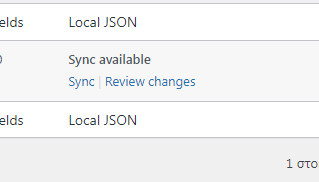Home › Forums › General Issues › Auto Sync group field changes [Local JSON]
Auto Sync group field changes [Local JSON]
-
Hi everyone,
I am using Local JSON feature to sync changes in my field groups across all subsites of a multisite. I would like to sync the changes in each subsite instantly, every time a field grp is updated, without reviewing them manually in every subsite.
What I am asking is if there is a way to avoid pressing Sync in every subsite manually(see more in attached img)
Is this possible? -

If your main site and sub sites all use the same theme and the only place that you edit the field groups is on the main site then there is no reason at all that they should be synced and in fact should not exist in the DB for the sub sites at all because the DB version of the group will never be used. The only time the DB version of a field group is used is when you are editing that group in the ACF admin.
That being said you should look at some of these results. This topic has been covered many times – search results
-
Agreed with what John said.
Simply put, they are working fine on your sub-sites, there was no reason for you to sync them.
-
Not all subsites are using the same theme. If I don’t sync the changes, it will keep the older version of the group field
-

As I posted, you should look at some of the other solutions you can find in the search results that I linked above. I’m not going to repeat everything that was covered in previous topics here.
I don’t use this in any way for the reason I stated. When it comes to field groups of this nature I never want anyone to be able to edit them and only edit them where I do development. There is also at least one plugin that includes this functionality.
There are other options.
1) Using child themes of your main theme on sub sites and adding a load point
https://www.advancedcustomfields.com/resources/local-json/2) Since this is multisite you can add a load point to anywhere in any other theme without necessary having parent/child themes.
You must be logged in to reply to this topic.
Welcome
Welcome to the Advanced Custom Fields community forum.
Browse through ideas, snippets of code, questions and answers between fellow ACF users
Forums
Helping Others
Helping others is a great way to earn karma, gain badges and help ACF development!