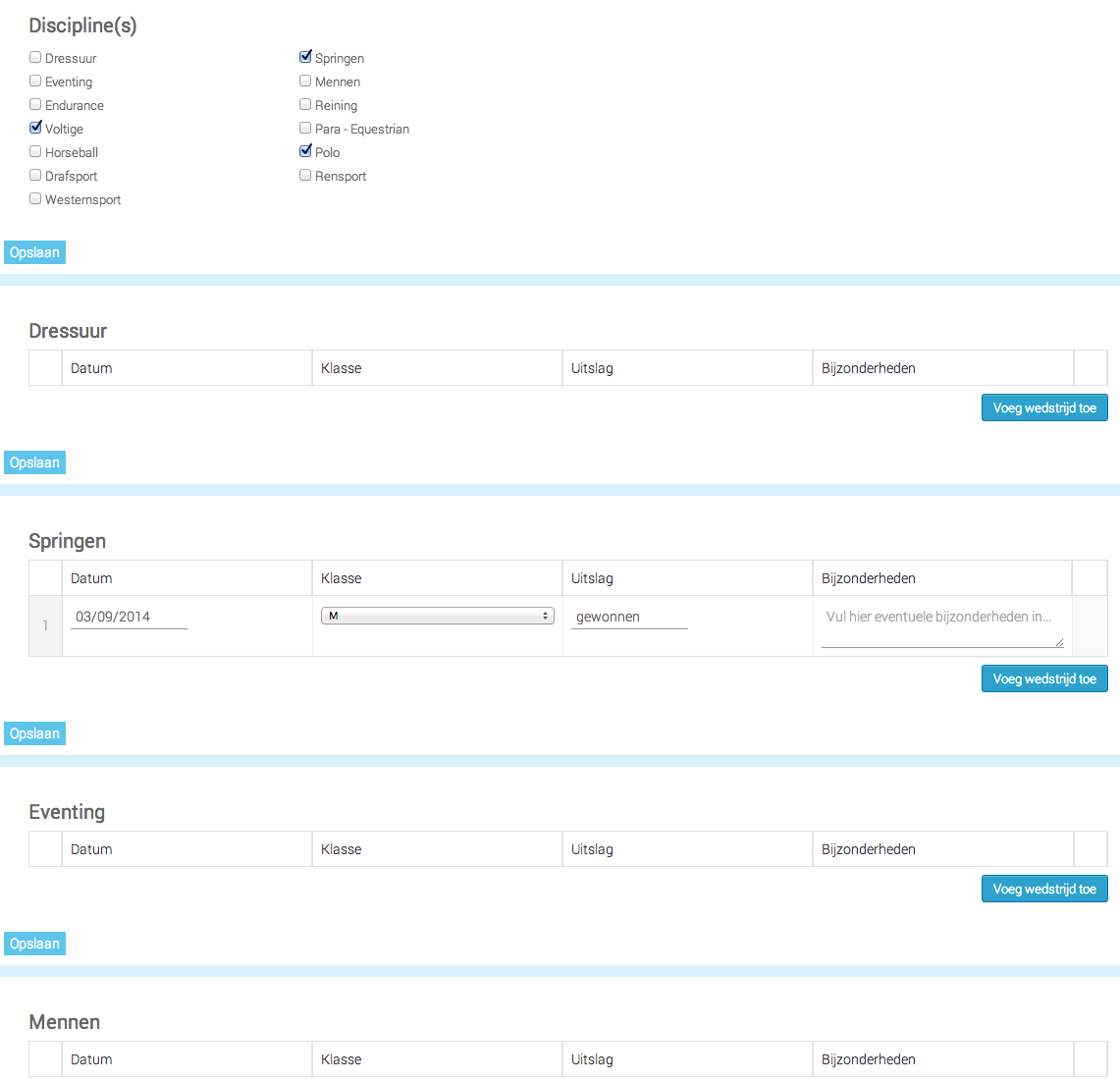Home › Forums › Front-end Issues › Customize the acf_form
Customize the acf_form
-
Hoi Elliot,
First of all thanks for the great plugin. This week I purchased the PRO v5 and am very happy with the repeater fields. The other “add-ons” I haven’t looked at yet, but I will soon.
What I am looking for is a good example of changing the acf_form output. I have read all the documentation, support tickets and other forums. I am pretty sure that I need to hook into filters like acf/load_field, acf/pre_save_post and acf/save_post, but I am pretty new to php and filters and hooks. I understand the most of it, but I get things done through examples and I can’t find enough examples for what I want.
I know how to use the options in the acf_form() function, but I mean really advanced stuff like:
– just simply adjust the html and css (classes etc.) (override acf_form() ????)– pre fill a selectbox with existing users filtered by unique tag or something like that.
– Let the user order the table of repeated fields bij colomn
– display subfields only if checked in the first field by checkbox. I have this working on the view side of the page, but have no clue how to handle this in edit mode (I use now the acf_form($options)). So only show the subfield if checked in the first field with checkboxes. (see attachments)
– I have a save button on each field group and this works but if I click edit alle the field groups are opened with a save button, how can I get this to work for each individual field group. If I have the view in front and click the edit button on a group I only edit this group and the rest remains in view mode visible or not I am not sure yet.
I hope you can give me some examples how to get things like this working, please be nice I am still learning a lot and sometimes can’t cope to much at the time. So please babysteps and explanation with the code.
Thanks in advance and hope you can help me!
-
Anyone who can help me with some examples??
The most important question for now is:
– just simply adjust the html and css (classes etc.) (override acf_form() ????)How to use the acf/load_field, acf/pre_save_post and acf/save_post.
-
Hi Saskia,
If I understood what you mean (sorry if I didn’t), you can disable the inclusion of backend styles and javascript by using this code in your functions.php:
add_action( 'wp_print_styles', 'my_deregister_styles', 100 ); function my_deregister_styles() { wp_deregister_style( 'wp-admin' ); }This will avoid any backend css to be included in the front-end.
But even if you don’t do this, you can overwrite the styles by applying more specif classes in your style file, ie:body .container .class .inputinstead of:
.class .inputI also have a problem with the acf_form().
My problem is I’m trying to create an user edit page but can’t find enough documentation too. -
+1 on how to override acf_form() display code for custom html and css output?
-
+1 for this as well. Would love to be able to easily create a custom form using all functionality of ACF_PRO. I know you can use third party plugins, but many do not work great with repeaters
The topic ‘Customize the acf_form’ is closed to new replies.
Welcome
Welcome to the Advanced Custom Fields community forum.
Browse through ideas, snippets of code, questions and answers between fellow ACF users
Forums
Helping Others
Helping others is a great way to earn karma, gain badges and help ACF development!