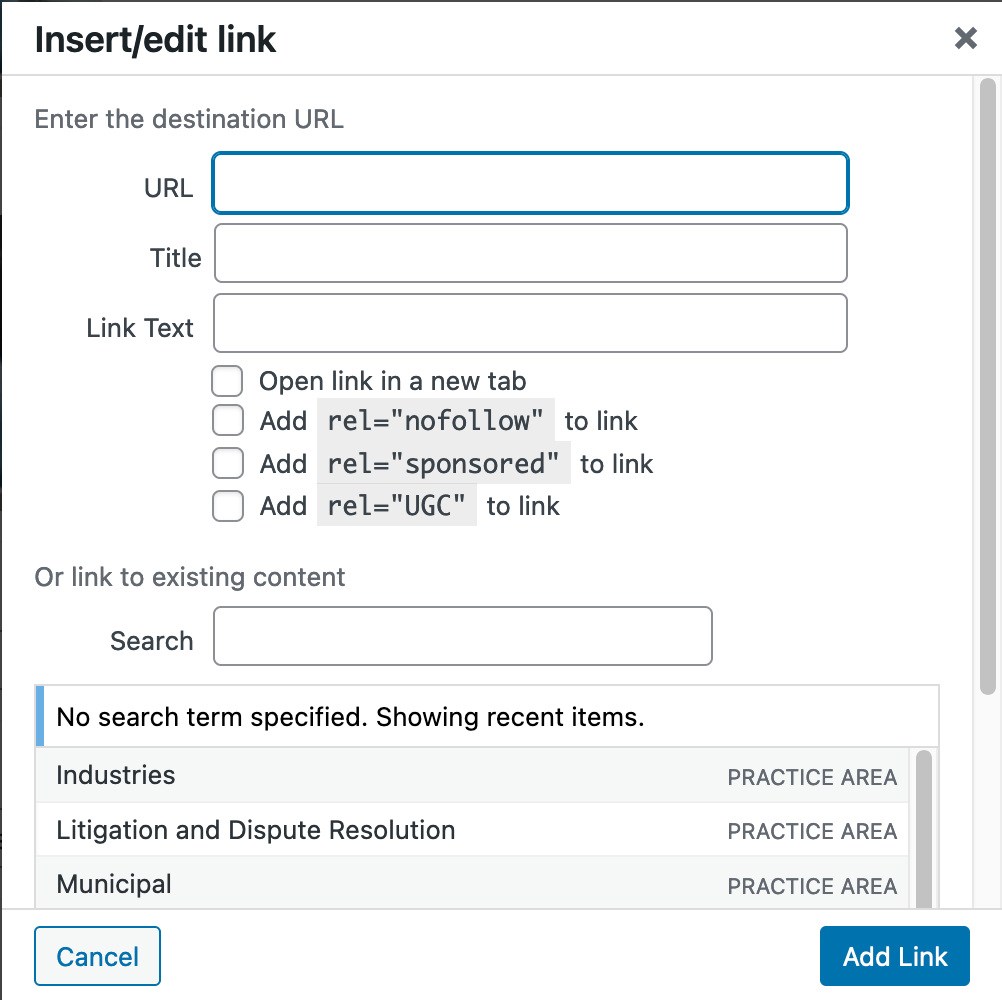Home › Forums › Feature Requests › Add support for AIOSEO link title + rel fields
Add support for AIOSEO link title + rel fields
-
We’ve recently switched over from Yoast to AIOSEO and while using the “link” field, there’s some extra fields added to further improve what’s available to a link. Unfortunately, these fields don’t work through defined ACF “link” fields. This functionality only works on links created within posts. See attached screenshot for a reference of the fields added to the link field overlay.
It’s probably a niche ask, but would it be possible to add support for these fields? Would anyone be able to direct me into how I could maybe save those fields with hooks/actions available? Seems as though ACF doesn’t even recognize that data upon save so it never gets sent to a hook.
-

Do the extra settings appear when you use an ACF link field?
-
They appear in the link overlay box when using an ACF link field yeah, but they don’t seem to pass to any ACF hooks/actions.
-

This makes sense because ACF uses the built in link popup for WP, and in this case that is probably being overridden by the plugin.
The main issue here is that when that popup is completed there is JavaScript that runs that gets the values from it an populates hidden values associated with the ACF field. In this case there are no hidden fields to populate and the JS would not populate them if they existed, and I don’t think there is anything in the ACF JS API that would let you do this.
You are correct about this being a niche ask. The developers of ACF usually do not add features for specific plugins, but it has been done in the past for things like popular translation plugins. You would have to ask them directly.
Baring that, someone would need to create a custom field type based on the acf field type or find another solution.
I have actually done the latter using a group field with each setting being a sub field.
-
Yeah – I was hopeful that this may have already been solved somewhere but the internet came up with nothing so I figured I’d ask if there may be an easy way to accomplish this. I’ll see if I can come up with something myself but thanks anyway!
-
@tbxgeoff did you figure it out or replacing the “Link” field with Group containing the “Link” and “Text” fields is the only solution?
You must be logged in to reply to this topic.
Welcome
Welcome to the Advanced Custom Fields community forum.
Browse through ideas, snippets of code, questions and answers between fellow ACF users
Forums
Helping Others
Helping others is a great way to earn karma, gain badges and help ACF development!