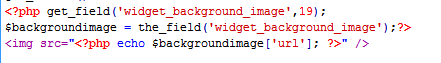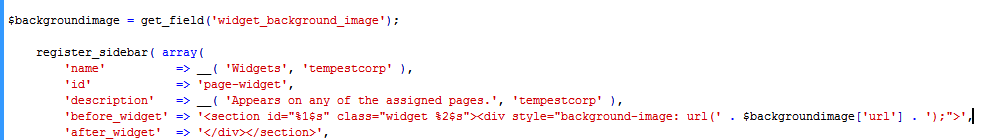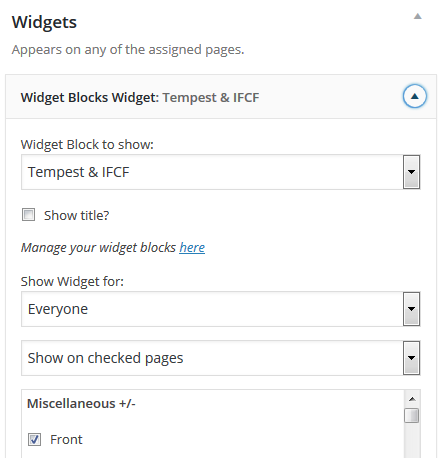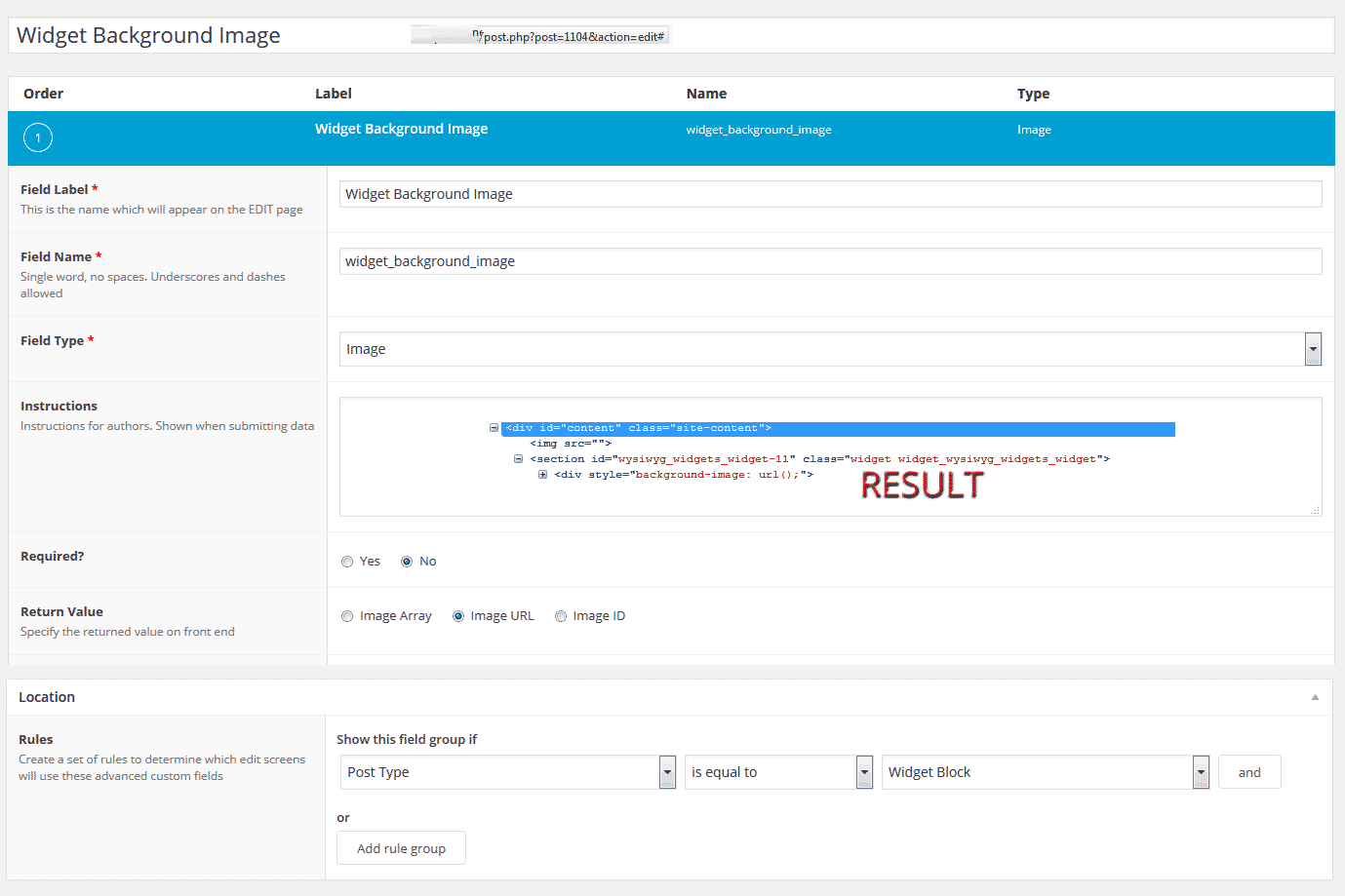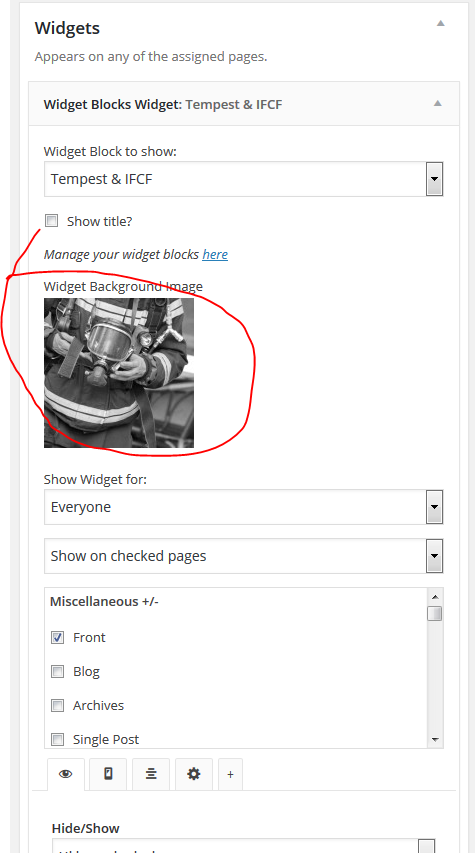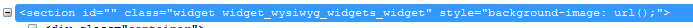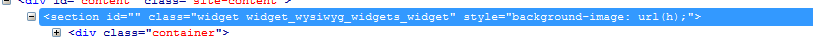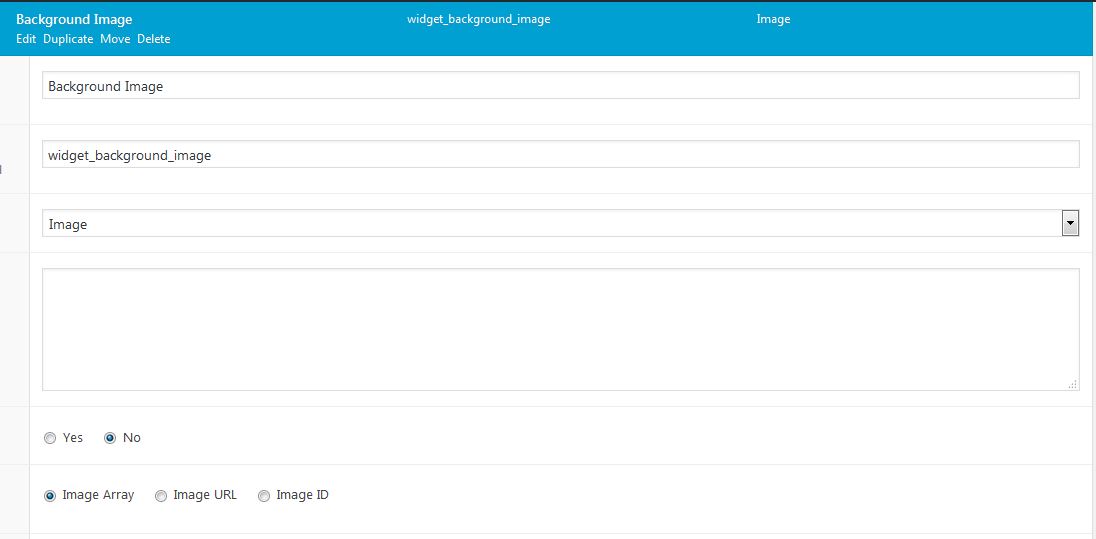Home › Forums › General Issues › Add Field to before_widget in functions.php
Add Field to before_widget in functions.php
-
I’ve created a Custom Field that users can assign an image to a widget (Widget Blocks).
In the template, I’m using (front-page.php): I have this set up:
<?php get_header(); ?> <?php $backgroundimage = get_field('widget_background_image'); ?> <?php if ( is_active_sidebar( 'page-widget' ) ) : ?> <?php dynamic_sidebar( 'page-widget' ); ?> <?php endif; ?> <?php get_sidebar(); ?> <?php get_footer(); ?>In the functions, I figured I could just use the following to post the image assigned to the widget like so:
register_sidebar( array( 'name' => __( 'Widgets', 'tempestcorp' ), 'id' => 'page-widget', 'description' => __( 'Appears on any of the assigned pages.', 'tempestcorp' ), 'before_widget' => '<section id="%1$s" class="widget %2$s"><div style="background-image: url('<?php echo $backgroundimage['url']; ?>');">', 'after_widget' => '</div></section>', 'before_title' => '<h2 class="widget-title">', 'after_title' => '</h2>', ) );But I’m receiving an error: “Parse error: syntax error, unexpected ‘url’ (T_STRING), expecting ‘)’ ….”
The Custom Field is created with the following settings:
“Field Type: Image”
“Return Value: Image URL”How can I fix the functions.php file to post the background image URL?
-

Hi @toad78
The issue is because you were trying to echo a variable inside a string. Also, if you want to use a custom field in the functions.php file, you need to get it in that file too. It should be something like this:
$backgroundimage = get_field('widget_background_image', 99); register_sidebar( array( 'name' => __( 'Widgets', 'tempestcorp' ), 'id' => 'page-widget', 'description' => __( 'Appears on any of the assigned pages.', 'tempestcorp' ), 'before_widget' => '<section id="%1$s" class="widget %2$s"><div style="background-image: url(' . $backgroundimage['url']; . ');">', 'after_widget' => '</div></section>', 'before_title' => '<h2 class="widget-title">', 'after_title' => '</h2>', ) );Where ’99’ is the object ID where the custom fields are located.
If you have the time, please check PHP tutorials here: http://www.w3schools.com/php/.
Thanks 🙂
-
Thank you, James.
Taking your advice, I’m experiencing this error:
Parse error: syntax error, unexpected ';', expecting ')' in /home/tempestus/public_html/wp-content/themes/xxxxxx/functions.php on line 137My code (line 137 is the ‘before_widget’ code):
$backgroundimage = get_field('widget_background_image'); register_sidebar( array( 'name' => __( 'Widgets', 'tempestcorp' ), 'id' => 'page-widget', 'description' => __( 'Appears on any of the assigned pages.', 'tempestcorp' ), 'before_widget' => '<section id="%1$s" class="widget %2$s"><div style="background-image: url(' . $backgroundimage['url']; . ');">', 'after_widget' => '</div></section>', 'before_title' => '<h2 class="widget-title">', 'after_title' => '</h2>', ) ); -

Hi @toad78
I think I made a mistake there. The code in a string shouldn’t have semicolon which will mark it as the end of the line. So it should be
$backgroundimage['url']instead of$backgroundimage['url'];. Could you please try this one:$backgroundimage = get_field('widget_background_image'); register_sidebar( array( 'name' => __( 'Widgets', 'tempestcorp' ), 'id' => 'page-widget', 'description' => __( 'Appears on any of the assigned pages.', 'tempestcorp' ), 'before_widget' => '<section id="%1$s" class="widget %2$s"><div style="background-image: url(' . $backgroundimage['url'] . ');">', 'after_widget' => '</div></section>', 'before_title' => '<h2 class="widget-title">', 'after_title' => '</h2>', ) );Thanks 🙂
-
Great! The error went away, but now the Custom field I created will not show in the widget editor.
Shall I post in another forum section?
-
I see the problem: for some reason the Custom field was set to ‘disabled’.
Thank you for your help, James.
-
Well shortly after I posted above, there is not custom field posting. It’s just a broken URL. I’ve attached a series of images I hope someone can understand why this isn’t working.
code to post independent of functions: this code is within a ‘front-page.php’ template. No different than these instructions: https://www.advancedcustomfields.com/resources/image/ and code examples https://www.advancedcustomfields.com/resources/code-examples/
code in functions: the code you provided above
custom-field: the custom field’s settings.
-
 This reply has been marked as private.
This reply has been marked as private. -
Well I guess I’m not sure what to do now since I can’t get this to work.
-
Okay, so I’ve decided to try a different tactic and am still not getting the background image to appear in the widget.
$backgroundimage = get_field('widget_background_image', 'widget_' . $widget_id); register_sidebar( array( 'name' => __( 'Widgets', 'tempestcorp' ), 'id' => 'page-widget', 'description' => __( 'Appears on any of the assigned pages.', 'tempestcorp' ), 'before_widget' => '<section id="%1$s" class="widget %2$s" style="background-image: url(' . $backgroundimage['url'] . ');">', 'after_widget' => '</section>', 'before_title' => '<h2 class="widget-title">', 'after_title' => '</h2>', ) );Location Rule:
Widget = Widget Block WidgetInside the widget (Capture.PNG). But still no image. I am left with (Capture2.PNG).
On top of that, the <section id=””> is stripped.
-

Hi @toad78
Could you please make sure that the
$widget_idhas the right value? Could you please test it by specifying the widget ID manually like this:$backgroundimage = get_field('widget_background_image', 'widget_widget-name-99');Please change the ‘widget-name-99’ with your widget ID.
Thanks 🙂
-
Warning: Illegal string offset ‘url’ in /home/…/public_html/…/…/…/wp-content/themes/…/functions.php on line 143
$backgroundimage = get_field('widget_background_image', 'widget_wysiwyg_widgets_widget-11'); register_sidebar( array( 'name' => __( 'Widgets', 'tempestcorp' ), 'id' => 'page-widget', 'description' => __( 'Appears on any of the assigned pages.', 'tempestcorp' ), 'before_widget' => '<section id="%1$s" class="widget %2$s" style="background-image: url(' . $backgroundimage['url'] . ');">', 'after_widget' => '</section>', 'before_title' => '<h2 class="widget-title">', 'after_title' => '</h2>', ) ); -

Hi @toad78
It seems that the value is returned as a wrong format. Did you set the “Return Value” to any other than “Image Array”? Could you please var_dump() the value like this:
var_dump( get_field('widget_background_image', 'widget_wysiwyg_widgets_widget-11') );Thanks 🙂
-
-
James,
I’m still struggling with this type of issue and am attempting it again. The content posts but not the image still.
Here is my info.
functions.php:
$backgroundimage = get_field('widget_background_image', 'text-2'); register_sidebar( array( 'name' => __( 'Content Bottom 1', 'dvkap' ), 'id' => 'content-bottom', 'description' => __( 'Appears at the bottom of the content on posts and pages.', 'dvkap' ), 'before_widget' => '<section id="%1$s" class="widget %2$s" style="background-image: url(' . $backgroundimage['url'] . ');">', 'after_widget' => '</section>', 'before_title' => '<h2 class="widget-title">', 'after_title' => '</h2>', ) );template code:
<?php if ( is_active_sidebar( 'content-bottom' ) ): ?> <?php dynamic_sidebar( 'content-bottom' ); ?> <?php endif;?>Custom field settings (cfsettings.jpg)
Widget screenshot (widget.jpg)
-

Hi @toad78
Could you please debug the returned value? Also please keep in mind that you need to add the “widget_” prefix to the widget ID if you want to get data from a widget. This page should give you more idea about it: https://www.advancedcustomfields.com/resources/get-values-widget/.
So, it should be something like this:
$backgroundimage = get_field('widget_background_image', 'widget_text-2');And the debug code should be like this:
var_dump( get_field('widget_background_image','widget_text-2') );Thanks 🙂
-
The topic ‘Add Field to before_widget in functions.php’ is closed to new replies.
Welcome
Welcome to the Advanced Custom Fields community forum.
Browse through ideas, snippets of code, questions and answers between fellow ACF users
Forums
Helping Others
Helping others is a great way to earn karma, gain badges and help ACF development!