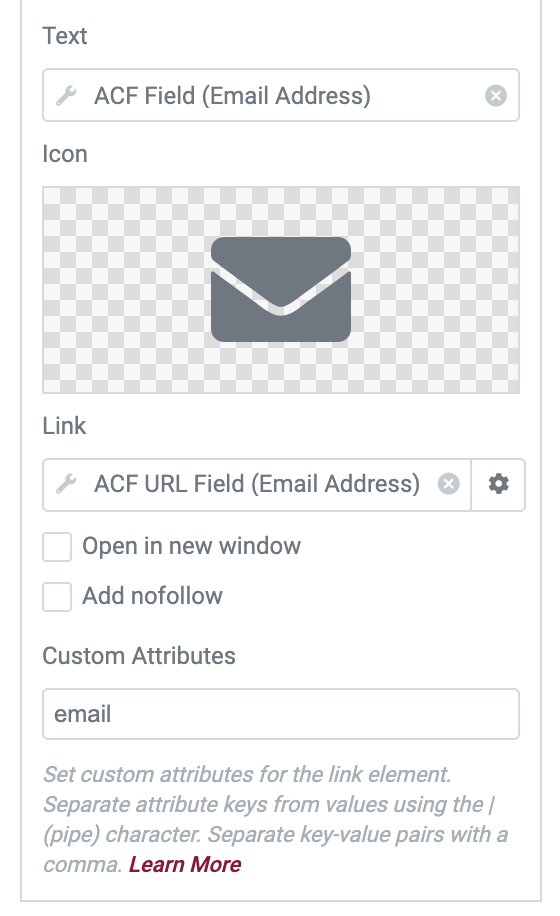Home › Forums › General Issues › Add a subject line to Email mailto?
Add a subject line to Email mailto?
-
So I am building a profile page template in Elementor that dynamically pulls content from ACF fields. I have it pulling the email field into a clickable mailto link which is working great but I’m just wondering if there’s a way to add a set subject line to the field as well?
-

https://www.computerhope.com/issues/ch000056.htm
However, I should warn you that this is old. You can add a subject and even body content if you do a search for that, but having them may trigger a security warning in some browsers now. Doing this is frowned upon.
-
-
I’m very late to this thread, but @sebarts I’d love to know how you made a clickable mailto link with ACF. I’m scouring the web and no one seems to have a good answer.
I have tried:
Creating a URL field and putting in the mailto: link there (doesn’t work, ACF says that it’s not a valid URL)
Creating a Link field and putting the mailto: link there, which ACF accepts, but then that field doesn’t show up as an option when I’m trying to create a template to draw dynamic content. -

I use a text field. I have built additions to text fields for ACF.
First I add a setting to all text fields
add_action('acf/render_field_settings/type=text', 'validate_text_as_href_setting'); function validate_text_as_href_setting($field) { // this addes a setting to text fields // setting it to true will require that the content of the fields // meets requirements to be used as a link href value $args = array( 'label' => 'Validate as HREF', 'instructions' => 'Requires a valid href attribute. This includes values starting with: http://, https://, ftp://, mailto:, tel:, sms: /, and #', 'type' => 'true_false', 'name' => 'validate_href', 'ui' => 1, 'class' => '' ); acf_render_field_setting($field, $args); }The I have a validation filter for all text fields
add_action('acf/validate_value/type=text', 'validate_text_as_href', 10, 4); function validate_text_as_href($valid, $value, $field, $input) { // if the setting created by validate_text_as_href_setting // is true than this filter will text input to ensure it can // be used in as a link href value // this allows links starting with // / (site root relative), http://, https://, ftp://, # (anchor), mailto:, tel: if (!$valid) { return $valid; } if (isset($field['validate_href']) && $field['validate_href'] && !empty($value)) { if (!preg_match('%^(https?\://|ftp\://|/|#|mailto\:|sms\:|tel\:)%i', $value)) { $valid = 'Enter a Valid HREF Value'; } } return $valid; }I use another text field for the link text.
then, of course there is the code to add to show the link
<a href="<?php the_field('my_link_field"); ?>"><?php the_field('my_link_text_field'); ?></a> -
Oh wow! I actually found a much simpler solution using Elementor. Please see screenshot:
The topic ‘Add a subject line to Email mailto?’ is closed to new replies.
Welcome
Welcome to the Advanced Custom Fields community forum.
Browse through ideas, snippets of code, questions and answers between fellow ACF users
Forums
Helping Others
Helping others is a great way to earn karma, gain badges and help ACF development!