
I have created a custom post type and I’m trying to get an image selected from ACF as the column thumbnail. I do not want to use the featured image as it is already being used in a way that does not make it suitable for the column thumbnail.
I have this code in my functions.php which adds the new column:
/*-------------------------------------------------------------------------------
Custom Columns
-------------------------------------------------------------------------------*/
$model_pic = "<?php get_field('model_photo'); ?>";
add_filter( 'manage_edit-model_columns', 'my_columns_filter', 10, 1 );
function my_columns_filter( $columns ) {
$column_thumbnail = array( 'thumbnail' => 'Model Photo' );
$columns = array_slice( $columns, 0, 1, true ) + $column_thumbnail + array_slice( $columns, 1, NULL, true );
return $columns;
}
add_action( 'manage_posts_custom_column', 'my_column_action', 10, 1 );
function my_column_action( $column ) {
global $post;
switch ( $column ) {
case 'thumbnail':
echo '<img src="' . $model_pic . '" width="100" />';
break;
}
}
Everything seems to be working except the image does not show a url source, it’s blank:
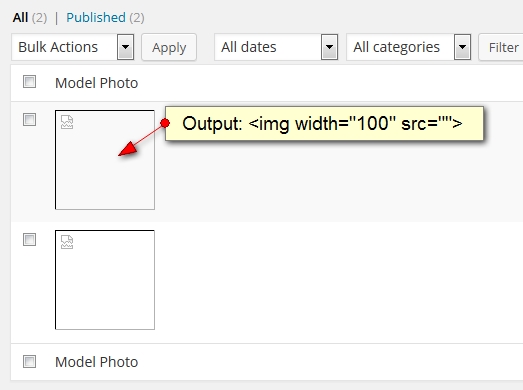
I have the Return Value for the ACF image field set for Image URL.
I have tried everything I can find about displaying media objects and everything I try is not working. Is this not possible maybe?
Thanks in advance
did it works when you do this:
delete $model_pic = "<?php get_field('model_photo'); ?>";
and add $model_pic = get_field('model_photo'); after global $post;
but i know it is possible
Yes, Mediawerk. Thank you so much. it works.